How to Fix Error 0xc0000022 in Windows 10 & 11
By Timothy Tibbettson 08/22/2022 |
After installing the April 2022 Windows Update, some people find that they can't launch Google Chrome, Edge, and Firefox. While it only affects a small number of users, here's how to fix the problem.
At the time of this article, Microsoft hasn't responded to the problem, but it appears the problem is affecting people using certain antivirus programs, possibly ESET antivirus.
Fixing the problem is as simple as knowing which Windows Update to uninstall. In this case, we want to uninstall KB5012599.
Click on Start > Settings or press the Windows Key + I.
Click on Windows Update on the left.
Click on Update history on the right.
Scroll to the bottom and click on Uninstall updates.
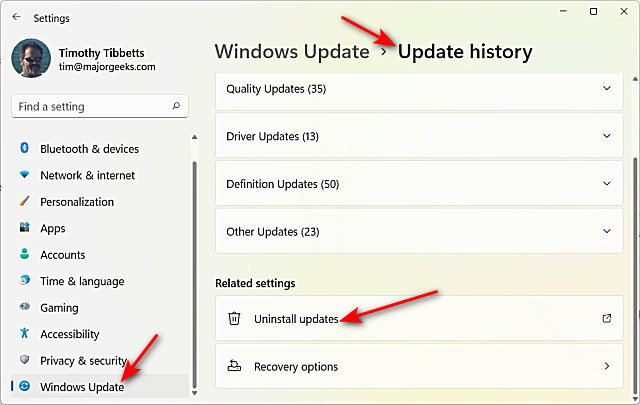
If you see KB5012599, double-click on it and click Yes when prompted.

We didn't have KB5012599 at this article, and we're up to date. We suspect Microsoft might have currently pulled the update until they fix it. That usually is addressed by the next Tuesday.
If you have to uninstall the update, we recommend you go back to Windows Updates and click on Pause updates. You know you have paused updates when you see Check for updates replaced with Resume updates.
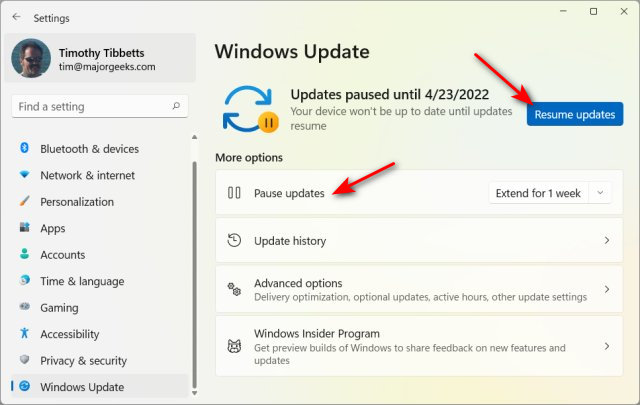
Similar:
How to Pause and Resume Windows 11 Updates
How to Clear The Windows Update History in Windows 10 & 11
How to Uninstall a Windows Update in Windows 10 & 11
Microsoft Patch Tuesday Explained
comments powered by Disqus
At the time of this article, Microsoft hasn't responded to the problem, but it appears the problem is affecting people using certain antivirus programs, possibly ESET antivirus.
Fixing the problem is as simple as knowing which Windows Update to uninstall. In this case, we want to uninstall KB5012599.
Click on Start > Settings or press the Windows Key + I.
Click on Windows Update on the left.
Click on Update history on the right.
Scroll to the bottom and click on Uninstall updates.
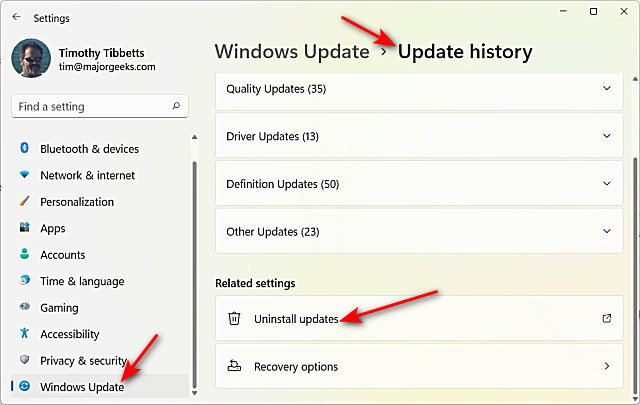
If you see KB5012599, double-click on it and click Yes when prompted.

We didn't have KB5012599 at this article, and we're up to date. We suspect Microsoft might have currently pulled the update until they fix it. That usually is addressed by the next Tuesday.
If you have to uninstall the update, we recommend you go back to Windows Updates and click on Pause updates. You know you have paused updates when you see Check for updates replaced with Resume updates.
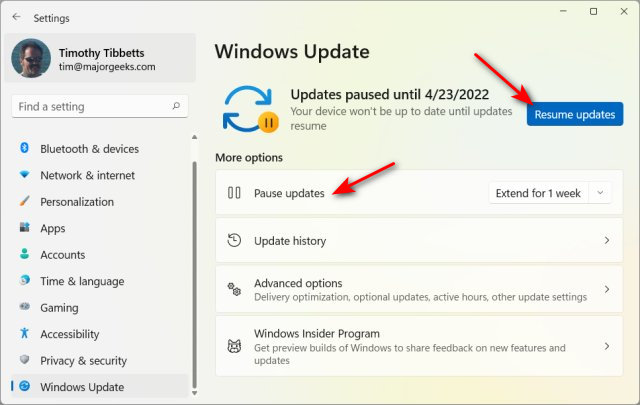
Similar:
comments powered by Disqus






