Microsoft Patch Tuesday Explained
By Timothy Tibbettson 06/30/2023 |
Most of us know about Windows Updates, but you might have heard the term "Patch Tuesday" and wondered what Patch Tuesday is all about.
Patch Tuesday is a term coined in October of 2003 to describe Windows Updates that Microsoft releases on the second and or fourth Tuesday of every month. Windows Updates will include security fixes, drivers, and updates to Microsoft products.
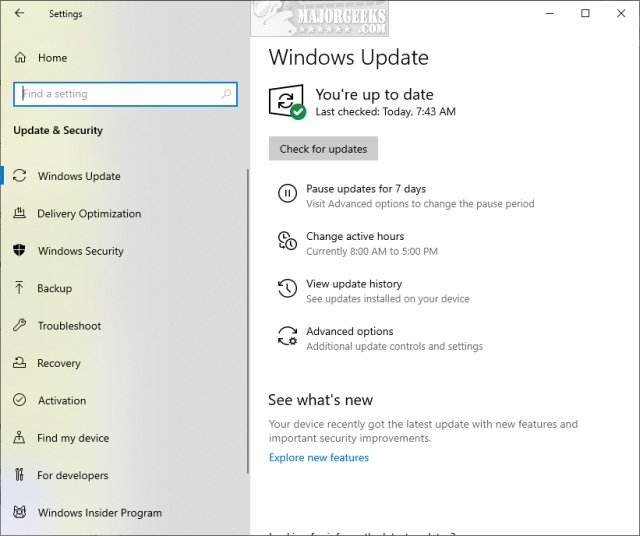
Tuesday was chosen for multiple reasons, including cost-saving, to give system admins a day to prepare, and to give Microsoft and IT admins time to address any issues before the end of the week. Software developers can also make sure their apps are compatible with the latest fixes. You might have noticed some of your apps update the same week as patch Tuesday.
Exploit Wednesday is the unofficial term for the following day when hackers try to go after unpatched Windows computers. Exploit Wednesday is the reason people are always told to update as soon as possible.
While you can expect Tuesday patches, Microsft will occasionally push critical updates on any day. For no good reason, Microsoft releases more updates on odd-numbered days than even-numbered days.
Windows Defender updates are the exception and are updated daily in the background.
Microsoft releases details on every release called Knowledge Base, or KB followed by a series of numbers, for example, KB4530684. You can also search for all the latest updates on the Microsoft Update Catalog.
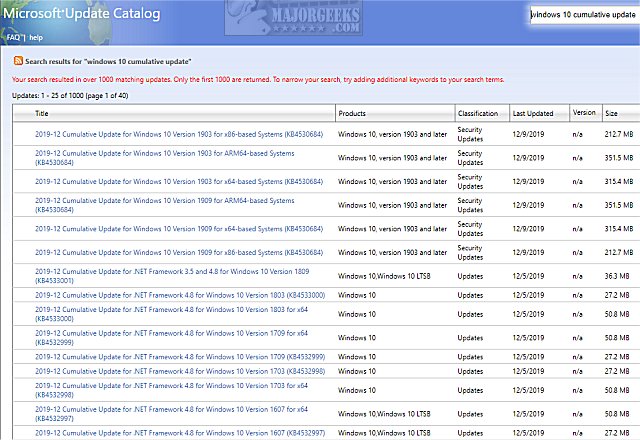
One of the most significant changes to Windows Updates since 2003 is Windows 10 major (or Feature) releases, which are delivered twice a year, and frequently call Feature Updates because Microsft adds, or removes Windows 10 features. You might be familiar with some of the names, including Anniversary Update, Creators Update, Fall Update, and less exciting names, including November 2019. Each update also has a code name before release as well as a build number, version number, and a name.
While it might seem confusing at first glance, most geeks will default to calling the releases by the version number. So, if you asked us what the November 2019 update is called, we'd respond with 1909. Our second choice would be November 2019 Update.
Using the November 2019 release as an example here are the official build names:
Name - November 2019 Update
Codename - 19H2
Version - 1909
Build - 10.0.18363
Similar:
Configure When and How Windows Updates Are Delivered
How-To Stop Windows Updates From Downloading Drivers on Windows 10
Will Windows 10 Receive Windows Updates if It's Not Activated?
How-To Delete Pending Windows Updates
How to Block or Defer Windows 10 Major Updates
How to Uninstall Windows 10 Updates
How to View Recently Updated Windows Drivers
comments powered by Disqus
Patch Tuesday is a term coined in October of 2003 to describe Windows Updates that Microsoft releases on the second and or fourth Tuesday of every month. Windows Updates will include security fixes, drivers, and updates to Microsoft products.
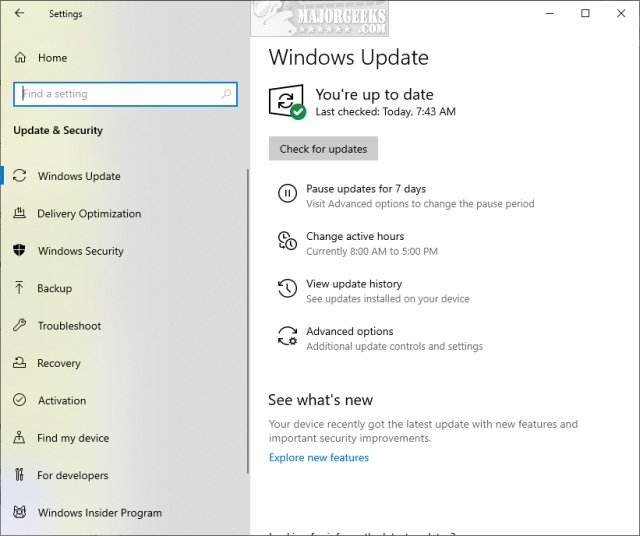
Tuesday was chosen for multiple reasons, including cost-saving, to give system admins a day to prepare, and to give Microsoft and IT admins time to address any issues before the end of the week. Software developers can also make sure their apps are compatible with the latest fixes. You might have noticed some of your apps update the same week as patch Tuesday.
Exploit Wednesday is the unofficial term for the following day when hackers try to go after unpatched Windows computers. Exploit Wednesday is the reason people are always told to update as soon as possible.
While you can expect Tuesday patches, Microsft will occasionally push critical updates on any day. For no good reason, Microsoft releases more updates on odd-numbered days than even-numbered days.
Windows Defender updates are the exception and are updated daily in the background.
Microsoft releases details on every release called Knowledge Base, or KB followed by a series of numbers, for example, KB4530684. You can also search for all the latest updates on the Microsoft Update Catalog.
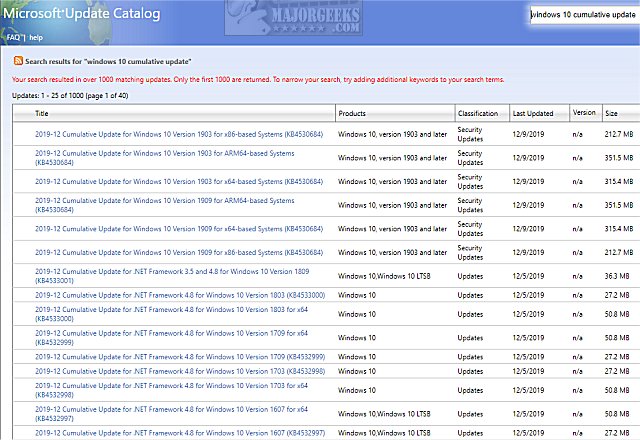
One of the most significant changes to Windows Updates since 2003 is Windows 10 major (or Feature) releases, which are delivered twice a year, and frequently call Feature Updates because Microsft adds, or removes Windows 10 features. You might be familiar with some of the names, including Anniversary Update, Creators Update, Fall Update, and less exciting names, including November 2019. Each update also has a code name before release as well as a build number, version number, and a name.
While it might seem confusing at first glance, most geeks will default to calling the releases by the version number. So, if you asked us what the November 2019 update is called, we'd respond with 1909. Our second choice would be November 2019 Update.
Using the November 2019 release as an example here are the official build names:
Name - November 2019 Update
Codename - 19H2
Version - 1909
Build - 10.0.18363
Similar:
Configure When and How Windows Updates Are Delivered
How-To Stop Windows Updates From Downloading Drivers on Windows 10
Will Windows 10 Receive Windows Updates if It's Not Activated?
How-To Delete Pending Windows Updates
How to Block or Defer Windows 10 Major Updates
How to Uninstall Windows 10 Updates
How to View Recently Updated Windows Drivers
comments powered by Disqus






