What Is a GUI?
By Timothy Tibbettson 06/24/2023 |
If you've downloaded software or worked in Windows or Linux, you might have seen the acronym GUI occasionally. So, what does GUI mean?
GUI stands for Graphical User Interface and is pronounced by saying the letters G. U. I. or the more popular "gooey."
A Graphical User Interface is simply the graphics and interface of a program—most of the programs on your computer feature a GUI. Windows itself is a GUI, while DOS was not.
If you've ever used the Command Prompt or PowerShell, that is text-based and not a GUI.
As a general rule, if keyboard input is required, you lack a Graphical User Interface.
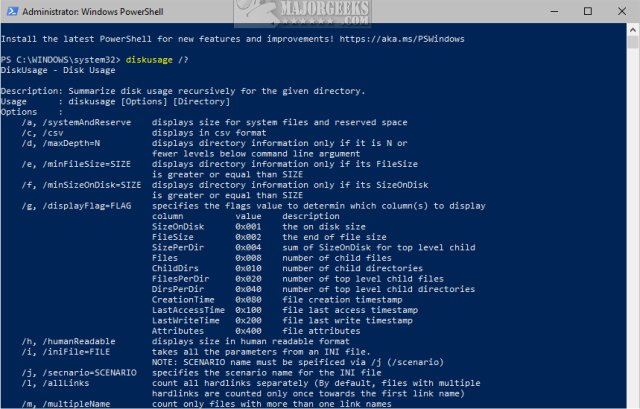
Sometimes people will give the appearance of a GUI by adding colors and clickable buttons (for example) to PowerShell scripts, as one example.
Anything that uses the Command Prompt or PowerShell lacks a GUI. Check out our similar links below to learn more about those.
Similar:
PowerShell and Command Prompt 101
The Ultimate List of Every Known Command Prompt and PowerShell Commands
comments powered by Disqus
GUI stands for Graphical User Interface and is pronounced by saying the letters G. U. I. or the more popular "gooey."
A Graphical User Interface is simply the graphics and interface of a program—most of the programs on your computer feature a GUI. Windows itself is a GUI, while DOS was not.
If you've ever used the Command Prompt or PowerShell, that is text-based and not a GUI.
As a general rule, if keyboard input is required, you lack a Graphical User Interface.
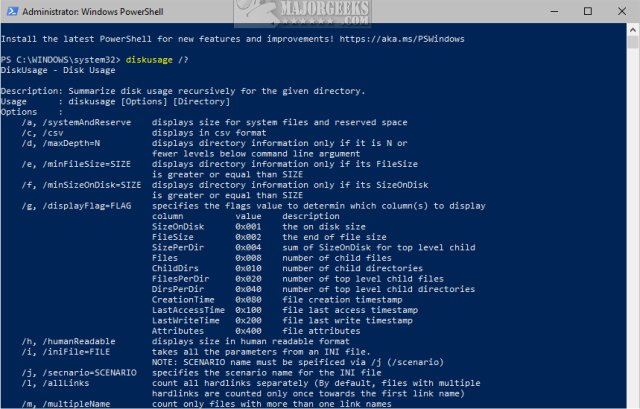
Sometimes people will give the appearance of a GUI by adding colors and clickable buttons (for example) to PowerShell scripts, as one example.
Anything that uses the Command Prompt or PowerShell lacks a GUI. Check out our similar links below to learn more about those.
Similar:
comments powered by Disqus






