How to Play Google's Hidden Pinball Game on iOS
By Timothy Tibbettson 06/15/2023 |
Google loves Easter Eggs. While many of them are used by going to the Google website, here's a hidden pinball game you can play in the Google App on your smartphone or tablet.
20 Hidden Google Games You Can Play Right Now
First, you must have Google for iPhone or iPad.
Open the Google app and click on Tabs in the lower-right corner.
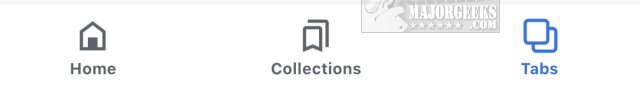
If you have any open tabs, click on the trash can icon to close them. The icon will be grayed out if you don't.

You should see some shapes start to rise up onto your screen. If not, click home, then click Tabs again.
The game is easy to play by using your left and right fingers for the flippers. You get 3 balls before the game ends.
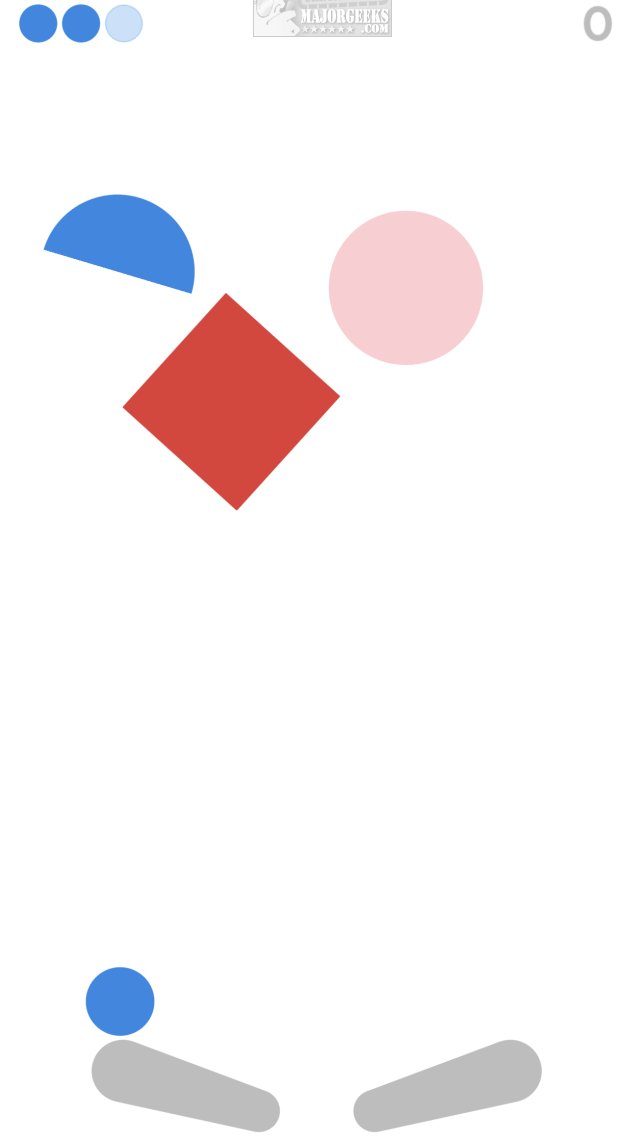
Have fun!
Similar:
20 Hidden Google Games You Can Play Right Now
A Guide to Discovering Indie Games
How to Use Windows 10 Gaming Task Manager
How to Play Lets Surf in Microsoft Edge
comments powered by Disqus
20 Hidden Google Games You Can Play Right Now
First, you must have Google for iPhone or iPad.
Open the Google app and click on Tabs in the lower-right corner.
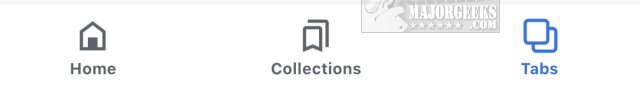
If you have any open tabs, click on the trash can icon to close them. The icon will be grayed out if you don't.

You should see some shapes start to rise up onto your screen. If not, click home, then click Tabs again.
The game is easy to play by using your left and right fingers for the flippers. You get 3 balls before the game ends.
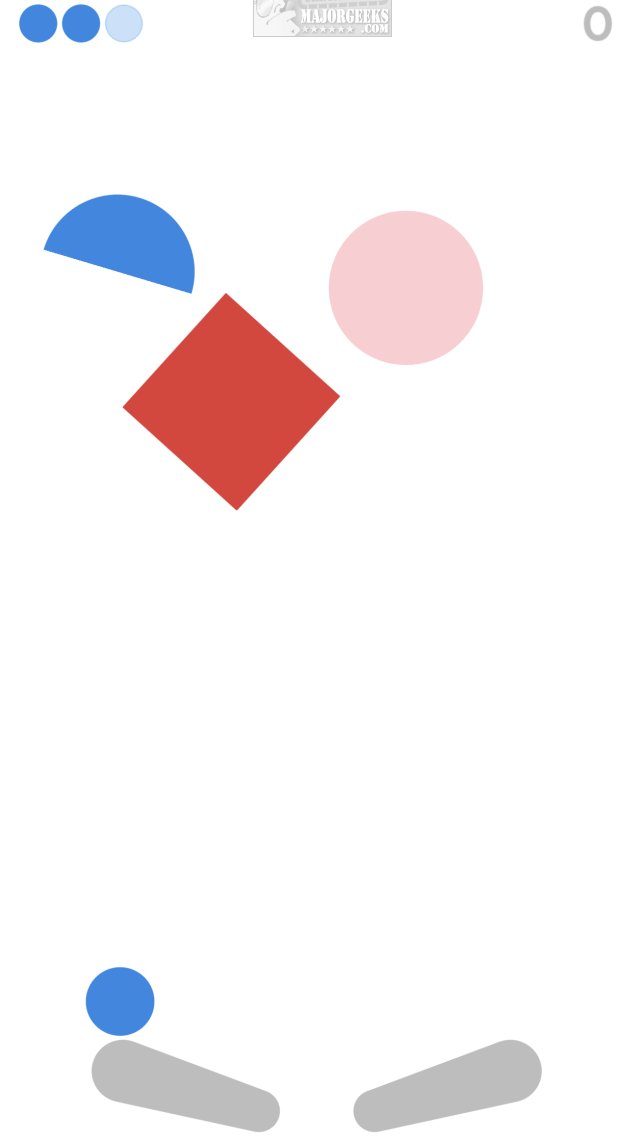
Have fun!
Similar:
comments powered by Disqus






