How to Switch Between HKLM and HKCU in Registry Editor
By Timothy Tibbettson 06/23/2023 |
When editing the registry, you might find that you need to edit the same key in HKEY_LOCAL_MACHINE and HKEY_CURRENT_USER. Rather than typing or navigate to both locations, you can easily jump from HKEY_LOCAL_MACHINE to HKEY_CURRENT_USER.
This is a really great time-saving shortcut and one I wasn't aware of.
Right-click on any Key in the registry editor.
Click on Go to HKEY_LOCAL_MACHINE or Go to HKEY_CURRENT_USER.
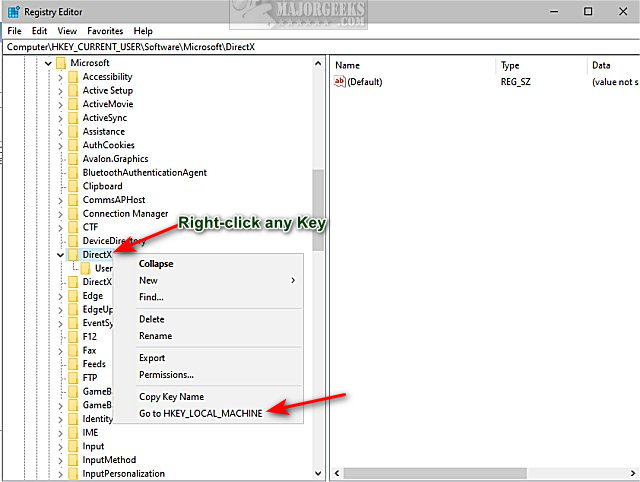
If you don't see those choices, then the registry key only exists in one location.
Similar:
5 Ways to Open Registry Editor in Windows
How to Back up or Restore the Windows Registry
How to Add Registry Editor to Control Panel in Windows
How to Disable the Registry Editor (Regedit) in Windows
comments powered by Disqus
This is a really great time-saving shortcut and one I wasn't aware of.
Right-click on any Key in the registry editor.
Click on Go to HKEY_LOCAL_MACHINE or Go to HKEY_CURRENT_USER.
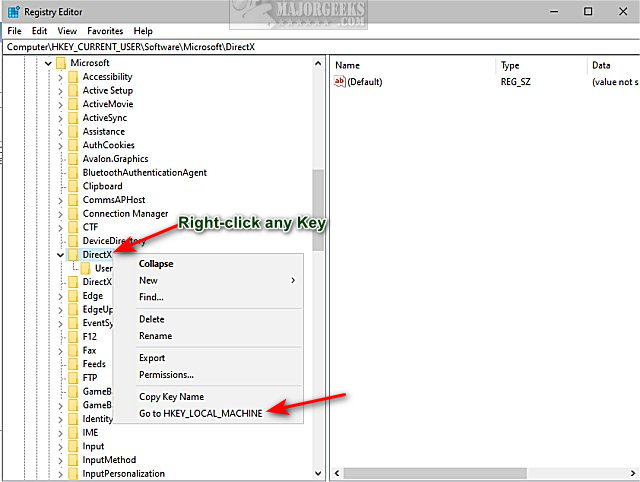
If you don't see those choices, then the registry key only exists in one location.
Similar:
comments powered by Disqus






