How to Fix Netflix Error Code u7353
By Timothy Tibbettson 07/21/2023 |
If you're getting an error on Netflix that stats "Whoops, something went wrong. We’re having trouble playing this title right now. Please try again later or select a different title. Error code: U7353" here is the steps you can try to resolve this particular error.
1: Reset the Netflix App
Resetting your Netflix app has helped the majority of people who get the Error code: U7353.
Click on Start > Settings > Apps & Features and then click on Netflix. Click on Advanced Options > Reset and confirm.
Now see if the Netflix app is working.
2: Flush Your DNS Cache
Begin by opening PowerShell or Command Prompt as administrator.
Close your web browser, or your DNS cache will not be cleared.
Type in ipconfig /flushdns then enter.
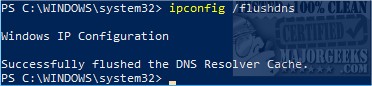
You should see a message that says "Windows IP Configuration," followed by "Successfully flushed the DNS Resolver Cache."
That's it.
3: Clear Temporary Files
Clearing temporary files might also help if it has been a while. We'd use either CCleaner, or Wise Disk Cleaner.
Some people swear the changing your Primary DNS server to 8.8.8.8, and your Alternate DNS server to 8.8.4.4 fixed their problem, but we don't see how that would work. Advanced users wanting to try this can click on the properties of their network adapter to try this step.
comments powered by Disqus
1: Reset the Netflix App
Resetting your Netflix app has helped the majority of people who get the Error code: U7353.
Click on Start > Settings > Apps & Features and then click on Netflix. Click on Advanced Options > Reset and confirm.
Now see if the Netflix app is working.
2: Flush Your DNS Cache
Begin by opening PowerShell or Command Prompt as administrator.
Close your web browser, or your DNS cache will not be cleared.
Type in ipconfig /flushdns then enter.
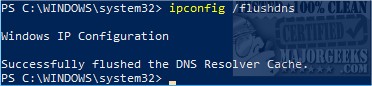
You should see a message that says "Windows IP Configuration," followed by "Successfully flushed the DNS Resolver Cache."
That's it.
3: Clear Temporary Files
Clearing temporary files might also help if it has been a while. We'd use either CCleaner, or Wise Disk Cleaner.
Some people swear the changing your Primary DNS server to 8.8.8.8, and your Alternate DNS server to 8.8.4.4 fixed their problem, but we don't see how that would work. Advanced users wanting to try this can click on the properties of their network adapter to try this step.
comments powered by Disqus






