How to Prevent Cortana from Running in the Background
By Timothy Tibbettson 06/24/2023 |
Cortana is your personal productivity assistant and something many of us never use. You can easily disable Cortana from running in the background and free up resources.
Click on Start > Settings > Privacy.
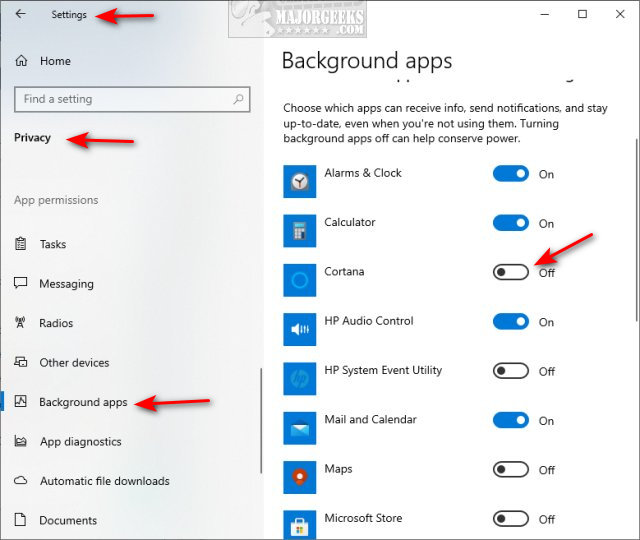
Scroll down and click on Background apps on the left.
Uncheck the box next to Cortana.
Similar:
How to Disable Cortana in Windows 10
How to Reinstall Cortana in Windows 10
Cortana 'Ask Me Anything' Not Working
comments powered by Disqus
Click on Start > Settings > Privacy.
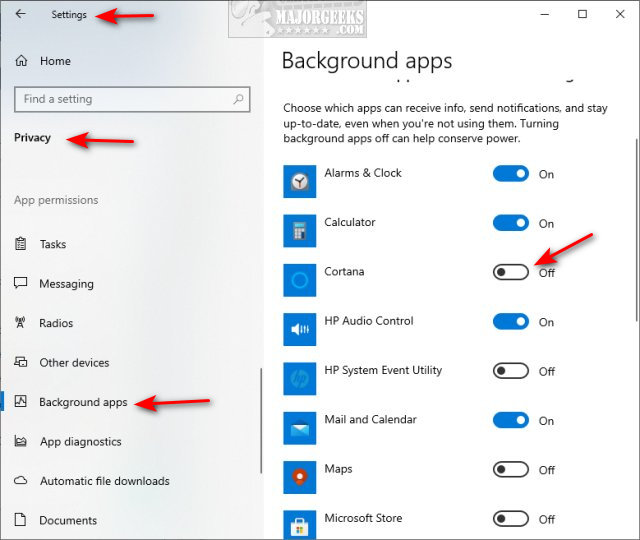
Scroll down and click on Background apps on the left.
Uncheck the box next to Cortana.
Similar:
How to Disable Cortana in Windows 10
How to Reinstall Cortana in Windows 10
Cortana 'Ask Me Anything' Not Working
comments powered by Disqus






