How To Retrieve an Embedded Windows Key
By Timothy Tibbettson 07/05/2023 |
If you have a computer that didn't come with a digital or printed license key, then odds are it's embedded in your UEFI firmware or BIOS. The beauty of this method is that you don't need to know your key nor activate Windows; it's all done for you. But, if you want to retrieve your Windows key, it's simple. Here's how.
Begin by opening PowerShell as admin.
All we need to do now is type in wmic path SoftwareLicensingService get OA3xOriginalProductKey.
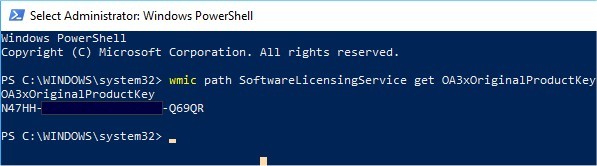
Now write it down or take a screenshot.
There you have it, the shortest How-To we've ever written.
Similar:
Retrieve Your Windows and Office Product Keys with These Free Apps
How-to Transfer Your Windows 10 License to Another Computer
Will Windows 10 Receive Windows Updates if It's Not Activated?
Your Windows License Will Expire Soon
Windows 10 Setup Has Failed to Validate the Product Key
How to Reactivate Windows 10
Can I Have Multiple Windows 10 or Microsoft Office Keys One One Account?
comments powered by Disqus
Begin by opening PowerShell as admin.
All we need to do now is type in wmic path SoftwareLicensingService get OA3xOriginalProductKey.
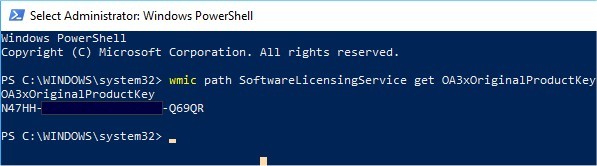
Now write it down or take a screenshot.
There you have it, the shortest How-To we've ever written.
Similar:
comments powered by Disqus






