How to Troubleshoot Windows Media Player Issues
By Timothy Tibbettson 06/19/2023 |
Windows Media Player has been known to not work correctly, including problems with your music library, DVD or Blu-Ray playback, settings not working, and even, not opening. Most of your Windows Media Player problems can be easily fixed by trying these fixes.
1: Run the Built-in Troubleshooters
There are three troubleshooters available; Windows Media Player Settings, Windows Media Player DVD, and Windows Media Player Library. Select the one that seems to address your problem. If you don't have one of the troubleshooters included with your copy of Windows, you can download them - Windows Media Player Troubleshooters.
To open each of these troubleshooters, open the "run dialog" with Start, Run or use the Windows key + R and type in the text below.
1: Windows Media Player Settings
If your issues seem to be related to Windows Media Player Settings, type in msdt.exe -id WindowsMediaPlayerConfigurationDiagnostic to open the Windows Media Player Settings troubleshooter. Optionally, under Advanced, you can choose to Run as administrator and check or uncheck Apply Repairs Automatically. We suggest you at least Run as Administrator. Click Next and follow the prompts.
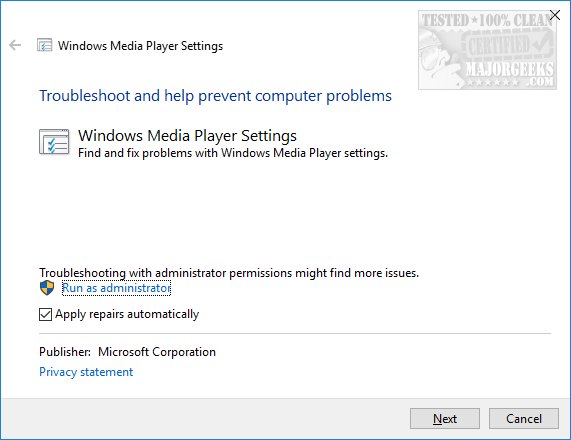
2: Windows Media Player Library
If your issues seem to be related to your Windows Media Player Library, type in msdt.exe -id WindowsMediaPlayerLibraryDiagnostic to open the Windows Media Player Library troubleshooter. Once again, optionally, under Advanced, you can choose to Run as administrator and check or uncheck Apply Repairs Automatically. We suggest you at least Run as Administrator. Click Next and follow the prompts.
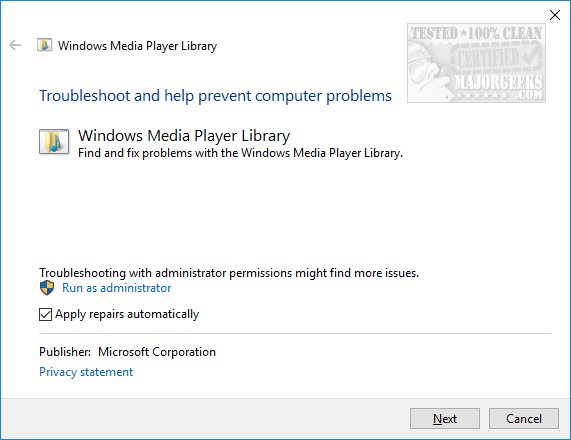
3: Windows Media Player DVD
If your issues seem to be related to your Windows Media Player DVD, type in msdt.exe -id WindowsMediaPlayerDVDDiagnostic to open the Windows Media Player Library troubleshooter. As you have already seen above, optionally, under Advanced, you can choose to Run as administrator and check or uncheck Apply Repairs Automatically. We suggest you at least Run as Administrator. Click Next and follow the prompts.

2: Use System Restore to Roll Back
If these troubleshooters didn't resolve your problem, and you know roughly when the problems started, you can always restore to an earlier restore point -
Enable, Disable, Manage, Delete, or Create a System Restore Point.
3: Run the Fix WMP Utility
Fix WMP is a freeware and portable app that will re-register all Windows Media DLL files if your Windows Media Player is running poorly or giving you errors.
Fix WMP is simple enough to use. Just run it, and either select "Run Utility" or "Exit." There are no settings or options to be found, and it will complete and notify you when it's done. In our case, it only took seconds. Close the app and see if your problem was resolved.
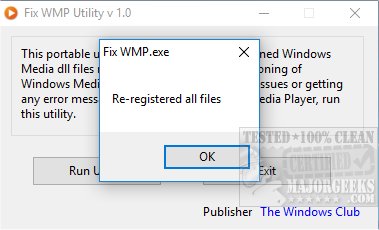
Download it here.
Restore Some Windows Settings
Because many Windows problems come with many possible solutions, we've had great luck using Tweaking.Com Windows Repair. It's safe, free, and has a consistent 5-star rating. It does not replace or remove anything but instead checks all expected Windows settings to see if anything has changed and reverts those settings to what they are supposed to be. You can run different scans to save time, so choose the one you think might fix your problem. Odds are, Windows Repair will find and fix your problem.
4: Ditch Windows Media Player
If all else fails, get a better media player. Most geeks do, and we lean towards using PotPlayer or VLC Media Player. It might sound like an extreme option, but you'll thank us later. See the ratings and comments on either media player.
Hopefully, you're all set now. If not, one other possibility is to re-register your DLL files. Check out step one here - Windows Media Player Won’t Open.
comments powered by Disqus
1: Run the Built-in Troubleshooters
There are three troubleshooters available; Windows Media Player Settings, Windows Media Player DVD, and Windows Media Player Library. Select the one that seems to address your problem. If you don't have one of the troubleshooters included with your copy of Windows, you can download them - Windows Media Player Troubleshooters.
To open each of these troubleshooters, open the "run dialog" with Start, Run or use the Windows key + R and type in the text below.
1: Windows Media Player Settings
If your issues seem to be related to Windows Media Player Settings, type in msdt.exe -id WindowsMediaPlayerConfigurationDiagnostic to open the Windows Media Player Settings troubleshooter. Optionally, under Advanced, you can choose to Run as administrator and check or uncheck Apply Repairs Automatically. We suggest you at least Run as Administrator. Click Next and follow the prompts.
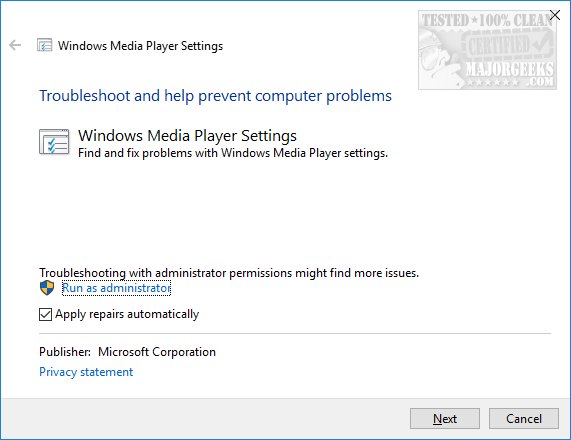
2: Windows Media Player Library
If your issues seem to be related to your Windows Media Player Library, type in msdt.exe -id WindowsMediaPlayerLibraryDiagnostic to open the Windows Media Player Library troubleshooter. Once again, optionally, under Advanced, you can choose to Run as administrator and check or uncheck Apply Repairs Automatically. We suggest you at least Run as Administrator. Click Next and follow the prompts.
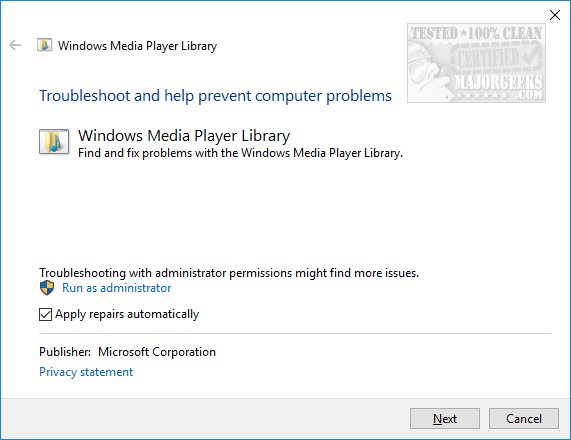
3: Windows Media Player DVD
If your issues seem to be related to your Windows Media Player DVD, type in msdt.exe -id WindowsMediaPlayerDVDDiagnostic to open the Windows Media Player Library troubleshooter. As you have already seen above, optionally, under Advanced, you can choose to Run as administrator and check or uncheck Apply Repairs Automatically. We suggest you at least Run as Administrator. Click Next and follow the prompts.

2: Use System Restore to Roll Back
If these troubleshooters didn't resolve your problem, and you know roughly when the problems started, you can always restore to an earlier restore point -
Enable, Disable, Manage, Delete, or Create a System Restore Point.
3: Run the Fix WMP Utility
Fix WMP is a freeware and portable app that will re-register all Windows Media DLL files if your Windows Media Player is running poorly or giving you errors.
Fix WMP is simple enough to use. Just run it, and either select "Run Utility" or "Exit." There are no settings or options to be found, and it will complete and notify you when it's done. In our case, it only took seconds. Close the app and see if your problem was resolved.
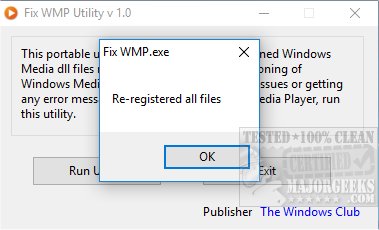
Download it here.
Restore Some Windows Settings
Because many Windows problems come with many possible solutions, we've had great luck using Tweaking.Com Windows Repair. It's safe, free, and has a consistent 5-star rating. It does not replace or remove anything but instead checks all expected Windows settings to see if anything has changed and reverts those settings to what they are supposed to be. You can run different scans to save time, so choose the one you think might fix your problem. Odds are, Windows Repair will find and fix your problem.
4: Ditch Windows Media Player
If all else fails, get a better media player. Most geeks do, and we lean towards using PotPlayer or VLC Media Player. It might sound like an extreme option, but you'll thank us later. See the ratings and comments on either media player.
Hopefully, you're all set now. If not, one other possibility is to re-register your DLL files. Check out step one here - Windows Media Player Won’t Open.
comments powered by Disqus






