How to Change the Shape of Text in Microsoft Publisher
By Timothy Tibbettson 06/15/2023 |
Microsoft Publisher has a feature that allows you to change the shape of the text. This can be handy for headers or even creating a logo.
You can find this feature under WordArt.
Video tutorial:
Create a new document in Publisher.
Click on the Insert tab.
Expand WordArt.
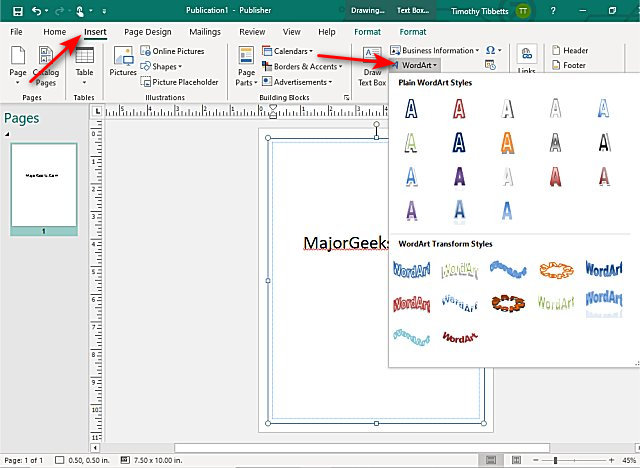
Choose from the WordArt Transform Styles.
Enter your text and optionally choose a font size or style.
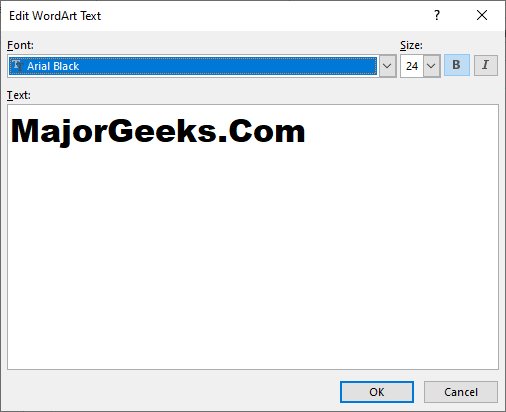
Click OK.
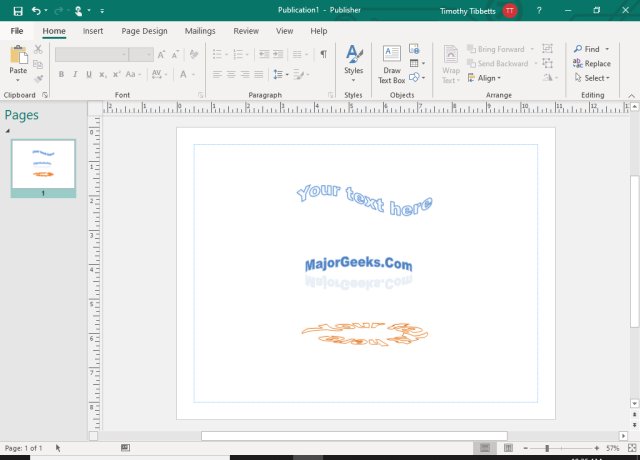
Similar:
4 Ways to Get Microsoft Office Free
comments powered by Disqus
You can find this feature under WordArt.
Create a new document in Publisher.
Click on the Insert tab.
Expand WordArt.
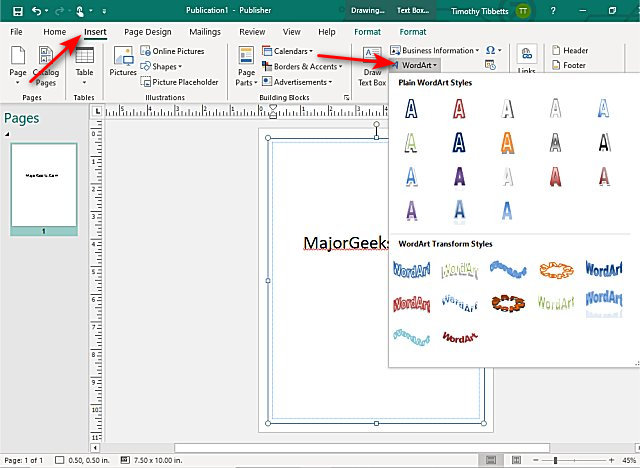
Choose from the WordArt Transform Styles.
Enter your text and optionally choose a font size or style.
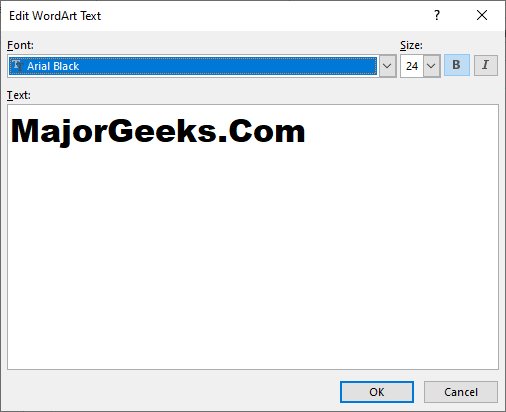
Click OK.
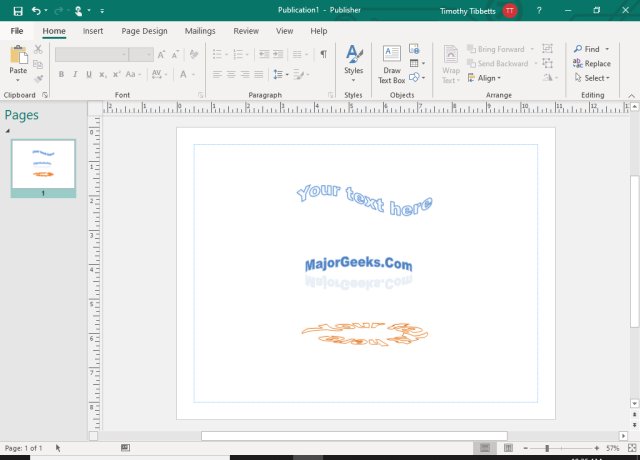
Similar:
comments powered by Disqus






