The App You’re Trying to Install Isn’t a Microsoft Verified App
By Timothy Tibbettson 06/24/2023 |
Windows 10 now features the Microsoft Store, where you can download trusted applications directly from Microsoft. Depending on your Windows settings, you might receive an error that says, "The app you’re trying to install isn’t a Microsoft verified app."
Windows 10 allows you to decide where you can download files from temporarily or permanently.
Click on Start > Settings > Apps. You should be in the Apps & features category.
You should see Choose where to get app.
Click the dropdown box next to Installing apps only from the Microsoft Store helps protect your device.
Choose from one of the followings:
Anywhere
Anywhere, but let me know if there’s a comparable app in the Microsoft Store
Anywhere, but warn me before installing an app that’s not from the Microsoft Store
The Microsoft Store only (recommended).
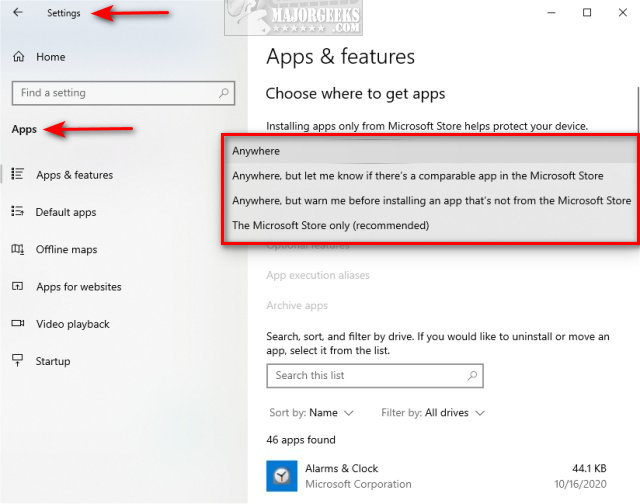
Once you've made your choice, you can close Settings.
Similar:
How To Disable the Windows Store on Windows 10 (Video)
How to Find Your Microsoft Store Downloads & Temporary Files
How to Fix Microsoft Store - Try That Again
Install Button Grayed out Apps or Games in the Microsoft Store
comments powered by Disqus
Windows 10 allows you to decide where you can download files from temporarily or permanently.
Click on Start > Settings > Apps. You should be in the Apps & features category.
You should see Choose where to get app.
Click the dropdown box next to Installing apps only from the Microsoft Store helps protect your device.
Choose from one of the followings:
Anywhere
Anywhere, but let me know if there’s a comparable app in the Microsoft Store
Anywhere, but warn me before installing an app that’s not from the Microsoft Store
The Microsoft Store only (recommended).
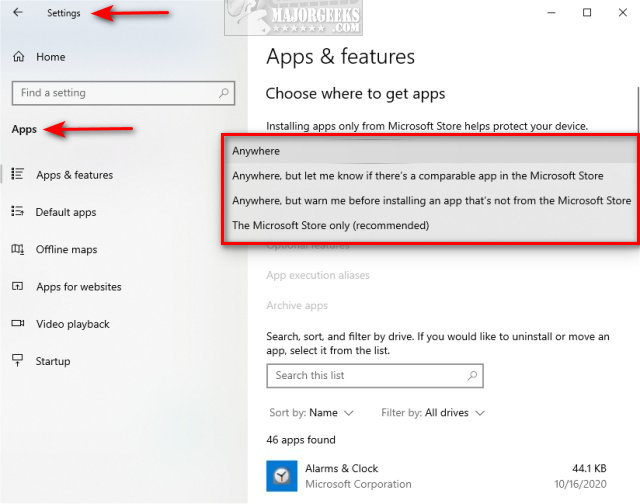
Once you've made your choice, you can close Settings.
Similar:
How To Disable the Windows Store on Windows 10 (Video)
How to Find Your Microsoft Store Downloads & Temporary Files
How to Fix Microsoft Store - Try That Again
Install Button Grayed out Apps or Games in the Microsoft Store
comments powered by Disqus






