What is the NVIDIA Ansel Folder and Can You Delete it?
By Timothy Tibbettson 06/15/2023 |
You might have noticed a folder on your computer named Ansel and wondered what it was for and if you could delete it?
According to NVIDIA - "NVIDIA Ansel is a revolutionary way to capture in-game shots and share the moment. Compose your screenshots from any position, adjust them with post-process filters, capture HDR images in high-fidelity formats, and share them in 360 degrees using your mobile phone, PC, or VR headset."
Video tutorial:
The Ansel folder is used to store your in-game, high-quality screenshots.
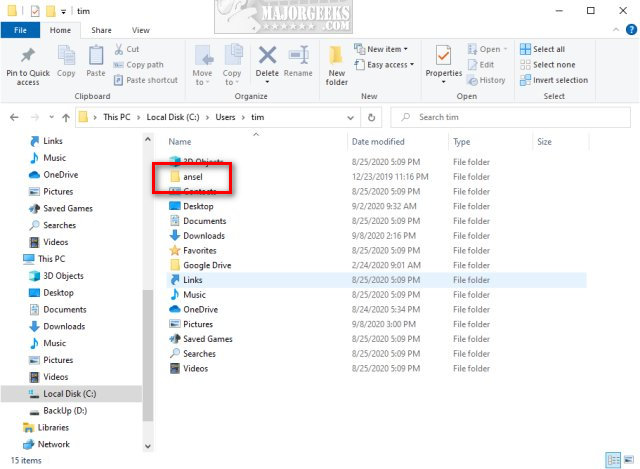
While you can delete the folder, it has been proven that the folder will return. The Ansel folder is a minor inconvenience and is empty if you don't use NVIDIA Ansel.
If you want to delete the Ansel folder, open File Explorer and go to C:\Program Files\NVIDIA Corporation\Ansel.
Double-click on NvCameraConfiguration.exe.
You can change the folders to save screenshots, or at the bottom, click on Disable, which should allow you to permanently delete the Ansel folder.
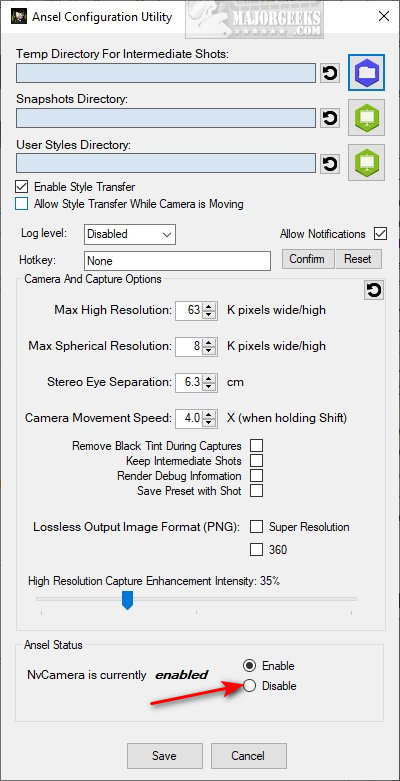
Similar:
Show or Hide NVIDIA Control Panel in the Context Menu and System Tray
Show or Hide NVIDIA Display GPU Activity Icon in System Tray
How to Find a Missing NVIDIA Control Panel and Restore the Context Menu or Tray Icon
Show or Hide NVIDIA Control Panel in the Context Menu and System Tray
comments powered by Disqus
According to NVIDIA - "NVIDIA Ansel is a revolutionary way to capture in-game shots and share the moment. Compose your screenshots from any position, adjust them with post-process filters, capture HDR images in high-fidelity formats, and share them in 360 degrees using your mobile phone, PC, or VR headset."
The Ansel folder is used to store your in-game, high-quality screenshots.
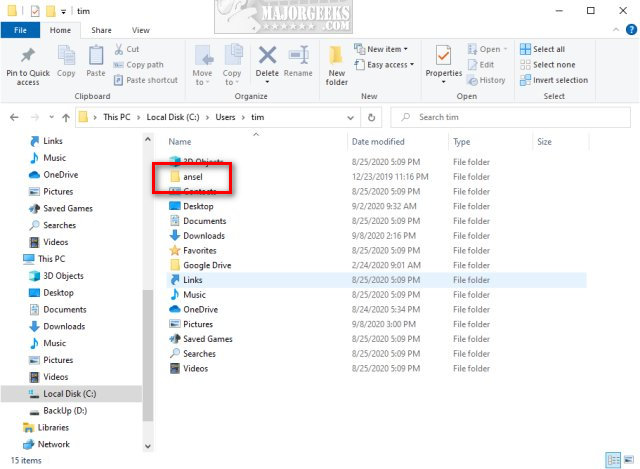
While you can delete the folder, it has been proven that the folder will return. The Ansel folder is a minor inconvenience and is empty if you don't use NVIDIA Ansel.
If you want to delete the Ansel folder, open File Explorer and go to C:\Program Files\NVIDIA Corporation\Ansel.
Double-click on NvCameraConfiguration.exe.
You can change the folders to save screenshots, or at the bottom, click on Disable, which should allow you to permanently delete the Ansel folder.
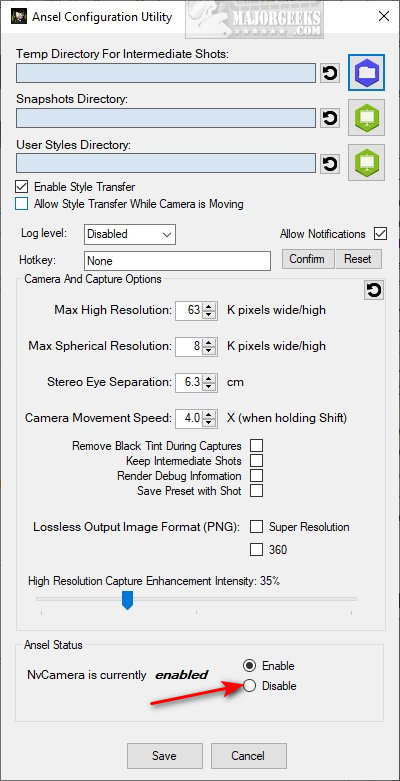
Similar:
comments powered by Disqus






