Powershell Cannot Be Loaded Because Running Scripts Is Disabled on This System
By Timothy Tibbettson 07/21/2023 |
If you're trying to run a PowerShell script and get an error that says 'Powershell Cannot Be Loaded Because Running Scripts Is Disabled on This System' then you'll be glad to know this is a really simple fix.
Open PowerShell (Win + X on windows 10) and type in Set-ExecutionPolicy Unrestricted. That's it!
You can see what your current Policy is by typing in Get-ExecutionPolicy.
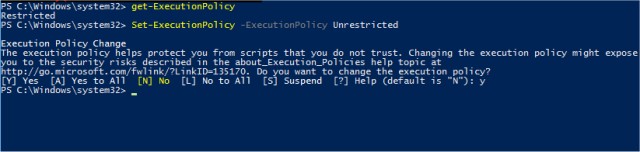
Optionally, you can also set a specific policy level for security.
Restricted
Default execution policy in Windows 8, Windows Server 2012, and Windows 8.1.
Permits individual commands, but will not run scripts.
Prevents running of all script files, including formatting and configuration files (.ps1xml), module script files (.psm1), and Windows PowerShell profiles (.ps1).
AllSigned
Scripts can run.
Requires that all scripts and configuration files be signed by a trusted publisher, including scripts that you write on the local computer.
Prompts you before running scripts from publishers that you have not yet classified as trusted or untrusted.
Risks running signed, but malicious, scripts.
RemoteSigned
Scripts can run. This is the default execution policy in Windows Server 2012 R2.
Requires a digital signature from a trusted publisher on scripts and configuration files that are downloaded from the Internet (including e-mail and instant messaging programs).
Does not require digital signatures on scripts that you have written on the local computer (not downloaded from the Internet).
Runs scripts that are downloaded from the Internet and not signed, if the scripts are unblocked, such as by using the Unblock-File cmdlet.
Risks running unsigned scripts from sources other than the Internet and signed, but malicious, scripts.
Unrestricted
Unsigned scripts can run. (This risks running malicious scripts.)
Warns the user before running scripts and configuration files that are downloaded from the Internet.
Bypass
Nothing is blocked, and there are no warnings or prompts.
This execution policy is designed for configurations in which a Windows PowerShell script is built into a larger application or for configurations in which Windows PowerShell is the foundation for a program that has its security model.
Undefined
There is no execution policy set in the current scope.
If the execution policy in all scopes is Undefined, the effective execution policy is Restricted, which is the default execution policy.
If you want to know all the possible commands, be sure to see PowerShell Data Execution Policies Explained
Similar:
The Ultimate List of Every Known Command Prompt and PowerShell Commands
PowerShell and Command Prompt 101
How to Get Command Prompt Back on the Windows 10 Power User Menu
comments powered by Disqus
Open PowerShell (Win + X on windows 10) and type in Set-ExecutionPolicy Unrestricted. That's it!
You can see what your current Policy is by typing in Get-ExecutionPolicy.
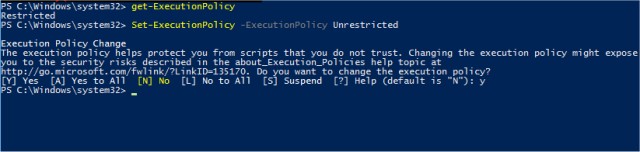
Optionally, you can also set a specific policy level for security.
Restricted
AllSigned
RemoteSigned
Unrestricted
Bypass
Undefined
If you want to know all the possible commands, be sure to see PowerShell Data Execution Policies Explained
Similar:
comments powered by Disqus






