How to Get Command Prompt Back on the Windows 10 Power User Menu
By Timothy Tibbettson 06/19/2023 |
You may have noticed a slight change in the Windows 10 power user menu - Command Prompt was replaced by PowerShell. There will be no pros or cons on either just a quick little bit of info to put Command Prompt back if you prefer not to learn PowerShell or just like Command Prompt better.
First off, you will need to open up the menu (Windows Key + I) and then choose Personalization.
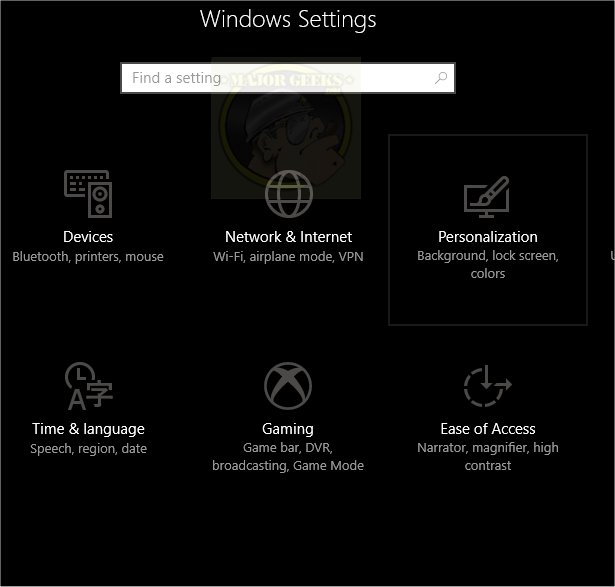
From the personalization page, you will hit the Taskbar tab located at the bottom left.

You will then scroll down until you see Replace Command Prompt with Windows PowerShell.
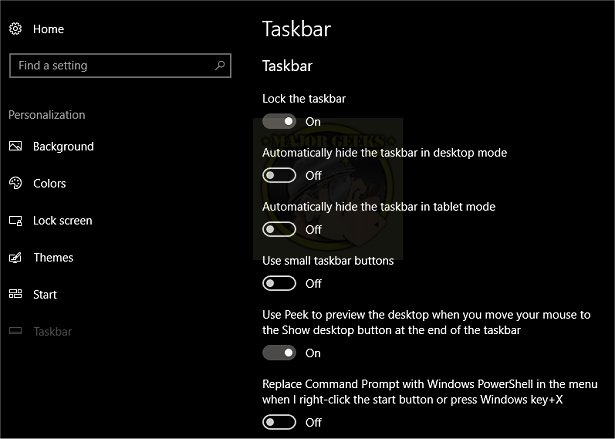
Switch it to OFF and the Command Prompt options will be back on the menu.
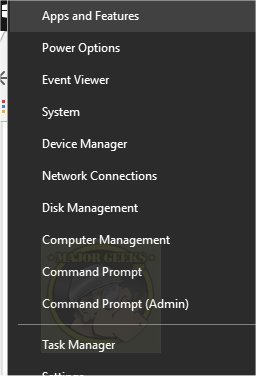
Nice and simple.
Similar:
The Ultimate List of Every Known Command Prompt and PowerShell Commands
How-To Run PowerShell or the Command Prompt as Administrator
Remove Windows 10 Apps Using PowerShell
Remove Windows 10, 8 and 8.1 Built-In Apps Using PowerShell
How to Securely Delete Files in Windows 10 With PowerShell and Cipher
What's the Difference Between PowerShell and PowerShell Core?
PowerShell and Command Prompt 101
PowerShell Data Execution Policies Explained
How-to Run Check Disk or Format a Drive From the Command Prompt
comments powered by Disqus
First off, you will need to open up the menu (Windows Key + I) and then choose Personalization.
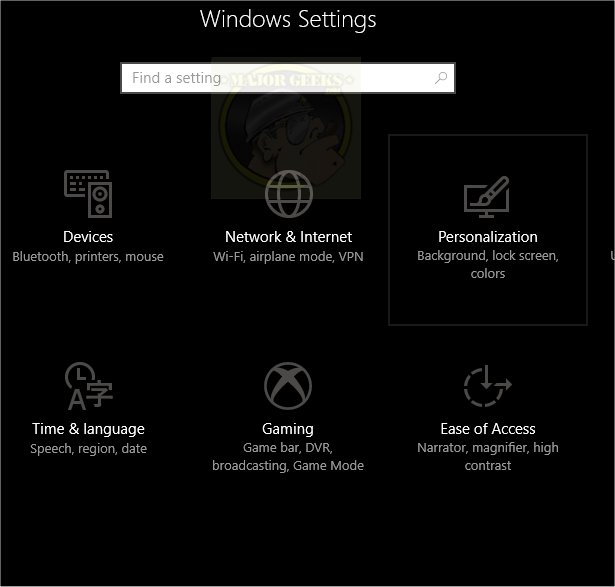
From the personalization page, you will hit the Taskbar tab located at the bottom left.

You will then scroll down until you see Replace Command Prompt with Windows PowerShell.
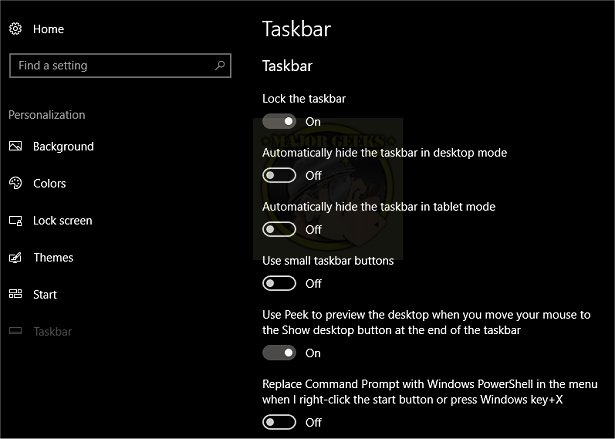
Switch it to OFF and the Command Prompt options will be back on the menu.
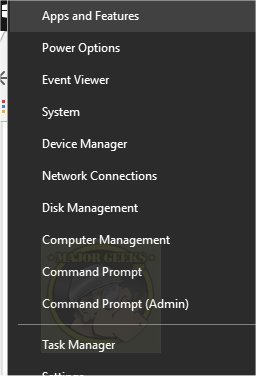
Nice and simple.
Similar:
The Ultimate List of Every Known Command Prompt and PowerShell Commands
How-To Run PowerShell or the Command Prompt as Administrator
Remove Windows 10 Apps Using PowerShell
Remove Windows 10, 8 and 8.1 Built-In Apps Using PowerShell
How to Securely Delete Files in Windows 10 With PowerShell and Cipher
What's the Difference Between PowerShell and PowerShell Core?
PowerShell and Command Prompt 101
PowerShell Data Execution Policies Explained
How-to Run Check Disk or Format a Drive From the Command Prompt
comments powered by Disqus





