How to Create a Website QR (Bar Code) in DuckDuckGo
By Timothy Tibbettson 06/15/2023 |
If you ever needed to create a QR code, DuckDuckGo makes it easier than any other method we've seen.
Many apps can do this, and most Chromium-based browsers also have the capability, but not as easy as DuckDuckgo.
Video tutorial:
Open DuckDuckGo.
Type in QR followed by the website you want to open when the bar code is scanned.
Right-click to save the QR code.
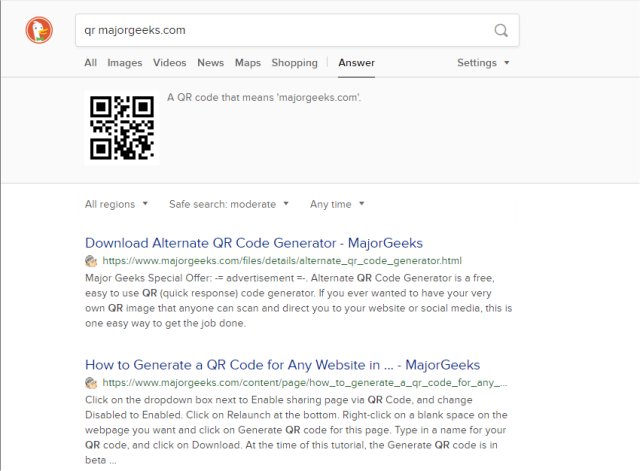
This is perfect for any small business. Restaurants could use this to open their menu page to avoid using menus. The list goes on and on.
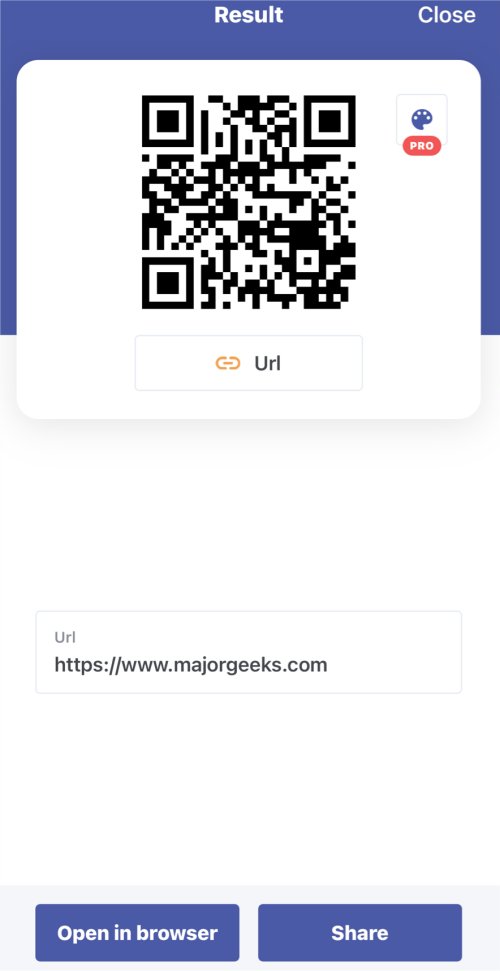
Similar:
How to Generate a QR Code for Any Website in Google Chrome
Alternate QR Code Generator (Freeware)
Barcode Scanner Lite for Android (Freeware)
comments powered by Disqus
Many apps can do this, and most Chromium-based browsers also have the capability, but not as easy as DuckDuckgo.
Open DuckDuckGo.
Type in QR followed by the website you want to open when the bar code is scanned.
Right-click to save the QR code.
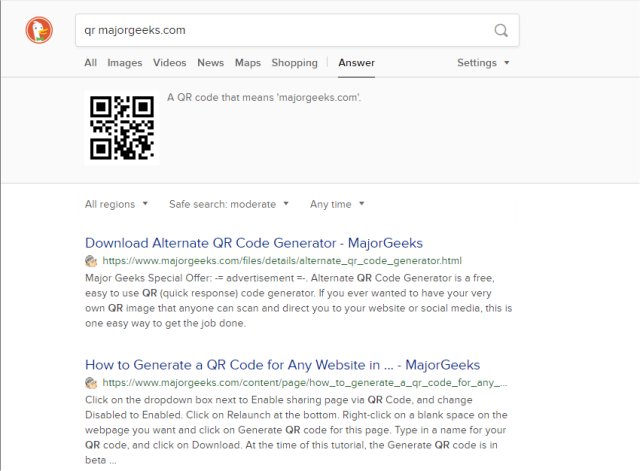
This is perfect for any small business. Restaurants could use this to open their menu page to avoid using menus. The list goes on and on.
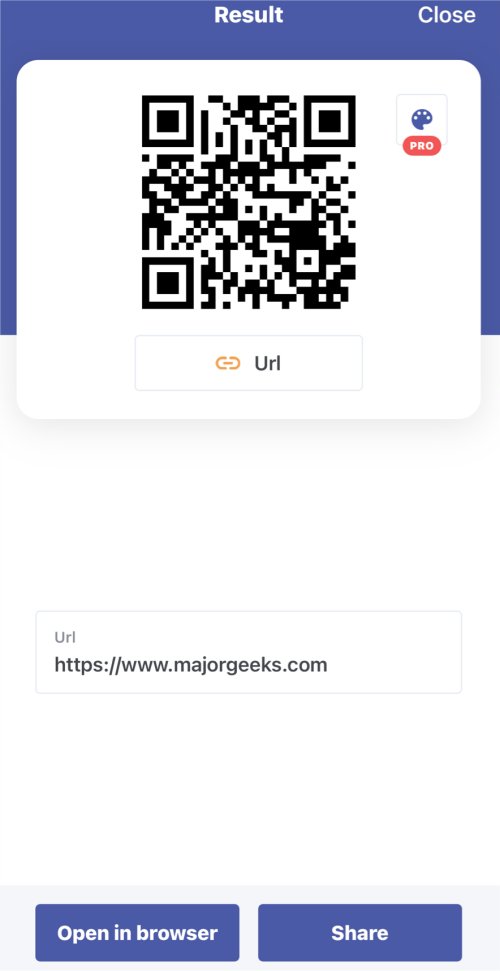
Similar:
comments powered by Disqus






