How to Travel Back in Time in Google Maps
By Timothy Tibbettson 06/15/2023 |
Google Maps updates typically every few years. Depending on the location, you can travel back in time, sometimes as far back as 15 years.
Keep in mind that your results will vary greatly by location, if available at all. For our example, we're going to visit historic downtown Savannah, Georgia.
Video tutorial:
Open Google Maps.
Type in a location.
Drag the street view icon to the location you want to look at.
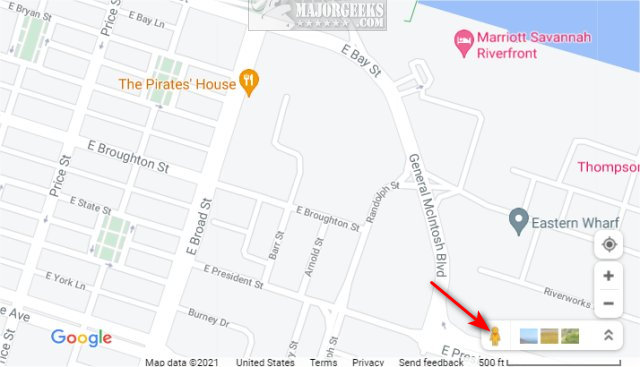
Look in the top-left corner. If you see a clock icon, click on the arrow next to it. If you don't see the clock icon, there are no older maps available.
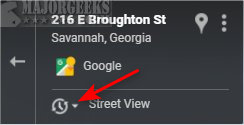
You can look at the available years in the picture-in-picture or click the image to see the full-size map. You can then scroll through the available years.
Select a year, then click on the street map image.
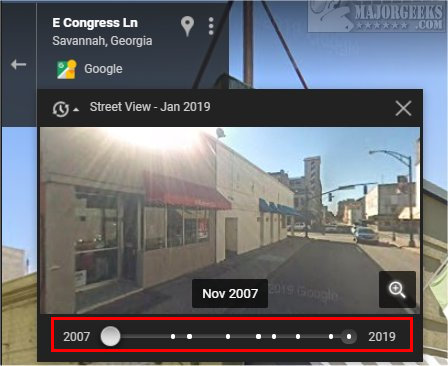
Similar:
How to Save Your Favorites Places on Google Maps on Mobile and PC
comments powered by Disqus
Keep in mind that your results will vary greatly by location, if available at all. For our example, we're going to visit historic downtown Savannah, Georgia.
Open Google Maps.
Type in a location.
Drag the street view icon to the location you want to look at.
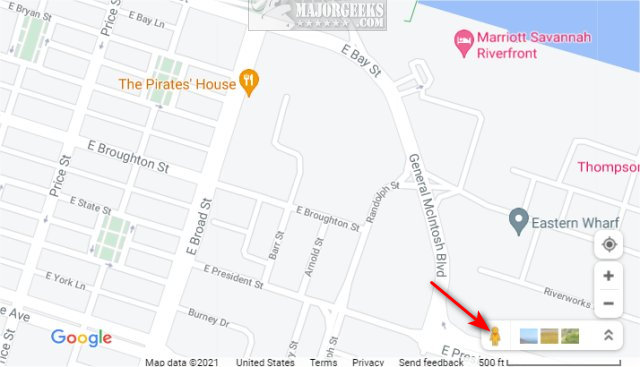
Look in the top-left corner. If you see a clock icon, click on the arrow next to it. If you don't see the clock icon, there are no older maps available.
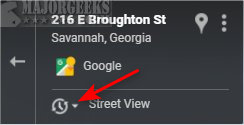
You can look at the available years in the picture-in-picture or click the image to see the full-size map. You can then scroll through the available years.
Select a year, then click on the street map image.
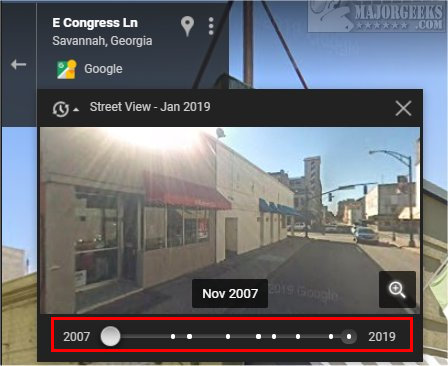
Similar:
comments powered by Disqus






