How to View Hidden Devices in Device Manager on Windows 10 & 11
By Timothy Tibbettson 06/15/2023 |
The Device Manager is a handy tool for diagnosing problems in Windows. Information about all of your devices is here, including General, Drivers, Details, and Events. You might want to be sure that you can see all devices.
Most people don't need to see hidden devices, but there are times that it can be useful, including seeing devices you might have removed or when diagnosing error codes.
Open Device Manager.
Click on the View tab.
Click on Show hidden devices.
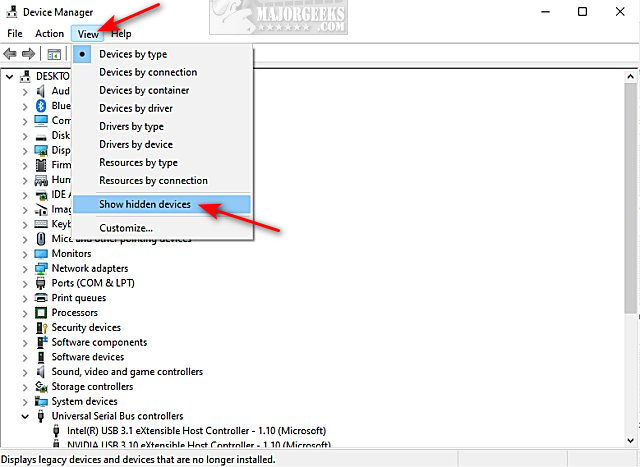
Similar:
Here Are All the Device Manager Error Codes and Solutions
How to Manage Driver Problems in Device Manager
11 Ways to Open Device Manager
comments powered by Disqus
Most people don't need to see hidden devices, but there are times that it can be useful, including seeing devices you might have removed or when diagnosing error codes.
Open Device Manager.
Click on the View tab.
Click on Show hidden devices.
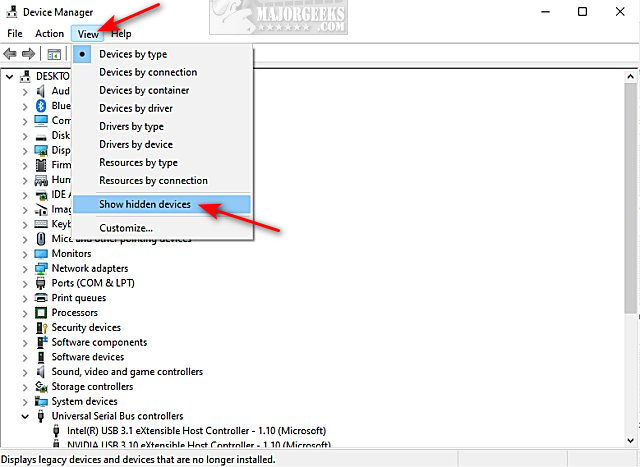
Similar:
comments powered by Disqus






