Was Windows 10 Last Boot Fast Startup, Full Shutdown, or Hibernate?
By Timothy Tibbettson 06/15/2023 |
Windows 10 has three possible startup options; Full Shutdown, Fast Startup, or Hibernate. In this guide, we show you how to see which startup was used last.
First, let's discuss the three possible startup modes:
Full shutdown will close all apps, sign out all users, and turn off the PC.
Fast startup is the default startup in Windows that helps your PC start up faster after shutdown.
Hibernate is a power-saving state designed primarily for laptops, tablets, and Surface devices.
Open PowerShell and type in either of the following lines (they both return the same result):
Get-WinEvent -ProviderName Microsoft-Windows-Kernel-boot -MaxEvents 10 | Where-Object {$_.id -like “27”}
OR
Get-WinEvent -ProviderName Microsoft-Windows-Kernel-boot -MaxEvents 10 | Where-Object {$_.message -like “The boot type*”}
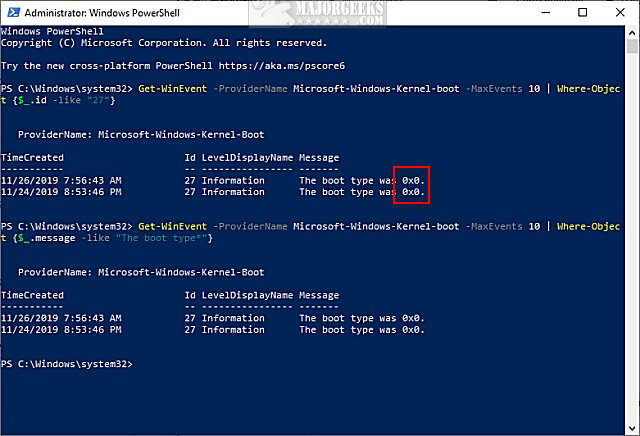
Look for, and compare, the numbers shown after The boot type was:
0x0 - Full Shutdown
0x1 - Fast Startup
0x2 - Hibernate
comments powered by Disqus
First, let's discuss the three possible startup modes:
Full shutdown will close all apps, sign out all users, and turn off the PC.
Fast startup is the default startup in Windows that helps your PC start up faster after shutdown.
Hibernate is a power-saving state designed primarily for laptops, tablets, and Surface devices.
Open PowerShell and type in either of the following lines (they both return the same result):
Get-WinEvent -ProviderName Microsoft-Windows-Kernel-boot -MaxEvents 10 | Where-Object {$_.id -like “27”}
OR
Get-WinEvent -ProviderName Microsoft-Windows-Kernel-boot -MaxEvents 10 | Where-Object {$_.message -like “The boot type*”}
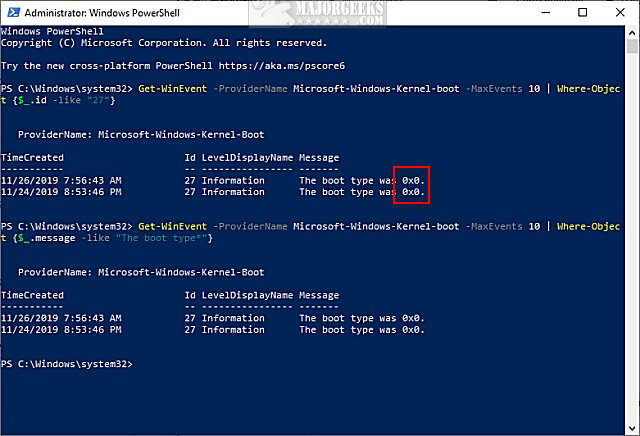
Look for, and compare, the numbers shown after The boot type was:
0x0 - Full Shutdown
0x1 - Fast Startup
0x2 - Hibernate
comments powered by Disqus






