What Is a Chipset Driver and How to Update Chipset Drivers?
By Timothy Tibbettson 06/16/2023 |
You may have previously heard the term chipset drivers when updating your drivers in Windows 10 & 11. What are chipset drivers, and do you need to update the drivers?
What Is a Chipset Driver?
Chipset drivers refer to everything on your motherboard. If you ever looked at your motherboard, you noticed many things, including chips, hardware, slots, etc. Most of the hardware you see here requires drivers to communicate properly. Those are chipset drivers, sometimes referred to as motherboard drivers.
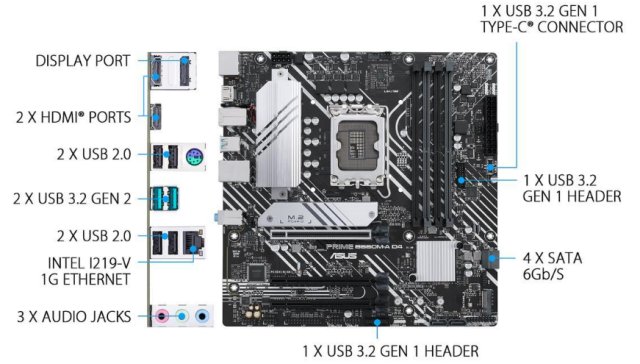
You don't have to understand all of the hardware, but your motherboard requires drivers to ensure that everything on your motherboard works properly. While you don't need to update your chipset drivers anymore, some people, in particular gamers, demand the latest drivers for the best gaming performance.
How to Update Chipset Drivers?
There are three preferred ways to update your chipset drivers.
1: Windows Updates will update your chipset drivers when they become available. Most computers will work fine with Windows Updates, and the drivers are sent to Microsoft from the board manufacturer, then verified by Microsoft. In other words, the average PC user does not need to do anything. Windows Update History can show you the most recently updated drivers.
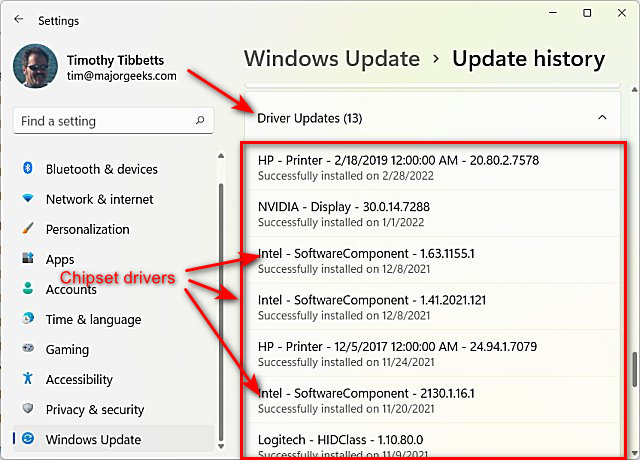
2: You can also go to your computer manufacturer's website and download the latest drivers. Remember that OEM manufacturers only update drivers for about a year, so you may need to find out your motherboard brand and model number to find the latest drivers. You can find your motherboard make and model by looking on the motherboard or using a free system information tool.
For example, the motherboard to look up in the photo below would be Asus Prime B66OM-A D4.
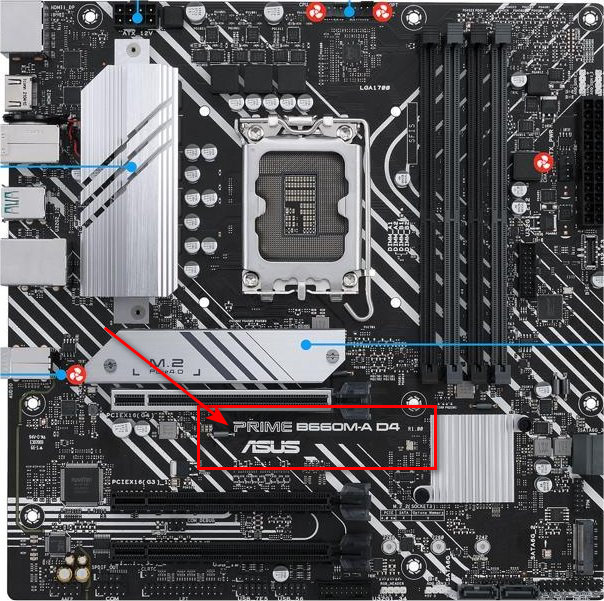
If you have an old computer, you might find a sticker on the motherboard, but nowadays, most motherboards' make and model numbers are printed.
3: You can use one of the many free driver updaters, which have the advantage of updating all of your drivers, including the big 2 for gamers; sound and video. Most driver updaters have become freemium, ad-supported, or shareware. Once again, we use Windows Updates and GeForce Experience (NVIDIA video cards) to keep our video drivers up to date. As mentioned, aside from video drivers, most other drivers are less frequently updated nowadays.
Finally, we should discuss Device Manager. In Device Manager, you can check for updated drivers manually or by opening a download INF file. However, this would be the last way I would update a driver unless you have a problem.
Open Device Manager if you have misbehaving hardware and you suspect the driver.
Expand the device you need. For example, your video card is located under Display adapters.
Right-click on the hardware giving you a problem.
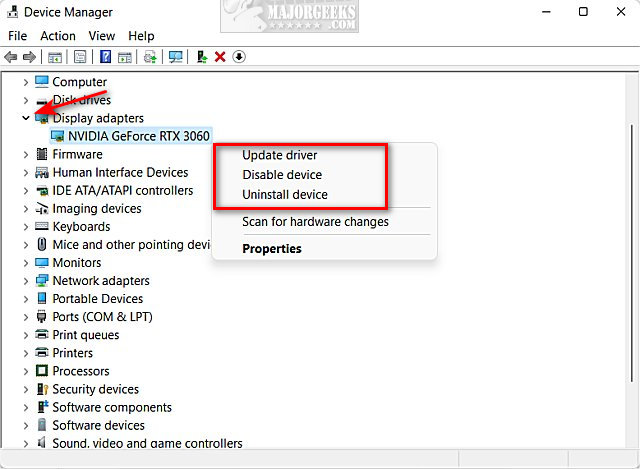
You can now update the driver, disable the device, or uninstall the device. One of the most frequently used options is Uninstall device. You can now reboot, and Windows will redetect and reinstall the device you removed, possibly solving problems. Or, after uninstalling the device, you can update the drivers and reboot.
Similar:
How to Download the Latest Drivers for Windows
How to Download Drivers in Windows Update
How to Manage Driver Problems in Device Manager
How-To Stop Windows Updates From Downloading Drivers on Windows 10 & 11
How to View Recently Updated Windows Drivers
comments powered by Disqus
What Is a Chipset Driver?
Chipset drivers refer to everything on your motherboard. If you ever looked at your motherboard, you noticed many things, including chips, hardware, slots, etc. Most of the hardware you see here requires drivers to communicate properly. Those are chipset drivers, sometimes referred to as motherboard drivers.
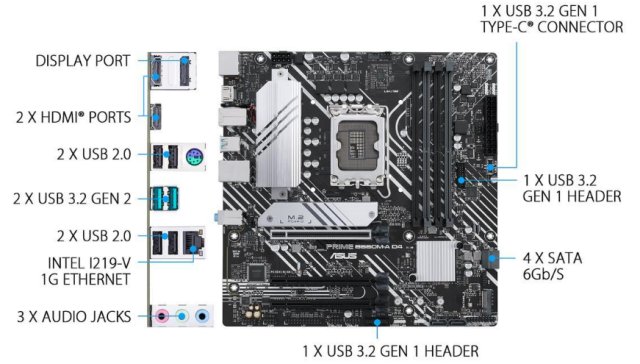
You don't have to understand all of the hardware, but your motherboard requires drivers to ensure that everything on your motherboard works properly. While you don't need to update your chipset drivers anymore, some people, in particular gamers, demand the latest drivers for the best gaming performance.
How to Update Chipset Drivers?
There are three preferred ways to update your chipset drivers.
1: Windows Updates will update your chipset drivers when they become available. Most computers will work fine with Windows Updates, and the drivers are sent to Microsoft from the board manufacturer, then verified by Microsoft. In other words, the average PC user does not need to do anything. Windows Update History can show you the most recently updated drivers.
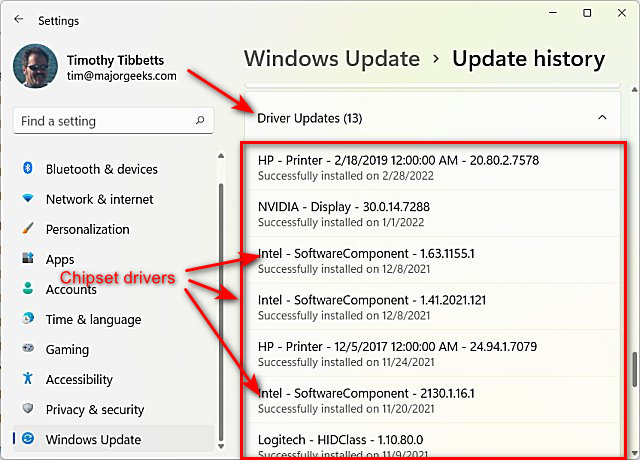
2: You can also go to your computer manufacturer's website and download the latest drivers. Remember that OEM manufacturers only update drivers for about a year, so you may need to find out your motherboard brand and model number to find the latest drivers. You can find your motherboard make and model by looking on the motherboard or using a free system information tool.
For example, the motherboard to look up in the photo below would be Asus Prime B66OM-A D4.
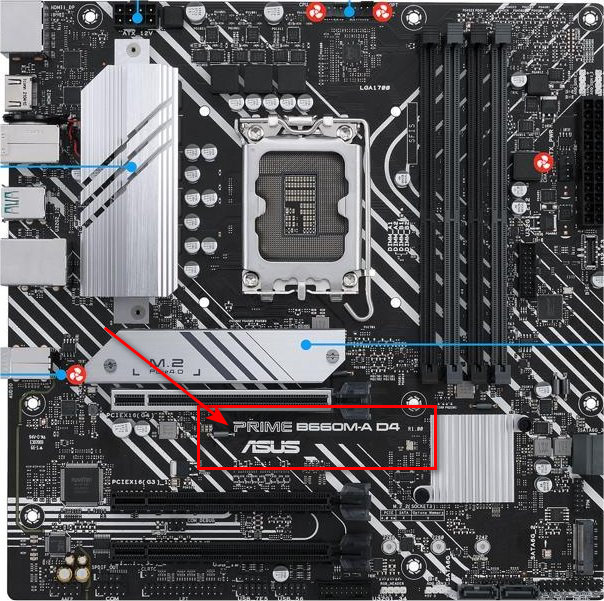
If you have an old computer, you might find a sticker on the motherboard, but nowadays, most motherboards' make and model numbers are printed.
3: You can use one of the many free driver updaters, which have the advantage of updating all of your drivers, including the big 2 for gamers; sound and video. Most driver updaters have become freemium, ad-supported, or shareware. Once again, we use Windows Updates and GeForce Experience (NVIDIA video cards) to keep our video drivers up to date. As mentioned, aside from video drivers, most other drivers are less frequently updated nowadays.
Finally, we should discuss Device Manager. In Device Manager, you can check for updated drivers manually or by opening a download INF file. However, this would be the last way I would update a driver unless you have a problem.
Open Device Manager if you have misbehaving hardware and you suspect the driver.
Expand the device you need. For example, your video card is located under Display adapters.
Right-click on the hardware giving you a problem.
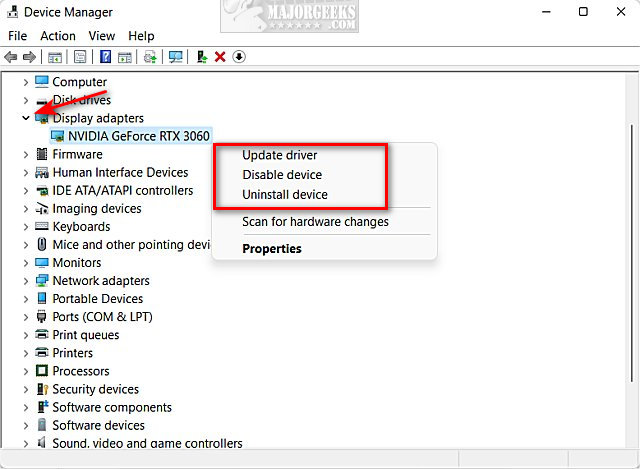
You can now update the driver, disable the device, or uninstall the device. One of the most frequently used options is Uninstall device. You can now reboot, and Windows will redetect and reinstall the device you removed, possibly solving problems. Or, after uninstalling the device, you can update the drivers and reboot.
Similar:
comments powered by Disqus






