What Is Microsoft Visual C++ and Microsoft Visual C++ Redistributable Package?
By Timothy Tibbettson 07/21/2023 |
To resolve your problem, you may often run into errors where your search leads you to install the latest Visual C++ Redistributable Package or runtimes. But, what exactly is Microsoft Visual C++ and Microsoft Visual C++ Redistributable Package?
Let's start by giving you a long explanation from Wikipedia:
"Microsoft Visual C++ is an integrated development environment product from Microsoft for the C, C++, and C++/CLI programming languages. MSVC is proprietary software; it was originally a standalone product but later became a part of Visual Studio and made available in both trialware and freeware forms."
If you use any software developed with Microsoft Visual C++, you need to have installed the Visual C++ Redistributable Package. Sometimes the package is referred to as the Microsoft Visual C++ Runtimes or Microsoft Visual C++ runtime libraries. These libraries have been in use since 1993 and are the core files used by any app or game developed in C++.
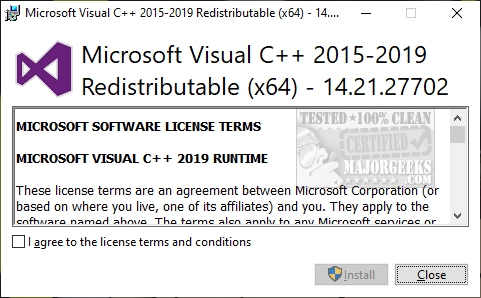
Back in the dialup days, the runtimes weren't included because they could be as large as the application or game you were installing. Additionally, it was assumed, and often correctly, that you had installed the runtimes at some point in time. If you bought an app or game on CD, the runtimes were always included.
Fast forward to today, and not much has changed. The Microsoft Visual C++ Redistributable Package is included with Windows 10 and updated with Windows Updates.
Also confusing is which version of the Visual C++ Redistributable Package you need? Microsoft has made it a bit easier by including all the 2015-2019 runtimes in one package called the Microsoft Visual C++ 2015-2019 Redistributable Package.
The goal of the Microsoft Visual C++ 2015-2019 Redistributable Package is to download all of the runtimes in one package. As you can tell by the name, the package includes all of the runtimes from 2015-2019 and should be backward compatible with all apps and games created with Microsoft Visual C++.
We said it should. Because this is Windows, nothing is ever that simple. We've seen many errors appear that have two causes:
1: Your Microsoft Visual C++ Runtimes Need Updating
Your first step would be to check Windows Updates. If there isn't an updated version, download the Microsoft Visual C++ 2015-2019 Redistributable Package. The download links are provided directly from Microsoft, who typically post the runtimes before they appear in Windows Updates.
2: You Need an Older Version of the Microsoft Visual C++ Runtimes
The runtimes are backward compatible in a perfect world, but it's not that simple. We've seen numerous problems where older apps require, you guessed it, older runtime files. These runtimes are often named by year, with 2010 redistributable being the most common missing runtime we've seen.
You can download the runtime you need individually from Microsoft or MajorGeeks, but we've fixed our problems using third-party freeware updaters. These updates ensure you have the runtimes you need and include:
Visual C++ Runtime Installer (All-In-One)
Visual C++ Redistributable Runtimes AIO Repack
If you're worried about using third-party apps, we can promise you that these apps are designed to install Microsoft's official runtimes on your computer. They are easy to use and, as always, tested clean by the MajorGeeks crew. Our readers choose these apps over the official Microsoft download overwhelmingly.
Similar:
The Program Can’t Start Because MSVCP140.Dll Is Missing From Your Computer
comments powered by Disqus
Let's start by giving you a long explanation from Wikipedia:
"Microsoft Visual C++ is an integrated development environment product from Microsoft for the C, C++, and C++/CLI programming languages. MSVC is proprietary software; it was originally a standalone product but later became a part of Visual Studio and made available in both trialware and freeware forms."
If you use any software developed with Microsoft Visual C++, you need to have installed the Visual C++ Redistributable Package. Sometimes the package is referred to as the Microsoft Visual C++ Runtimes or Microsoft Visual C++ runtime libraries. These libraries have been in use since 1993 and are the core files used by any app or game developed in C++.
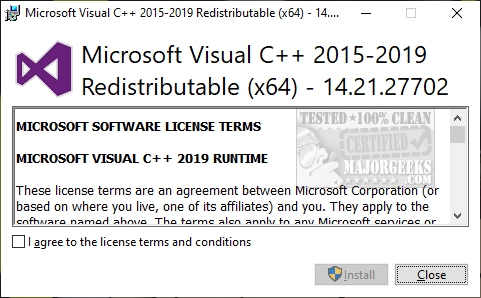
Back in the dialup days, the runtimes weren't included because they could be as large as the application or game you were installing. Additionally, it was assumed, and often correctly, that you had installed the runtimes at some point in time. If you bought an app or game on CD, the runtimes were always included.
Fast forward to today, and not much has changed. The Microsoft Visual C++ Redistributable Package is included with Windows 10 and updated with Windows Updates.
Also confusing is which version of the Visual C++ Redistributable Package you need? Microsoft has made it a bit easier by including all the 2015-2019 runtimes in one package called the Microsoft Visual C++ 2015-2019 Redistributable Package.
The goal of the Microsoft Visual C++ 2015-2019 Redistributable Package is to download all of the runtimes in one package. As you can tell by the name, the package includes all of the runtimes from 2015-2019 and should be backward compatible with all apps and games created with Microsoft Visual C++.
We said it should. Because this is Windows, nothing is ever that simple. We've seen many errors appear that have two causes:
1: Your Microsoft Visual C++ Runtimes Need Updating
Your first step would be to check Windows Updates. If there isn't an updated version, download the Microsoft Visual C++ 2015-2019 Redistributable Package. The download links are provided directly from Microsoft, who typically post the runtimes before they appear in Windows Updates.
2: You Need an Older Version of the Microsoft Visual C++ Runtimes
The runtimes are backward compatible in a perfect world, but it's not that simple. We've seen numerous problems where older apps require, you guessed it, older runtime files. These runtimes are often named by year, with 2010 redistributable being the most common missing runtime we've seen.
You can download the runtime you need individually from Microsoft or MajorGeeks, but we've fixed our problems using third-party freeware updaters. These updates ensure you have the runtimes you need and include:
If you're worried about using third-party apps, we can promise you that these apps are designed to install Microsoft's official runtimes on your computer. They are easy to use and, as always, tested clean by the MajorGeeks crew. Our readers choose these apps over the official Microsoft download overwhelmingly.
Similar:
comments powered by Disqus






