Windows Defender Security Center - Sign in to Microsoft for Enhanced Security
By Timothy Tibbettson 06/15/2023 |
After a recent Windows Update (1803 in this case), Windows Defender Security Center began asking us to log in to our Microsoft Account for Enhanced Security. So, what sort of important enhanced security do you get by signing in?
We tried to look up the information by following the links, but there's no information, including the FAQ Microsoft links to.
It appears that the big deal here is the ability to unlock your device using a password or an optional pin you can set up during these steps. You can also use Windows Hello, which allows you to log in with your camera and face.
If you're wondering about whether to log in or create an account, it depends on how you use your computer. If you have a laptop, for example, that you take everywhere, then it's worth the hassle of securing your device.
We're using a desktop, and our laptop has nothing on it except TeamViewer, so while we signed in for this article, we wouldn't typically bother. Even then, setting up your login with a camera would be a simple, easy, and convenient way to use your laptop.
Here are some screenshots of what to expect if you log in to your Microsoft account. As you can see, you can optionally cancel out of setting up a pin.
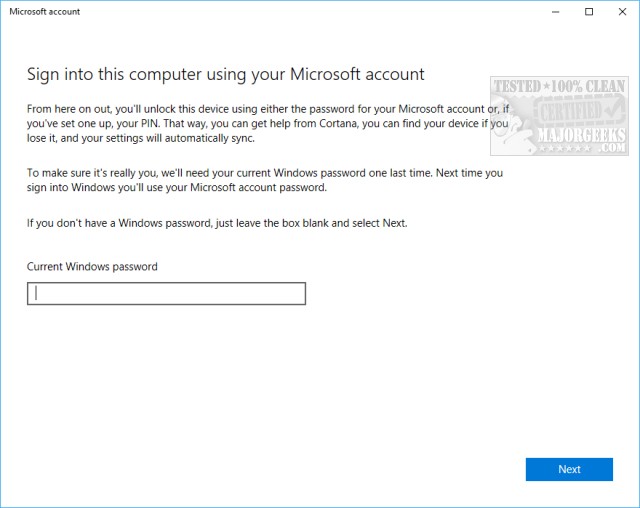
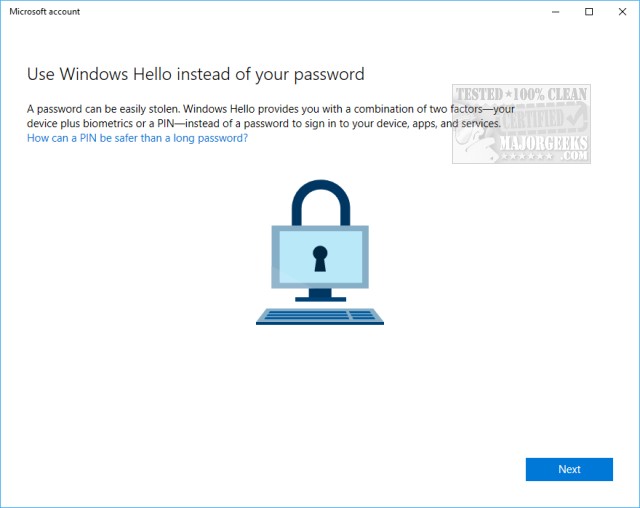
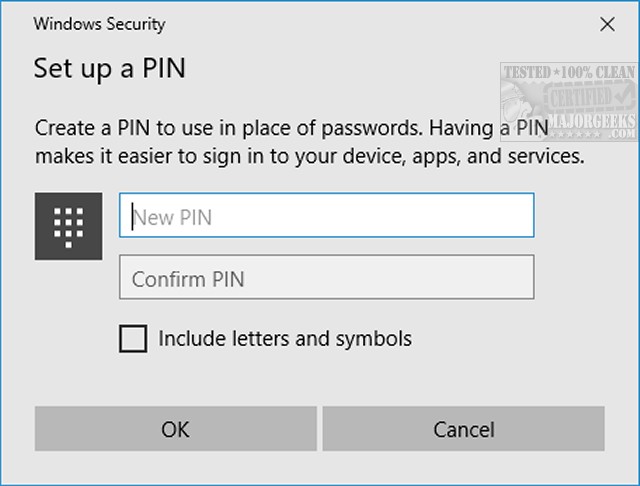
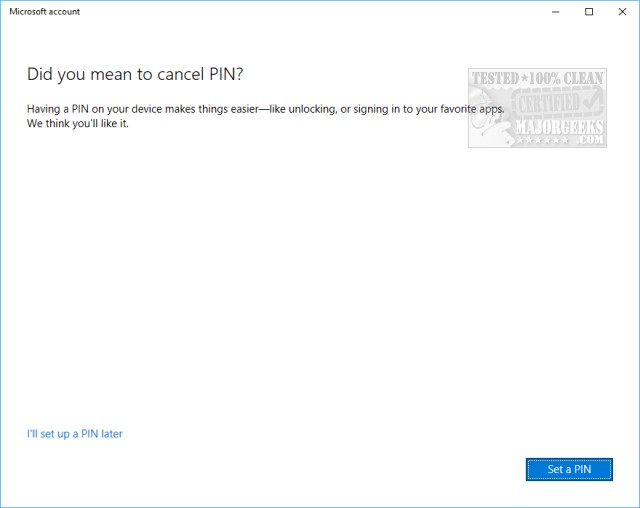
Similar:
What's the Best Antivirus and Is Windows Defender Good Enough - 2018 Edition
Solved: Microsoft Defender Threat Service Has Stopped
Enable Windows Defender Application Guard for Microsoft Edge
Windows Defender Is Turned off by Group Policy
Windows Defender Turned off or Not Working
comments powered by Disqus
We tried to look up the information by following the links, but there's no information, including the FAQ Microsoft links to.
It appears that the big deal here is the ability to unlock your device using a password or an optional pin you can set up during these steps. You can also use Windows Hello, which allows you to log in with your camera and face.
If you're wondering about whether to log in or create an account, it depends on how you use your computer. If you have a laptop, for example, that you take everywhere, then it's worth the hassle of securing your device.
We're using a desktop, and our laptop has nothing on it except TeamViewer, so while we signed in for this article, we wouldn't typically bother. Even then, setting up your login with a camera would be a simple, easy, and convenient way to use your laptop.
Here are some screenshots of what to expect if you log in to your Microsoft account. As you can see, you can optionally cancel out of setting up a pin.
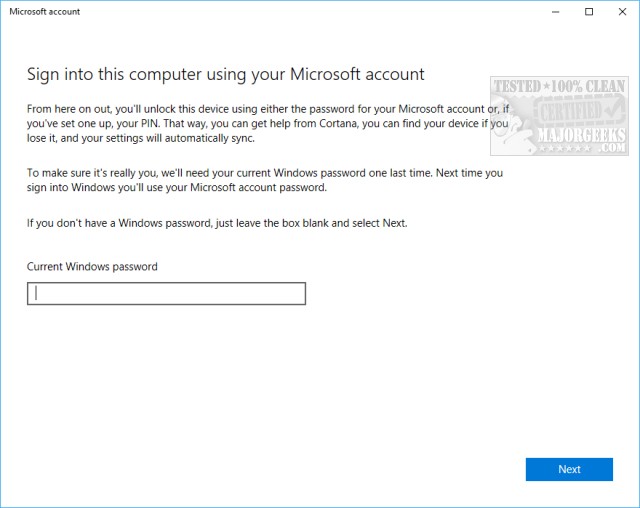
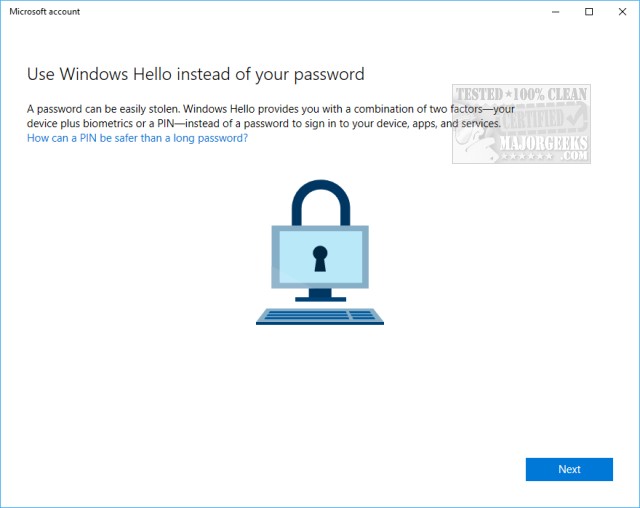
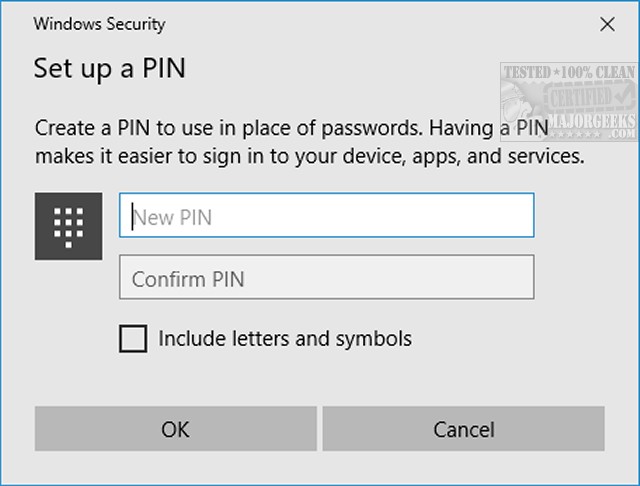
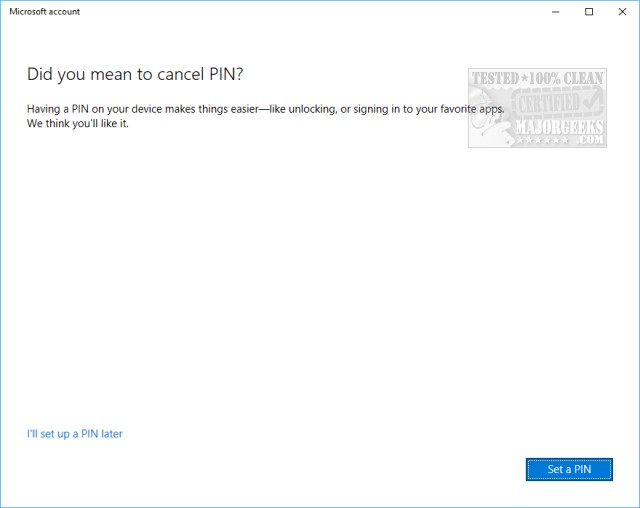
Similar:
What's the Best Antivirus and Is Windows Defender Good Enough - 2018 Edition
Solved: Microsoft Defender Threat Service Has Stopped
Enable Windows Defender Application Guard for Microsoft Edge
Windows Defender Is Turned off by Group Policy
Windows Defender Turned off or Not Working
comments powered by Disqus






