Windows Live Essentials 2011 and 2012 Error Codes 0x8104000d and 0x800c0006
By Timothy Tibbettson 07/12/2023 |
While Windows Live Essentials are no longer supported, people are still installing it. Error codes 0x8104000d and 0x800c0006 can sometimes stop the installation, often accompanied by an error that says "WaitForCatalog." Here are the known solutions to this error.
There are a few known solutions for these error codes.
1: Download the United Kingdom (English) Language Pack
Press the Windows Key + S and begin typing in language until you see Add a language to this device. Near the bottom select the + next to Add a language. Click where you see Type a language name and type in United and click on English (United Kingdom).
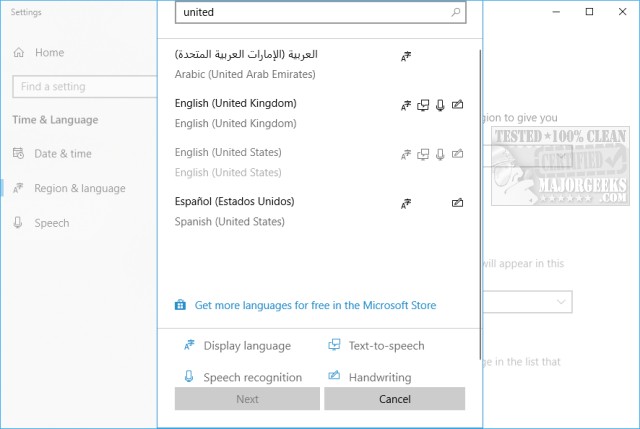
Click on Next and follow the prompts. A reboot might be necessary here. Try to install Live Essentials now.
2: Disable Your Internet Connection
Wireless users can click on the Wi-Fi icon in your system tray and choose disconnect from your current network.

Ethernet users might find it simpler to unplug the ethernet cable from the back of your computer. Try to install Live Essentials now.
3: Download the Full Installer
Because Live Essentials is no longer supported, you can download everything you need with one of the installers running around that contacts Microsofts servers to download everything.
Because of this, you want to download the full installer. Windows Live Essentials latest full installer can be downloaded from MajorGeeks here.
4: Try the Microsoft Program Install and Uninstall Troubleshooter
Download the Microsoft Program Install and Uninstall Troubleshooter and follow the prompts. Reboot and Try to install Live Essentials now.
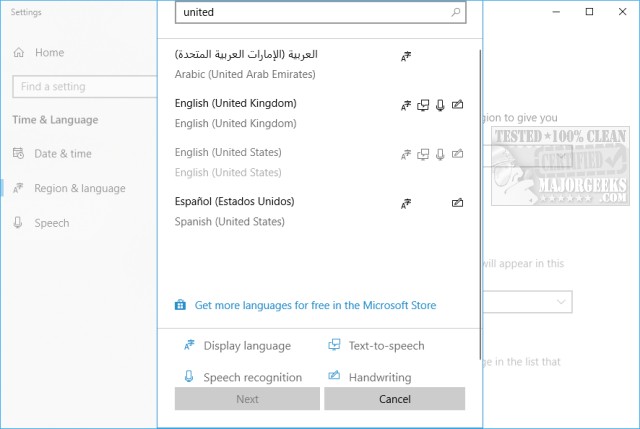
This app has been known to fix some of the programs giving you the 0x8104000d and 0x800c0006 errors. As far as we can tell, it won't help with Photo Gallery or Movie Maker.
comments powered by Disqus
There are a few known solutions for these error codes.
1: Download the United Kingdom (English) Language Pack
Press the Windows Key + S and begin typing in language until you see Add a language to this device. Near the bottom select the + next to Add a language. Click where you see Type a language name and type in United and click on English (United Kingdom).
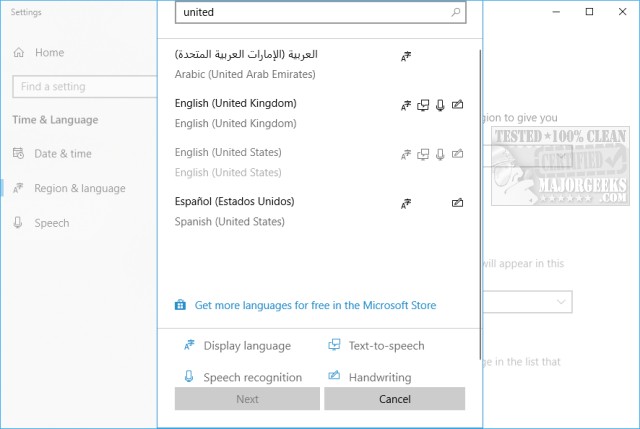
Click on Next and follow the prompts. A reboot might be necessary here. Try to install Live Essentials now.
2: Disable Your Internet Connection
Wireless users can click on the Wi-Fi icon in your system tray and choose disconnect from your current network.

Ethernet users might find it simpler to unplug the ethernet cable from the back of your computer. Try to install Live Essentials now.
3: Download the Full Installer
Because Live Essentials is no longer supported, you can download everything you need with one of the installers running around that contacts Microsofts servers to download everything.
Because of this, you want to download the full installer. Windows Live Essentials latest full installer can be downloaded from MajorGeeks here.
4: Try the Microsoft Program Install and Uninstall Troubleshooter
Download the Microsoft Program Install and Uninstall Troubleshooter and follow the prompts. Reboot and Try to install Live Essentials now.
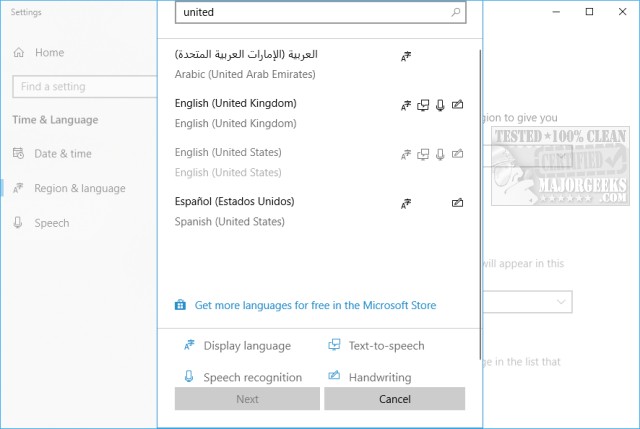
This app has been known to fix some of the programs giving you the 0x8104000d and 0x800c0006 errors. As far as we can tell, it won't help with Photo Gallery or Movie Maker.
comments powered by Disqus






