Windows PowerShell 7.5.4
|
Author:
Microsoft Corp.
Date: 10/20/2025 Size: 23-110 MB License: Open Source Requires: 11|10|8|7|Linux|macOS Downloads: 108098 times Restore Missing Windows Files |
Download (32-Bit MSI) Download (64-Bit MSI) Download (32-Bit ZIP) Download (64-Bit ZIP) Download (Linux) Download (Mac)
|
MajorGeeks: Setting the standard for editor-tested, trusted, and secure downloads since 2001. |
Get free antivirus with AI-powered online scam detection Download Free!
Windows PowerShell: Automate Like a Pro, Simplify Like a Geek
Ever feel like managing your system or handling repetitive tasks is taking up more time than it should? Enter Windows PowerShell—your go-to automation and configuration tool that's built for those who want to work smarter, not harder. Whether you’re dealing with system administration, scripting, or just managing tasks on your PC, PowerShell helps you cut through clutter with precision and speed.
What is Windows PowerShell?
In simple terms, Windows PowerShell is a command-line shell combined with an advanced scripting language. Initially a Windows-only component, it has evolved into a cross-platform powerhouse—meaning it works on macOS, Linux, and Windows. It's also open source, which keeps improvements and integrations flowing from developers worldwide. Think of it as your ultimate toolkit for automating tasks, managing systems, and even configuring applications via scripts.
And no, you don’t need to be a hardcore coder to use it effectively.
Why PowerShell Stands Out
Compared to Command Prompt alternatives, PowerShell is like CMD on steroids. It doesn’t just run commands—it can handle complex workflows, structured data (JSON, CSV, XML), APIs, and object models, making tedious manual tasks both seamless and fast.
Imagine chaining commands together in workflows, modifying intricate system settings, or even managing cloud services like Azure—all from one console. That’s PowerShell in a nutshell.
Here’s What You’ll Love About PowerShell:
● Built-In Commands (Cmdlets): PowerShell gives you over 130 specialized commands (cmdlets), capable of managing services, processes, the Windows Registry, and more. They streamline everything from restarting devices to customizing configurations on the fly.
● Object-Oriented Output: Instead of old-school text-based inputs/outputs, PowerShell deals in objects, making it easier to work with structured data for advanced tasks.
● Cross-Platform: Whether you’re on Windows, Linux, or Mac, PowerShell works seamlessly, unifying your experience across different systems.
● Remote Management: Administer remote systems without needing third-party tools—just enable Microsoft’s SSH or WS-Management protocols.
● Scalable Automation: From basic scripts that automate routine tasks to building complex workflows that integrate with tools like Microsoft SQL Server, Exchange Server, or even cloud services like AWS and Azure.
● Community-Powered Extensions: PowerShell’s flexibility is matched only by its vibrant developer community, offering tons of modules that enhance functionality.
Scenario: How PowerShell Makes Life Easier
Let’s say you’re managing multiple machines or juggling repetitive tasks (we're looking at you, sysadmins). Instead of manually changing settings on 20 devices, write a script in PowerShell once—then let it do the heavy lifting. Whether you're patching updates across servers, creating reports in seconds, or even controlling Active Directory, PowerShell handles it without breaking a sweat.
Additionally, PowerShell’s robust Get-Help cmdlet ensures you’re never left guessing. Whether you're new or a seasoned IT professional, detailed docs are just a command away.
Why You Should Download PowerShell Now
PowerShell isn’t just about intricate sysadmin magic; it’s for anyone who values efficiency and control. From automating repetitive PC tasks to integrating complex cloud solutions with a few lines of script—PowerShell transforms how you interact with your systems. And because it’s continually updated and supported, you’re always working with modern, secure tools.
So, whether you’re managing users across Active Directory, building a script to handle time-consuming logs, or chaining together REST API calls for data analysis, PowerShell empowers you to do more with less hassle.
Geek Verdict
PowerShell is much more than a command-line shell; it’s a platform for solving problems—both big and small—across any environment. IT pros swear by it, developers love its extensibility, and even casual users can appreciate its simple yet powerful tools. It’s cross-platform, starts free, and boasts a stellar community for user support. Ready to join the future of smart computing? Give it a download and supercharge your productivity!
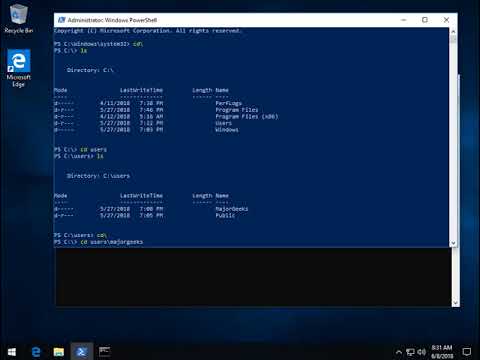
▶
Similar:
● What's the Difference Between PowerShell and PowerShell Core?
● PowerShell and Command Prompt 101
● The Ultimate List of Every Known Command Prompt and PowerShell Commands
● How-To Run PowerShell or the Command Prompt as Administrator
Editor's Note:
Starting from the 6.0.0 Beta 7 release, it will be a single package for each Windows supported architecture (x64 and x86).
 Screenshot for Windows PowerShell
Screenshot for Windows PowerShell






 Tactical Briefings
Tactical Briefings