Microsoft Windows Media Creation Tool 10.0.26100.7019
|
Author:
Microsoft Corp.
Date: 01/16/2026 Size: 21 MB License: Freeware Requires: 11|10|8|7 Downloads: 375233 times Restore Missing Windows Files |
Download (Windows 11 25H2) Download (Windows 10 22H2) Download@MajorGeeks Download@MajorGeeks
|
MajorGeeks: Setting the standard for editor-tested, trusted, and secure downloads since 2002. |
Get free antivirus with AI-powered online scam detection Download Free!
Microsoft Windows Media Creation Tool: Your OS Upgrade Superhero
Imagine this: it's time to upgrade your PC or do a clean Windows install, but you're staring down a rabbit hole of tutorials, ISO files, and tech jargon. Before you spiral into "too many tabs open" chaos, let us introduce a true lifesaver—the Microsoft Windows Media Creation Tool. Because honestly, why make things more complicated when this little app can hold your hand through the whole process?
What Does It Do?
The Media Creation Tool is a powerful and flexible tool for Windows OS management. Whether you're updating to the latest version of Windows 10 or 11 (we see you, early adopters), creating rescue installation media on a USB or DVD, or performing a clean OS reboot, this tool makes it easy. It's free, officially supported by Microsoft, and ridiculously user-friendly—no degree in rocket science required.
Why You'll Love It
●Create Bootable USBs or DVDs: Got 4-8 gigs of space on a spare USB or blank disc? Perfect! This tool transforms them into bootable installation media that'll let you upgrade or reinstall your OS anywhere, anytime. Whether it's your personal PC or your family's "vintage" laptop, you're covered.
● Always Up-to-Date: The tool downloads the freshest installation files straight from the source—Microsoft itself: no shady third-party websites, no viruses, no sketchy downloads.
● Seamless Upgrading: Ready to take your Windows to the next level? The Media Creation Tool simplifies the upgrade process, whether you're upgrading from Windows 7/8.1 to 10 or transitioning to Windows 11 (ensure your hardware is compatible). Keep apps and files intact or start from scratch—it's totally up to you.
● Portable and Flexible: Toss it on a USB stick, and bam—you've got a mobile upgrade wizard. It even lets you pick between 32-bit and 64-bit versions or select your preferred language and edition. Hello, customization!
How Does It Solve Your Everyday Tech Struggles?
Hunting down a stable Windows installer or troubleshooting a failed OS upgrade can feel like a full-time job. And if things go really sideways, reinstalling Windows without proper tools... yikes. But with the Media Creation Tool, you're just a few clicks away from having a clean, functional system again. Plus, it saves those precious work hours you'd rather spend, you know, actually being productive—or deep-diving into your favorite Netflix series.
It's also a must-have for techies helping friends and family solve their IT woes (Hi, Uncle Dave's ancient Windows 7 machine).
Quick Pro Tips
● Backup Before You Begin: Whether you're upgrading or doing a clean install, always back up your essential data, just in case. Sure, it's 2023, but let's not tempt fate.
● Use a Fast USB Drive: A decent USB 3.0 stick will save you some serious waiting time during setup.
● Got Internet? A stable connection is a must—downloading the OS typically clocks in at 4 to 6 GB.
● Know Your License Key: Installing Windows for the first time? Dust off (or dig up) your Windows product key—it's the backstage pass to your fresh OS.
What It Doesn't Do
While the Media Creation Tool is your trusty guide for creating installation media or upgrading systems, know this: it's not a time machine. It won't roll you back to an older Windows version unless you've got the specific installer already on deck. No downgrades allowed—this tool is all about progress.
Geek Verdict: A Must-Have for Your Tech Arsenal
The Microsoft Windows Media Creation Tool is a rare gem in the world of PC utilities—simple, reliable, and built to solve real problems. Whether you're an everyday user or a certified tinkerer, its ability to create bootable media and deliver smooth upgrades makes it indispensable.
So go ahead—download, upgrade, and breathe a little easier knowing you have a tool that actually works with you. Think of it as the sidekick every Windows user needs.
Why wait? Get it now and let the Media Creation Tool handle the heavy lifting while you sit back, sip your coffee, and bask in the glow of a problem-free OS upgrade.
The version of the file itself didn't change, but the ISO build it actually downloads did.
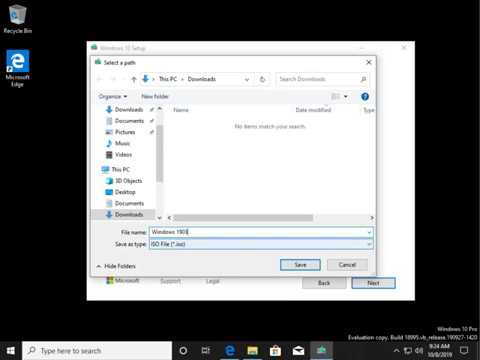
▶
Similar:
● How to Download the Latest Windows 10 & 11 ISO Images Directly in Google Chrome
● How to Download the Latest Windows 10 & 11 ISO Images Directly in Mozilla Firefox.
● Create a Windows 10 or 11 Bootable USB Flash Drive With Windows 10 Media Creation Tool
● VMware Workstation: Allows you to run any virtual machine/OS on your computer.
● VMware Player: Run previoulsy create Virutal Machines on and PC.
● Microsoft Windows ISO Download Tool
Version History for Microsoft Windows Media Creation Tool:
Details for image : W:\sources\install.swm
● Index: 1
● Name: Windows 11
● Description: Windows 11
● Size: 23,571,142,686 bytes
● WIM Bootable: No
● Architecture: x64
● Hal:
● Version: 10.0.26200
● ServicePack Build: 7623
● ServicePack Level: 0
● Edition: Core
● Installation: Client
● ProductType: WinNT
● ProductSuite: Terminal Server
● System Root: WINDOWS
● Directories: 32242
● Files: 140089
● Created: 09-Jan-26 - 21:42:13
● Modified: 16-Jan-26 - 21:06:09
● Languages: en-US (Default)
Editor's Note:
MajorGeeks download is for Windows 11.
 Screenshot for Microsoft Windows Media Creation Tool
Screenshot for Microsoft Windows Media Creation Tool






 Tactical Briefings
Tactical Briefings