FastStone MaxView 3.4
|
Author:
FastStone
Date: 06/01/2022 Size: 4 MB License: Shareware $19.95 Requires: 11|10|8|7 Downloads: 35732 times Restore Missing Windows Files |
Download (EXE) Download@MajorGeeks Download@MajorGeeks
|
MajorGeeks: Setting the standard for editor-tested, trusted, and secure downloads since 2001. |
Join the MajorGeeks Mailing List to get the latest updates and exclusive offers!
FastStone MaxView allows you to view and manipulate images quickly and efficiently, and it fully supports all major graphic formats.
FastStone MaxView is a tiny, fast, and innovative image viewer which contains an intuitive layout and commands that allow everyone, from beginners to professionals, to view and manipulate images quickly and efficiently.
FastStone MaxView Features:
Borderless window, auto-hidden menus, and toolbars that give a very clean look to the images and make the best use of screen space
Full-screen viewer with Select - Zoom support
Crystal clear and customizable magnifier
Navigator for quick panning/scrolling of large images
View detailed image information, including EXIF metadata
Slideshow with 150+ transitional effects and MP3/WAV/MIDI/WMA background music support
Lossless JPEG rotation
Call external programs with a single hotkey pressed
Many hotkeys for image navigation and manipulation (copy/move/delete/rename/rotate)
Rich options/settings for personal preference
Undo, Redo, and Mouse Wheel support
Common image formats support, including loading of JPEG, JPEG2000, GIF, BMP, PNG, PCX, TIFF, WMF, ICO, CUR, TGA and saving to JPEG, JPEG2000, TIFF, GIF, PCX, BMP, PNG, TGA
Digital camera RAW formats support, including CRW, CR2, NEF, PEF, RAF, MRW, ORF, and DNG
And many more...
Similar:
The Difference Between JPG and JPEG Images Explained
How to Restore Windows Photo Viewer on Windows 10 & 11
4 Ways to View Pictures as a Slideshow in Windows 10 & 11
3 Ways to Rotate an Image in Windows 10 & 11
FastStone MaxView is a tiny, fast, and innovative image viewer which contains an intuitive layout and commands that allow everyone, from beginners to professionals, to view and manipulate images quickly and efficiently.
FastStone MaxView Features:
Similar:
 Screenshot for FastStone MaxView
Screenshot for FastStone MaxView

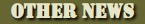
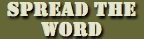


 Tactical Briefings
Tactical Briefings