Bring Back the Old Windows Defender Style on Windows 10
By Timothy Tibbettson 06/15/2023 |
If you miss the look of the older Windows Defender, you can bring it back by just creating a shortcut.
The best part about this is that you're not going to replace your current Windows Defender or security center, nor will you do any damage to your computer. We're just creating a shortcut that can be deleted anytime mostly for nostalgia purposes.
At the time of this article, all that's required is that Microsoft hasn't removed MSASCui.exe.
Right-click on your desktop and select New, Shortcut.
Enter C:Program FilesWindows DefenderMSASCui.exe where you see Type the location of the item.
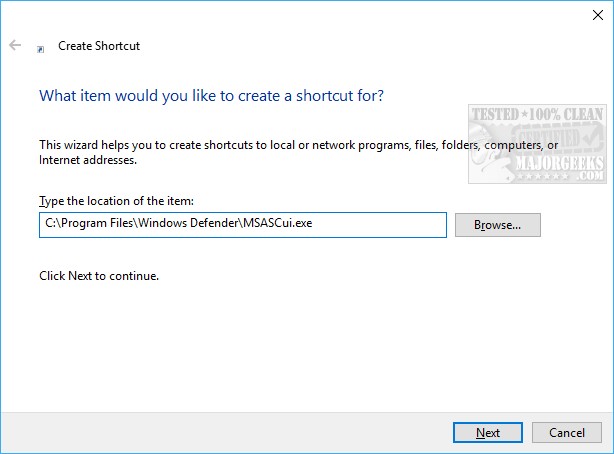
Click on Next and name the shortcut, anything you like. We used Windows Defender Old. Finally, click on Finish.
All you need to do now is double-click on that shortcut, and there is the old-school Windows Defender.
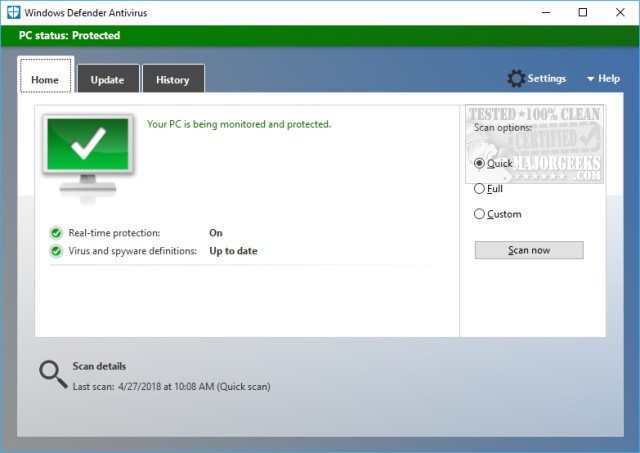
We've had reports that the old Windows Defender can take a minute to open on some computers. It opened instantly for us, so just a heads up if you double click your new shortcut, and nothing happens immediately, to give Defender a minute.
Delete that shortcut anytime and no harm done.
Similar:
What's the Best Antivirus and Is Windows Defender Good Enough - 2018 Edition
Solved: Microsoft Defender Threat Service Has Stopped
Windows Defender Security Center - Sign in to Microsoft for Enhanced Security
Enable Windows Defender Application Guard for Microsoft Edge
Windows Defender Is Turned off by Group Policy
Windows Defender Turned off or Not Working
comments powered by Disqus
The best part about this is that you're not going to replace your current Windows Defender or security center, nor will you do any damage to your computer. We're just creating a shortcut that can be deleted anytime mostly for nostalgia purposes.
At the time of this article, all that's required is that Microsoft hasn't removed MSASCui.exe.
Right-click on your desktop and select New, Shortcut.
Enter C:Program FilesWindows DefenderMSASCui.exe where you see Type the location of the item.
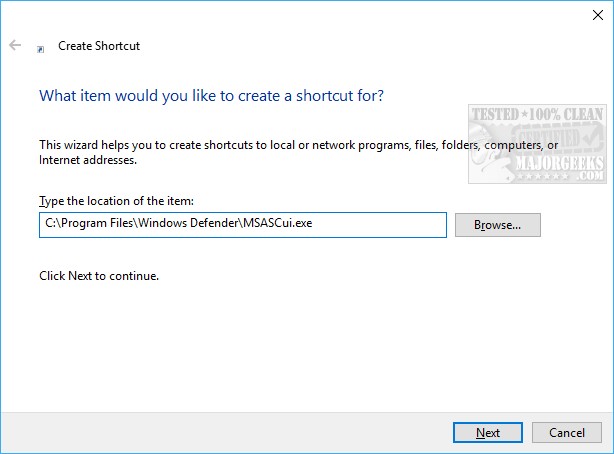
Click on Next and name the shortcut, anything you like. We used Windows Defender Old. Finally, click on Finish.
All you need to do now is double-click on that shortcut, and there is the old-school Windows Defender.
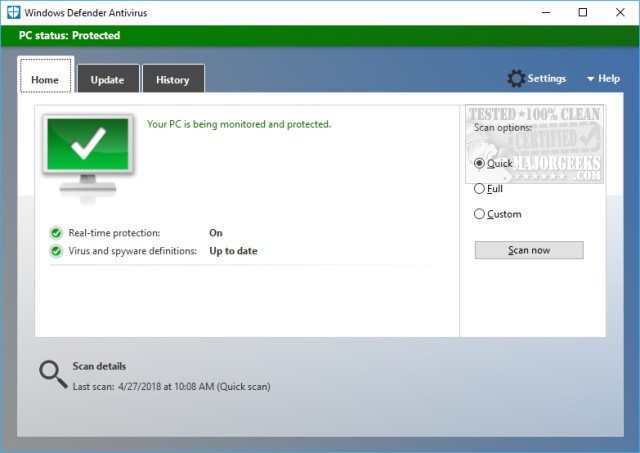
We've had reports that the old Windows Defender can take a minute to open on some computers. It opened instantly for us, so just a heads up if you double click your new shortcut, and nothing happens immediately, to give Defender a minute.
Delete that shortcut anytime and no harm done.
Similar:
What's the Best Antivirus and Is Windows Defender Good Enough - 2018 Edition
Solved: Microsoft Defender Threat Service Has Stopped
Windows Defender Security Center - Sign in to Microsoft for Enhanced Security
Enable Windows Defender Application Guard for Microsoft Edge
Windows Defender Is Turned off by Group Policy
Windows Defender Turned off or Not Working
comments powered by Disqus






