How to Check Your Computer for the Asus Shadowhammer Malware
By Timothy Tibbettson 06/15/2023 |
Asus Software Update was compromised allowing as many as a half a million users to be infected with the Operation Shadowhammer malware. In this article, we show you how to see if you're affected and how to clean this malware.
Before proceeding, please note that only Asus laptops were affected.
1: Check for ShadowHammer
First and foremost, you'll want to see if you're affected. You can do this online, or with an app from Kaspersky, or a free app from Asus. You only need to choose one method as they all do the same thing.
Kaspersky online checker can check your machine if you have your MAC address. You can find your MAC address by opening a Command Prompt and typing in getmac /v /fo list. Find your adapter and copy and paste the Physical address.
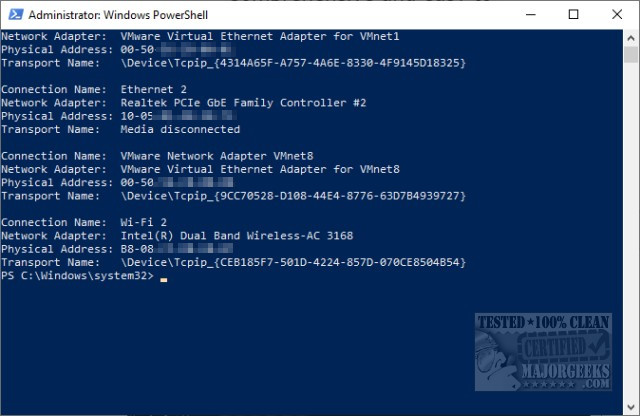
Kaspersky ShadowHammer Check is a portable utility that was released to assist users that want to check if Operation ShadowHammer has compromised their machines.
ASUS Security Diagnostic Tool is a free, portable app from Asus to check your computer for the Shadowhammer Malware.
2: Update to the Latest Asus Live Update
You can download the latest Live Update from MajorGeeks, but if you already have it installed, we suggest you update from within the program. More info can be found on the Asus support page.
3: Clean Your System of the Shadowhammer Malware
Every antivirus and malware app should be updated to handle this malware. Do a complete scan, preferably from Safe Mode. Malwarebytes should be able to remove this as well.
comments powered by Disqus
Before proceeding, please note that only Asus laptops were affected.
1: Check for ShadowHammer
First and foremost, you'll want to see if you're affected. You can do this online, or with an app from Kaspersky, or a free app from Asus. You only need to choose one method as they all do the same thing.
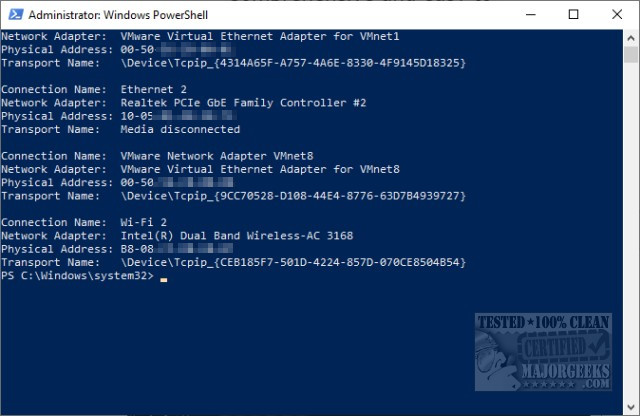
2: Update to the Latest Asus Live Update
You can download the latest Live Update from MajorGeeks, but if you already have it installed, we suggest you update from within the program. More info can be found on the Asus support page.
3: Clean Your System of the Shadowhammer Malware
Every antivirus and malware app should be updated to handle this malware. Do a complete scan, preferably from Safe Mode. Malwarebytes should be able to remove this as well.
comments powered by Disqus






