How to Install Extensions on Microsoft Edge from Chrome Web Store
By Timothy Tibbetts |
The Chromium-based Microsoft Edge allows you to download extensions from the Google Chrome web store. They both use the same Chromium engine, and at the time of this article, there are many more extensions available for Google Chrome. This is excellent news for Edge users and very easy to do. Here's how.
Open Microsoft Edge and go to Chrome web store.
At the top of your web browser, you should see a message that says you can add extensions from the Chrome web store with a link that says Manage Extensions or Allow extensions from other stores. Click on that link to go to Extension settings.

If you already closed that window, click on the three dots in the top right corner and click on Extensions.
In the lower left corner, you should see allow extensions from other stores. Click that on, and you're all set.
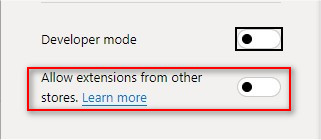
In our tests, we found we had to reload the Chrome Web store before we could download any extensions.
Download Microsoft Edge here.
Similar:
How to Install Extensions on Microsoft Edge from Chrome Web Store
How to Stop Microsoft Edge From Opening PDF and HTML Files
How-to Stop Microsoft Edge From Running in the Background
How to Reset or Repair Google Chrome, Mozilla Firefox or Microsoft Edge
Enable Windows Defender Application Guard for Microsoft Edge
How to Access Developer Settings, Diagnostics and More in Microsoft Edge
How to Prevent Installing Extensions in Microsoft Edge
comments powered by Disqus
Open Microsoft Edge and go to Chrome web store.
At the top of your web browser, you should see a message that says you can add extensions from the Chrome web store with a link that says Manage Extensions or Allow extensions from other stores. Click on that link to go to Extension settings.

If you already closed that window, click on the three dots in the top right corner and click on Extensions.
In the lower left corner, you should see allow extensions from other stores. Click that on, and you're all set.
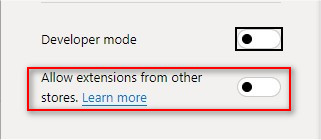
In our tests, we found we had to reload the Chrome Web store before we could download any extensions.
Download Microsoft Edge here.
Similar:
comments powered by Disqus





