How-to Transfer Your Windows 10 License to Another Computer
By Timothy Tibbettson 06/15/2023 |
If you want to transfer your Windows license to another computer, it's possible to do so if you purchased Windows. If you bought a PC with Windows installed, your license is tied to the hardware inside your computer and not transferable. Here's how.
Before you begin, make sure you have your product key. This can be difficult but here are five free apps that can retrieve your Windows and Office product keys.
For all of these steps, we're going to need to Open PowerShell or the Command Prompt as administrator.
1: Uninstall Your Product Key
Type in slmgr.vbs /upk and you should receive a message stating Uninstalled product key successfully.
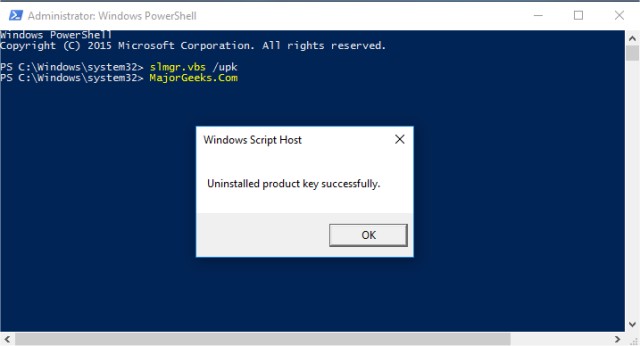
2: Install Your Product Key
Installing the product key is just as simple depending on whether Windows is already installed or not.
If you're doing a clean install of Windows, choose I don't have a product key when prompted and finish the installation.
If Windows 10 is already installed, run step 1 first just in case.
Type in slmgr.vbs /ipk *Your Product Key Here*.
That's it. Your new product key is now installed.
Similar:
Retrieve Your Windows and Office Product Keys with These Free Apps
How-To Retrieve an Embedded Windows Key
Will Windows 10 Receive Windows Updates if It's Not Activated?
Your Windows License Will Expire Soon
Windows 10 Setup Has Failed to Validate the Product Key
How to Reactivate Windows 10
Can I Have Multiple Windows 10 or Microsoft Office Keys One One Account?
comments powered by Disqus
Before you begin, make sure you have your product key. This can be difficult but here are five free apps that can retrieve your Windows and Office product keys.
For all of these steps, we're going to need to Open PowerShell or the Command Prompt as administrator.
1: Uninstall Your Product Key
Type in slmgr.vbs /upk and you should receive a message stating Uninstalled product key successfully.
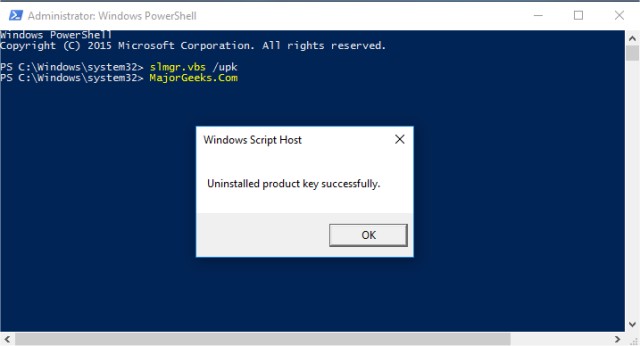
2: Install Your Product Key
Installing the product key is just as simple depending on whether Windows is already installed or not.
Type in slmgr.vbs /ipk *Your Product Key Here*.
That's it. Your new product key is now installed.
Similar:
comments powered by Disqus





