Remove Bloatware from Your NVIDIA Driver Package with NVSlimmer
By Timothy Tibbetts |
NVSlimmer is a freeware tool that permits you to remove and customize all the included programs and settings bundled with your NVIDIA driver package. You can then repackage your drivers or apply and install.
The NVIDIA driver package is now over 500MB for Windows 10 64-Bit. With this comes a lot of bloat and packages many of us don't need.
For example, you can remove GeForce Experience, nView, Telemetry, and more. Best of all, you can actually (finally) strip your driver's package back down to a drivers only package, something we find sorely lacking for a company making video cards for gaming.
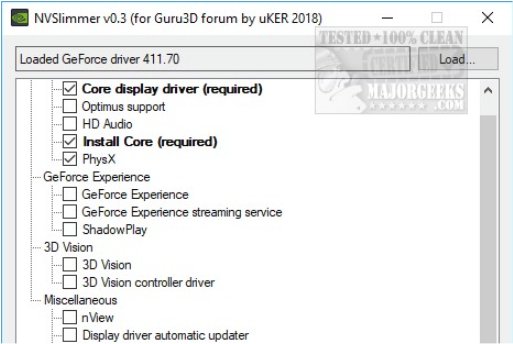
NVSLimmer is portable, so all you need to do is extract and run NVSlimmer.exe, click load and find the latest driver package you downloaded.
Once you have checked and unchecked whatever you like, you can repackage the drivers or merely apply and or install.
One (obvious?) downside is that you'll need to repeat this step the next time the driver's update. Missing from this application is the ability to export and import your settings to make this faster. If anything, this is a relatively large oversight we hope to see addressed in future versions. Otherwise, while this is excellent for mass deployment, it's a lot of time to spend every time NVIDIA updates their drivers.
Even with that shortcoming, we don't know of any other app that allows you to finally strip down this embarrassingly large driver package to something most gamers will find us
Download @ https://www.majorgeeks.com/files/details/nvslimmer.html
Similar:
How-To Backup and Restore Your Drivers
How-To Stop Windows Updates From Downloading Drivers on Windows 10
How to Fix Screen Flickering on Windows 10
How to Find a Missing NVIDIA Control Panel and Restore the Context Menu or Tray Icon
comments powered by Disqus
The NVIDIA driver package is now over 500MB for Windows 10 64-Bit. With this comes a lot of bloat and packages many of us don't need.
For example, you can remove GeForce Experience, nView, Telemetry, and more. Best of all, you can actually (finally) strip your driver's package back down to a drivers only package, something we find sorely lacking for a company making video cards for gaming.
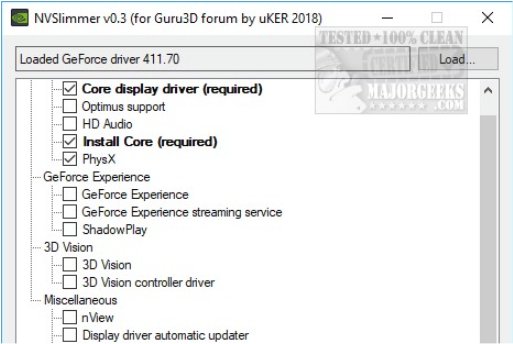
NVSLimmer is portable, so all you need to do is extract and run NVSlimmer.exe, click load and find the latest driver package you downloaded.
Once you have checked and unchecked whatever you like, you can repackage the drivers or merely apply and or install.
One (obvious?) downside is that you'll need to repeat this step the next time the driver's update. Missing from this application is the ability to export and import your settings to make this faster. If anything, this is a relatively large oversight we hope to see addressed in future versions. Otherwise, while this is excellent for mass deployment, it's a lot of time to spend every time NVIDIA updates their drivers.
Even with that shortcoming, we don't know of any other app that allows you to finally strip down this embarrassingly large driver package to something most gamers will find us
Download @ https://www.majorgeeks.com/files/details/nvslimmer.html
Similar:
comments powered by Disqus





