Windows 10 Creates an Extra Disk Partition
By Timothy Tibbettson 06/15/2023 |
Windows 10 began creating a new partition starting with the April 1803 update. This drive is a recovery partition and should be left alone, however, we can hide the drive, so you do not see it in File Explorer, Disk Management, etc. Some people also report low disk errors and other problems.
While there are numerous ways you can manage this drive, playing with partitions can be scary. All we need to do is hide (or "remove") the drive.
Remove the Drive With DiskPart
One of the easiest ways to hide the drive is using Microsoft DiskPart. Open PowerShell as Admin and type the following lines one at a time assuming the drive is X:
diskpart
list volume
select volume X
remove letter=X:
Exit
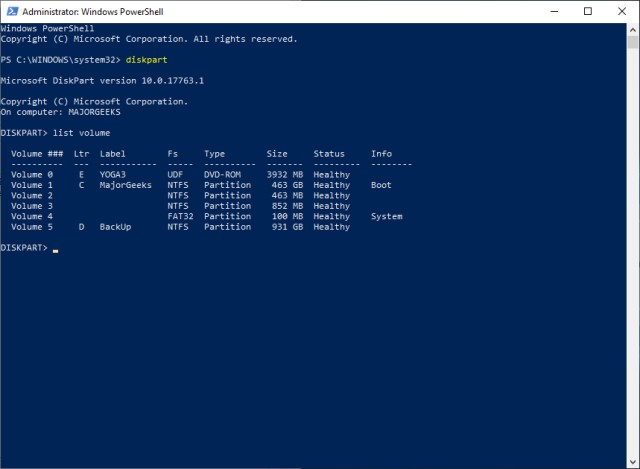
Again, remember that you need to replace X with the drive letter you want to hide.
Similar:
GPT (GUID Partition Table) or MBR (Master Boot Record) When Partitioning a Drive?
Do I Need to Format My Hard Drive When Doing a Fresh Install of Windows?
Safely Convert Your Master Boot Record (MBR) to GUID Partition Table (GPT) with MBR2GPT.EXE
Selected GPT Formatted Disk Partition Is Not of Type PARTITION_BASIC_DATA_GUID
comments powered by Disqus
While there are numerous ways you can manage this drive, playing with partitions can be scary. All we need to do is hide (or "remove") the drive.
Remove the Drive With DiskPart
One of the easiest ways to hide the drive is using Microsoft DiskPart. Open PowerShell as Admin and type the following lines one at a time assuming the drive is X:
diskpart
list volume
select volume X
remove letter=X:
Exit
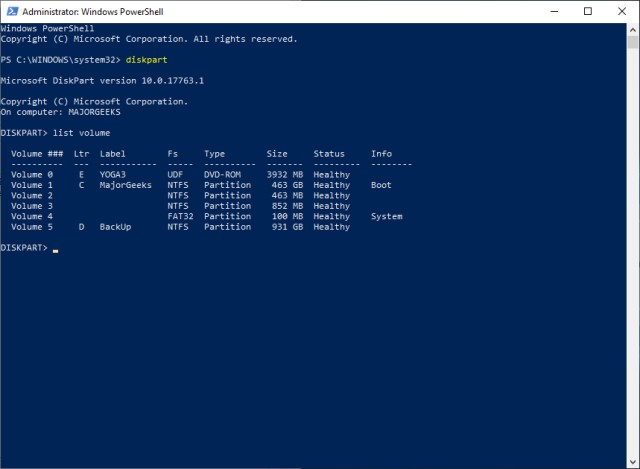
Again, remember that you need to replace X with the drive letter you want to hide.
Similar:
GPT (GUID Partition Table) or MBR (Master Boot Record) When Partitioning a Drive?
Do I Need to Format My Hard Drive When Doing a Fresh Install of Windows?
Safely Convert Your Master Boot Record (MBR) to GUID Partition Table (GPT) with MBR2GPT.EXE
Selected GPT Formatted Disk Partition Is Not of Type PARTITION_BASIC_DATA_GUID
comments powered by Disqus






