How to Enable or Disable Amazon 1-Click Ordering
By Timothy Tibbettson 06/15/2023 |
Amazon offers the option to place an order with one click using your default address with a feature they call "1-Click." Here's how to enable or disable 1-Click on Amazon in your web browser or the Amazon app.
How to Enable or Disable Amazon 1 Click Ordering in Your Web Browser
Open the one-click settings page on Amazon.
You can also click on Account & Lists under your user name and click on Account.
Scroll down and click on 1-Click settings.
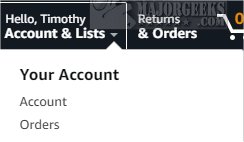
Look for the text that says if 1-Click is enabled or disabled. Click on the box or text for which option you want.
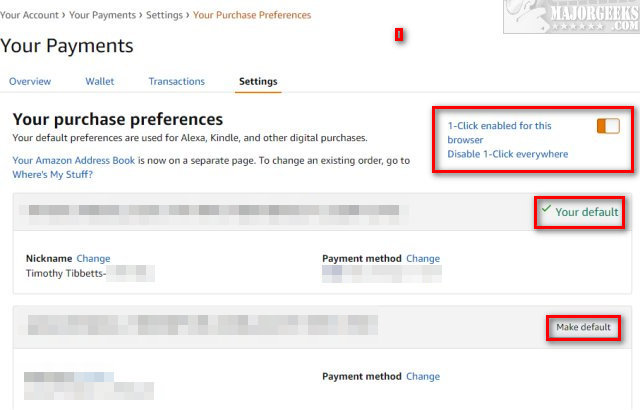
If you have more than one address saved, make sure the correct default address is selected. If not, click Make default next to your default shipping address.
How to Enable or Disable Amazon 1 Click Ordering in the Amazon App
Click on the three lines in the lower-right corner and click on Account.
Click on 1-Click settings.
Look for the text that says if 1-Click is enabled or disabled. Click on the box or text for which option you want.
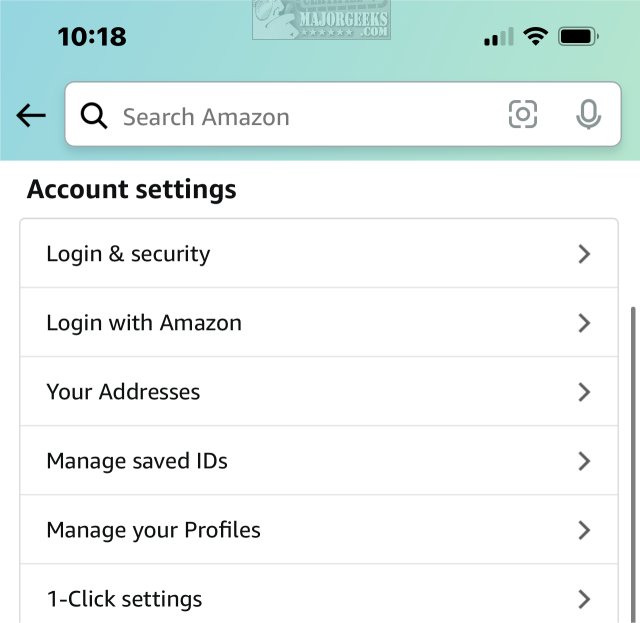
If you have more than one address saved, make sure the correct default address is selected. If not, click Make default next to your default shipping address.
Similar:
How to Remove a Smartphone or Smart TV From Amazon
How to Change Your Vehicle on Amazon
How To Find, Listen, and Delete What Amazon Alexa Has Recorded
How to Stop or Change the Amazon Alexa Flashing Green Ring
comments powered by Disqus
How to Enable or Disable Amazon 1 Click Ordering in Your Web Browser
Open the one-click settings page on Amazon.
You can also click on Account & Lists under your user name and click on Account.
Scroll down and click on 1-Click settings.
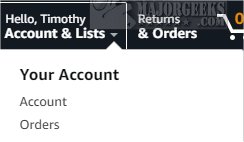
Look for the text that says if 1-Click is enabled or disabled. Click on the box or text for which option you want.
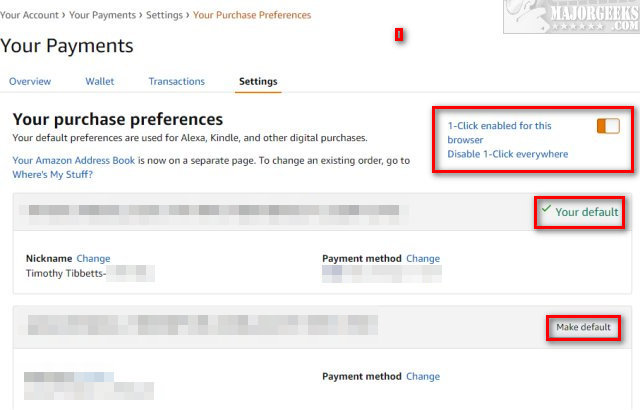
If you have more than one address saved, make sure the correct default address is selected. If not, click Make default next to your default shipping address.
How to Enable or Disable Amazon 1 Click Ordering in the Amazon App
Click on the three lines in the lower-right corner and click on Account.
Click on 1-Click settings.
Look for the text that says if 1-Click is enabled or disabled. Click on the box or text for which option you want.
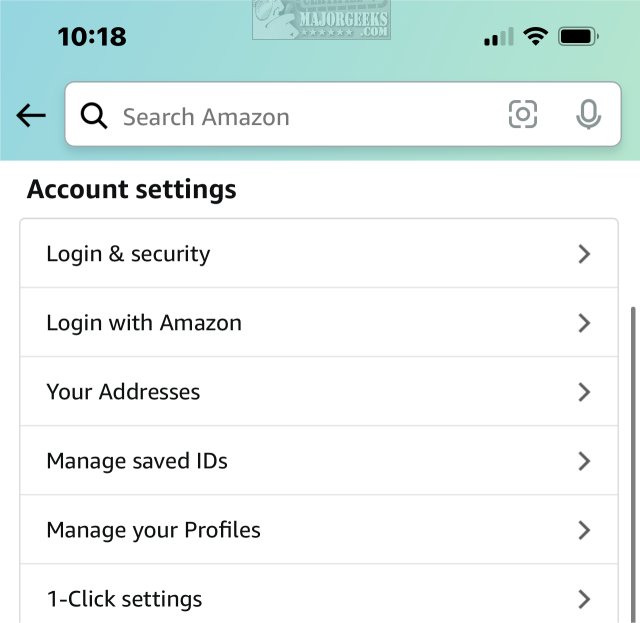
If you have more than one address saved, make sure the correct default address is selected. If not, click Make default next to your default shipping address.
Similar:
comments powered by Disqus






