How to Turn Archive Apps On or Off in Windows 11
By Timothy Tibbettson 06/21/2023 |
The Microsoft Store in Windows 11 will automatically archive apps that you don't frequently use, and it can restore them if the app is still available while keeping all of your settings. You can turn this option off. Here's how.
Click on Start > Settings or press the Windows Key + I.
Click on Apps on the left.
Click on Advanced app settings on the right. If you don't see that, click on Apps & features > More settings
Click on Archive apps.
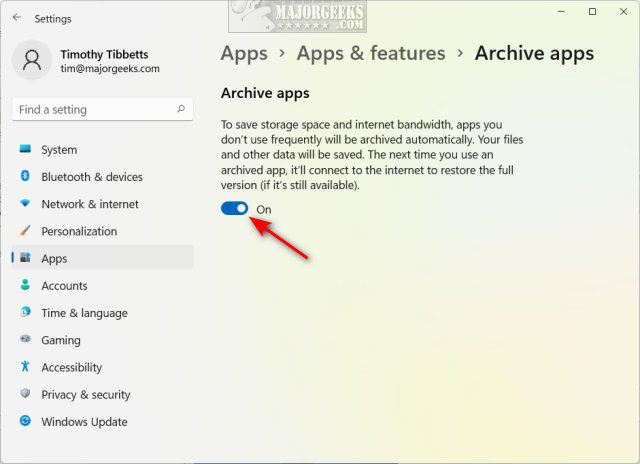
You can now close Settings.
Similar:
How to Re-register Microsoft Store in Windows 10 & 11
How to Restore Windows Store on Windows 10 & 11
How to Find Your Microsoft Store Downloads & Temporary Files
How to Clear the Microsoft Windows Store Cache in Windows 10 & 11
How to Check for Updates in Microsoft Store App
comments powered by Disqus
Click on Start > Settings or press the Windows Key + I.
Click on Apps on the left.
Click on Advanced app settings on the right. If you don't see that, click on Apps & features > More settings
Click on Archive apps.
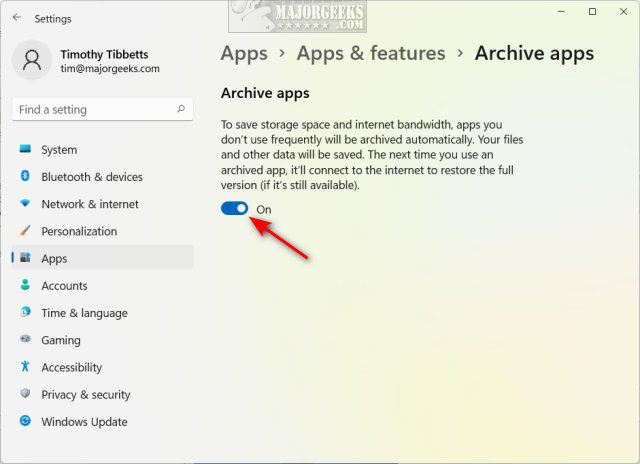
You can now close Settings.
Similar:
comments powered by Disqus






