ASUS Releases BIOS Update to Enable TPM on Hundreds of Motherboards
By Timothy Tibbettson 08/20/2022 |
ASUS has released BIOS updates for hundreds of their motherboards sold from 2013 to enable TPM on supported Intel and AMD chipsets with firmware TPM technology already built-in.
By now, you've probably heard all about Windows 11 and the Trusted Platform Module (TPM). You can check to see if TPM is available and even bypass TPM to install Windows 11.
Video tutorial:
The great news for anyone with an ASUS motherboard is that Intel and AMD have built firmware TPM technology into their CPUs since 2013 that performs the same functionality as a TPM 2.0 processor. Even if you have a dedicated slot to install a TPM module, ASUS motherboard owners should install TPM with this BIOS update and not have to purchase a dedicated TPM module.
This is good news for ASUS motherboard owners and possibly other motherboards owners who thought they couldn't install Windows 11. Because other companies have been using the same technology since 2013, it might be worth looking at your BIOS to see if TPM is supported.
ASUS has released these BIOS updates (with more to come) to help people uncomfortable accessing their BIOS. If you are willing to go into your BIOS, look at step 6 of this tutorial.
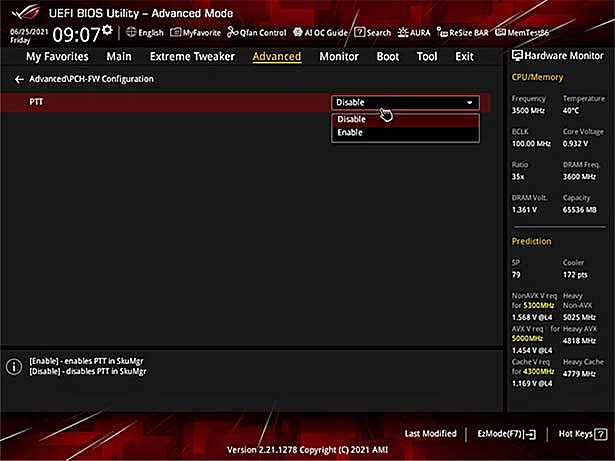
If you go into your BIOS, look for Intel Platform Trust Technology or Intel PTT for Intel and AMD Platform Security Processor or AMD PSP fTPM for AMD.
Normally, any geek will tell you only to update your BIOS if there is a problem that the BIOS update fixes. There are always exceptions to this rule, and this might be one of those cases. Because this BIOS update looks for and enables the firmware TPM on your motherboard if available, we feel confident that this BIOS update is simpler and safer than your typical BIOS update, which addresses bugs.
Whether you prefer to use the BIOS update or make the changes in your BIOS yourself, ASUS has instructions and downloads on this page.
Similar:
Try Out Windows 11 With This Windows 11 Simulator
How to Download a Windows 10 or 11 Insider ISO Now
6 Ways to See if Your Computer Has a Trusted Platform Module (TPM) Chip
How to Bypass Secure Boot and Trusted Platform Module (TPM) 2.0 Requirements and Install Windows 11
comments powered by Disqus
By now, you've probably heard all about Windows 11 and the Trusted Platform Module (TPM). You can check to see if TPM is available and even bypass TPM to install Windows 11.
The great news for anyone with an ASUS motherboard is that Intel and AMD have built firmware TPM technology into their CPUs since 2013 that performs the same functionality as a TPM 2.0 processor. Even if you have a dedicated slot to install a TPM module, ASUS motherboard owners should install TPM with this BIOS update and not have to purchase a dedicated TPM module.
This is good news for ASUS motherboard owners and possibly other motherboards owners who thought they couldn't install Windows 11. Because other companies have been using the same technology since 2013, it might be worth looking at your BIOS to see if TPM is supported.
ASUS has released these BIOS updates (with more to come) to help people uncomfortable accessing their BIOS. If you are willing to go into your BIOS, look at step 6 of this tutorial.
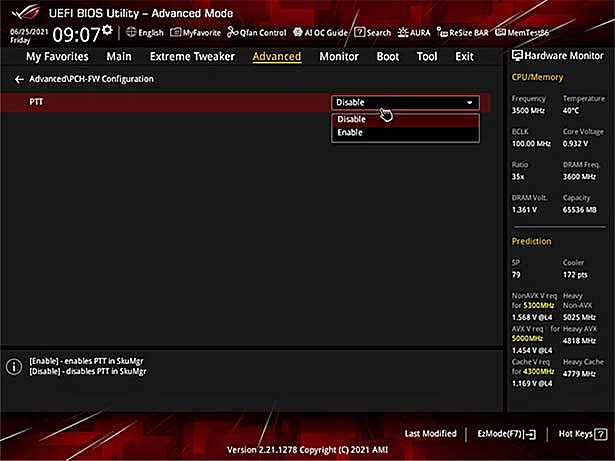
If you go into your BIOS, look for Intel Platform Trust Technology or Intel PTT for Intel and AMD Platform Security Processor or AMD PSP fTPM for AMD.
Normally, any geek will tell you only to update your BIOS if there is a problem that the BIOS update fixes. There are always exceptions to this rule, and this might be one of those cases. Because this BIOS update looks for and enables the firmware TPM on your motherboard if available, we feel confident that this BIOS update is simpler and safer than your typical BIOS update, which addresses bugs.
Whether you prefer to use the BIOS update or make the changes in your BIOS yourself, ASUS has instructions and downloads on this page.
Similar:
comments powered by Disqus






