How to Enable or Disable Auto Save Screenshots in OneDrive
By Timothy Tibbettson 06/23/2023 |
Microsoft OneDrive can automatically save any screenshots you take to your OneDrive account. Here's how to enable or disable that feature.
Open OneDrive. Right-click on the system tray icon and click Settings.
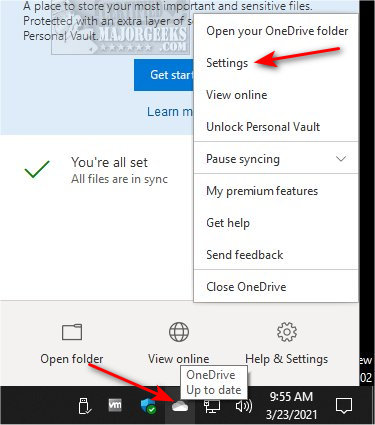
Click on the Backup tab.
Check or uncheck Automatically save screenshots I capture to OneDrive.
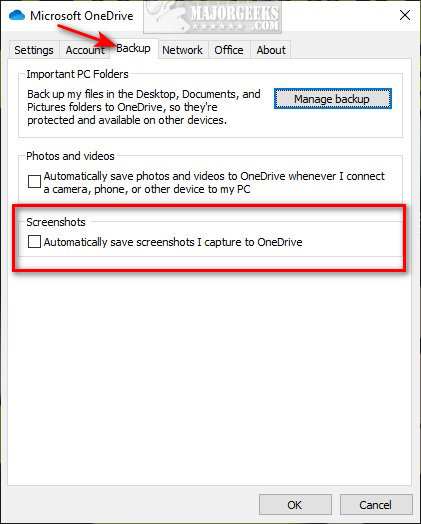
Similar:
How to Enable or Disable Auto Save Photos and Videos in OneDrive
How to Create a One Drive Folder Shortcut
How to Limit or Modify the Bandwidth Used by OneDrive
Add or Remove the OneDrive Shortcut in File Explorer
Remove One Drive with OneDrive Uninstaller
comments powered by Disqus
Open OneDrive. Right-click on the system tray icon and click Settings.
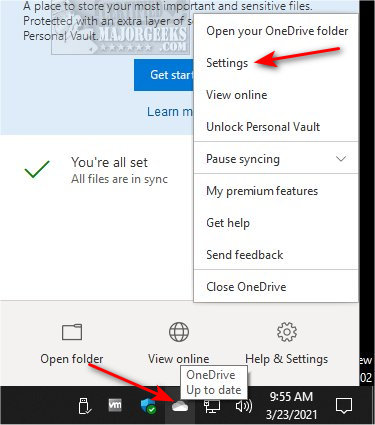
Click on the Backup tab.
Check or uncheck Automatically save screenshots I capture to OneDrive.
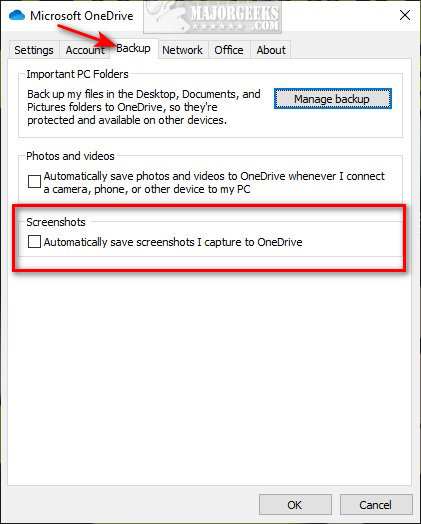
Similar:
comments powered by Disqus






