How to Cancel Your Amazon Kindle Unlimited Subscription
By Timothy Tibbettson 06/15/2023 |
Kindle Unlimited is a monthly subscription service from Amazon that gives you access to millions of free digital books, comics, audiobooks, and magazines. You can cancel your Kindle Unlimited subscription at any time - here's how.
Open the Amazon website and log in if you're not already.
Click near the top left where you see your Hello (Your Name).
Click on Kindle Unlimited.
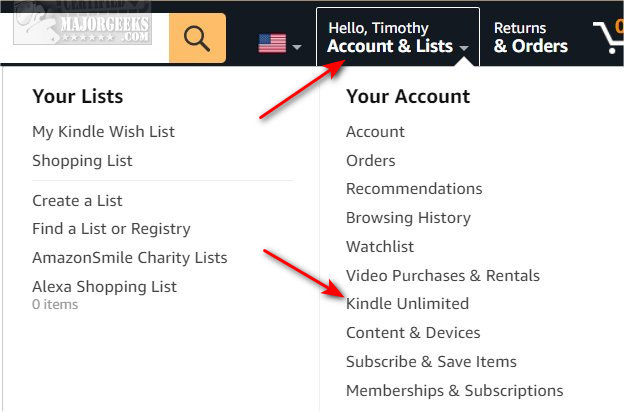
Look for Manage Membership on the left.
Click on Cancel Kindle Unlimited Membership.
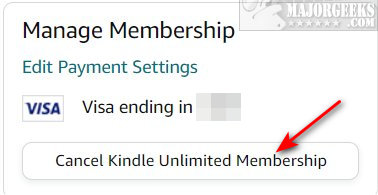
You will be prompted before you cancel your subscription.
Click on Keep my membership or Continue to cancel.
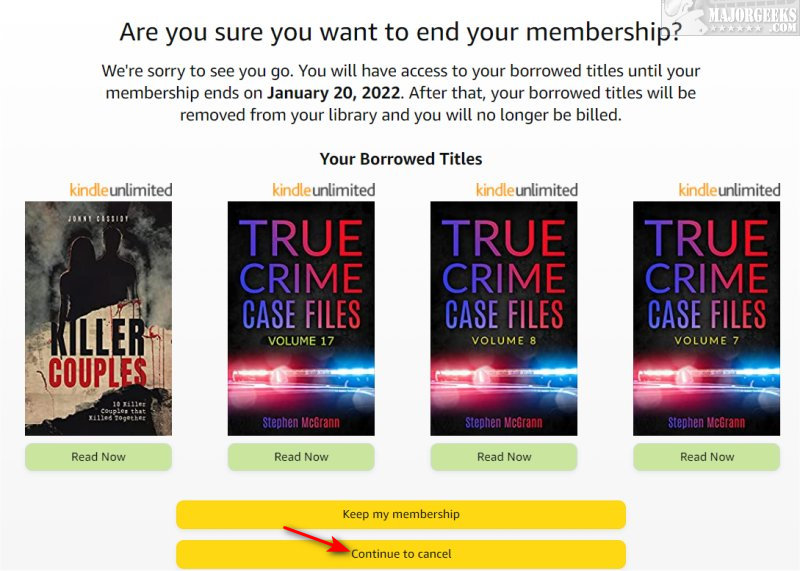
Similar:
How to Remove a Smartphone or Smart TV From Amazon
How to Change Your Vehicle on Amazon
How to Enable or Disable Amazon 1-Click Ordering
comments powered by Disqus
Open the Amazon website and log in if you're not already.
Click near the top left where you see your Hello (Your Name).
Click on Kindle Unlimited.
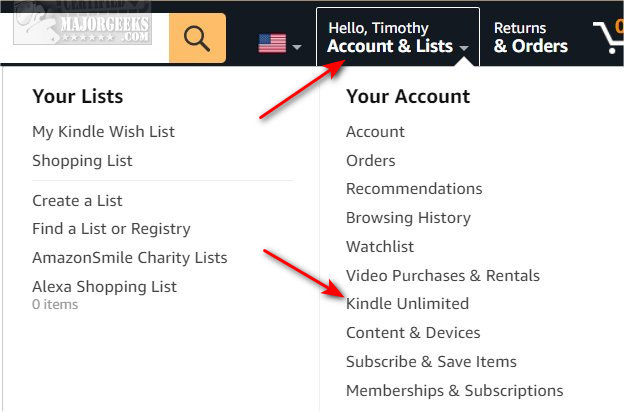
Look for Manage Membership on the left.
Click on Cancel Kindle Unlimited Membership.
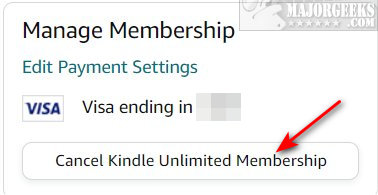
You will be prompted before you cancel your subscription.
Click on Keep my membership or Continue to cancel.
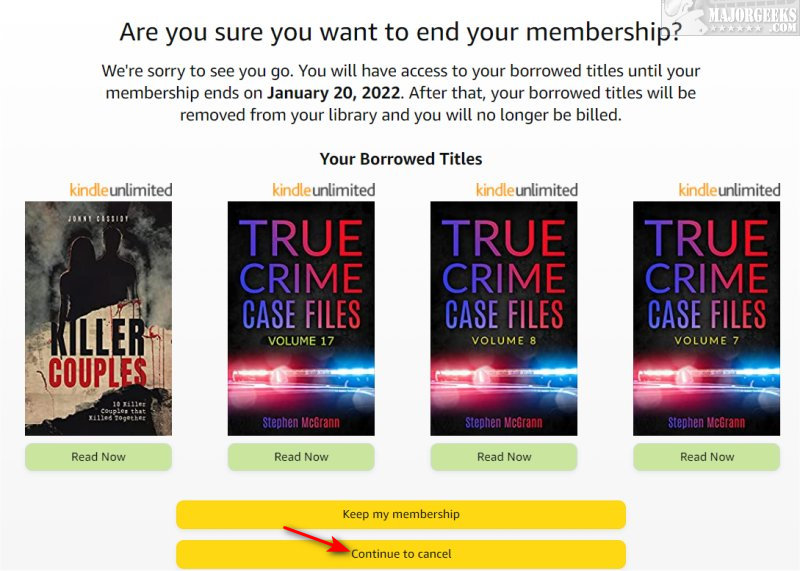
Similar:
comments powered by Disqus






