Google Chrome - An Error Occurred While Checking for Updates
By Timothy Tibbettson 06/15/2023 |
When updating Google Chrome, you might receive an error that says, "An error occurred while checking for updates." Here's how to resolve this error.
The entire error message we're looking at says, "An error occurred while checking for updates: The updater is currently running. Refresh in a minute to check again."
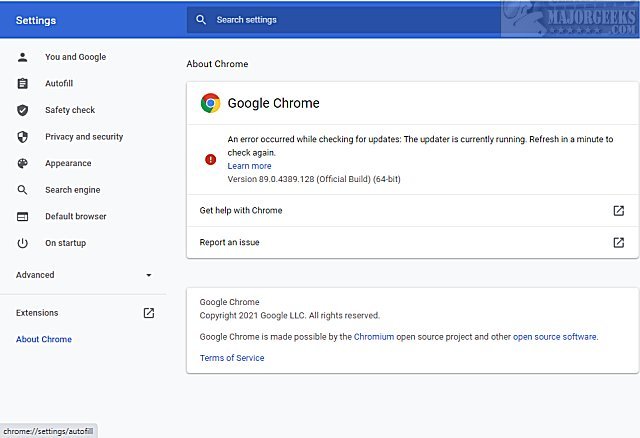
Most people see this error when manually updating Google Chrome. Keep in mind that Chrome should update itself automatically, so odds are you can wait until the problem resolves itself. We tried clicking back and closing Google Chrome to try to update again without success.
As the error message states, it's possible that the Google Chrome updater is already running, and you need to wait.
We did notice that Windows Update was running, so we waited until that was finished. Once Windows Updates finished downloading and we rebooted, Google Chrome updated in the background immediately.
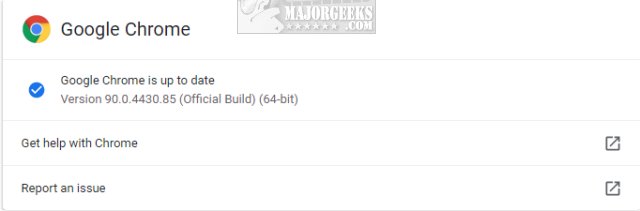
Rebooting might help, assuming no Windows Updates are running.
If all else fails, you might need to uninstall Google Chrome, download it and reinstall it. However, we'd be patient and give it some time first.
Similar:
How to Make Google Chrome and Mozilla Firefox Run Like New Again
How to Reset or Repair Google Chrome, Mozilla Firefox or Microsoft Edge
comments powered by Disqus
The entire error message we're looking at says, "An error occurred while checking for updates: The updater is currently running. Refresh in a minute to check again."
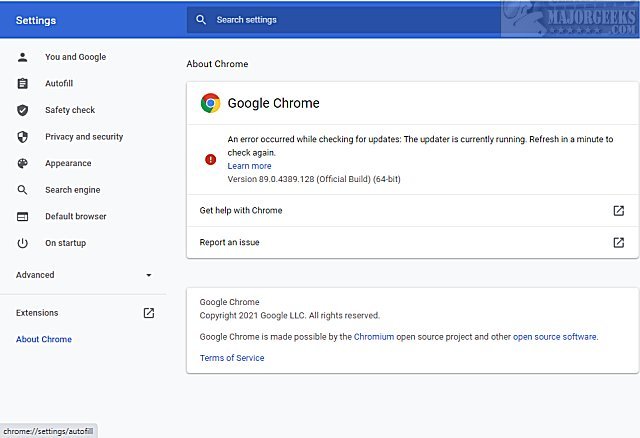
Most people see this error when manually updating Google Chrome. Keep in mind that Chrome should update itself automatically, so odds are you can wait until the problem resolves itself. We tried clicking back and closing Google Chrome to try to update again without success.
As the error message states, it's possible that the Google Chrome updater is already running, and you need to wait.
We did notice that Windows Update was running, so we waited until that was finished. Once Windows Updates finished downloading and we rebooted, Google Chrome updated in the background immediately.
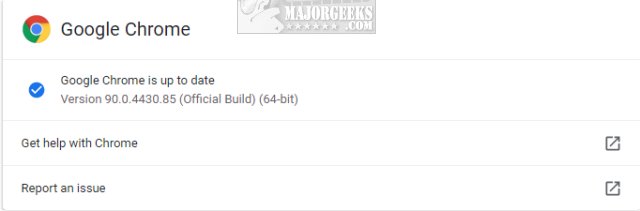
Rebooting might help, assuming no Windows Updates are running.
If all else fails, you might need to uninstall Google Chrome, download it and reinstall it. However, we'd be patient and give it some time first.
Similar:
comments powered by Disqus






