How to Enable Dark Mode in Microsoft Edge
By Timothy Tibbettson 06/24/2023 |
Microsoft Edge allows you to decide if you want to use Dark, Light, or Default modes for the Chromium-based web browser.
Type in edge://settings/appearance in the address bar and press Enter or click on the three dots in the top-right corner and click on Settings. Click on Appearance.
Look for the dropdown box next to Default theme.
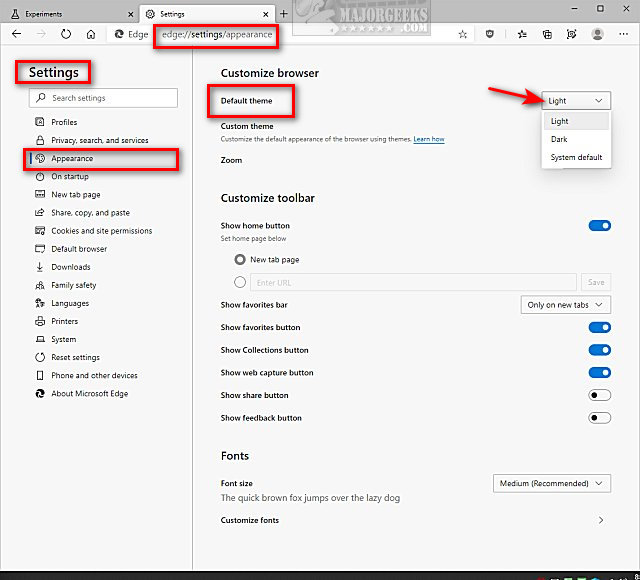
You can choose from Dark, Light, or System Default. You will see the changes immediately.
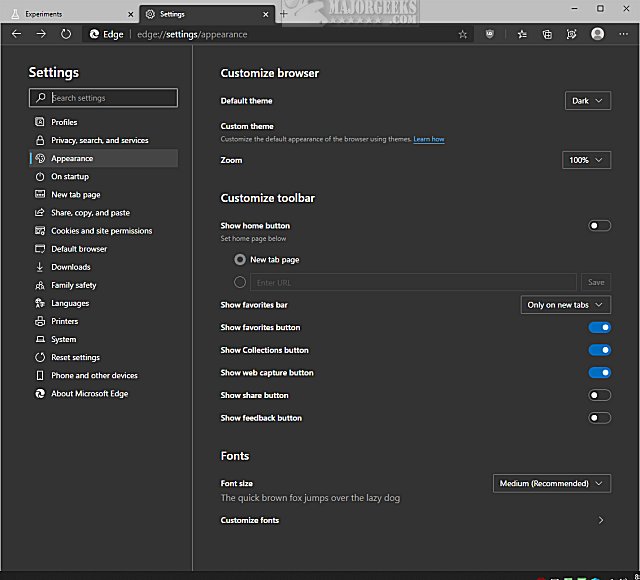
Similar:
How to Enable or Disable About:Flags Page in Microsoft Edge
How to Make Microsoft Edge Download PDF Instead of Opening
How to Disable or Force Microsoft Edge InPrivate Mode
How to Always Start Microsoft Edge in InPrivate Mode
comments powered by Disqus
Type in edge://settings/appearance in the address bar and press Enter or click on the three dots in the top-right corner and click on Settings. Click on Appearance.
Look for the dropdown box next to Default theme.
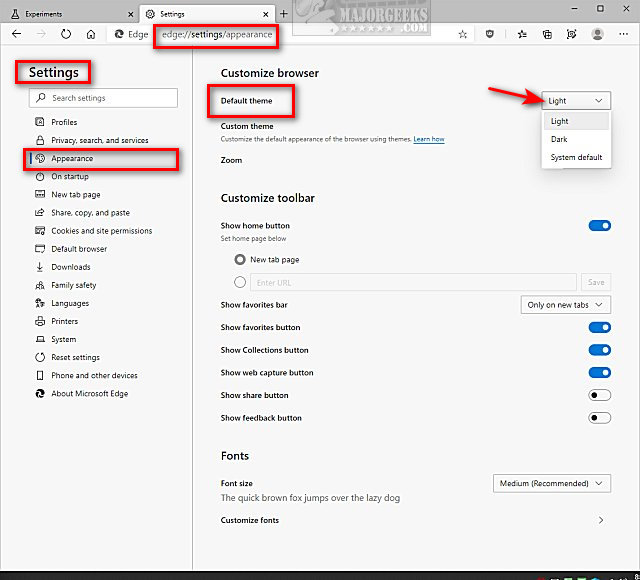
You can choose from Dark, Light, or System Default. You will see the changes immediately.
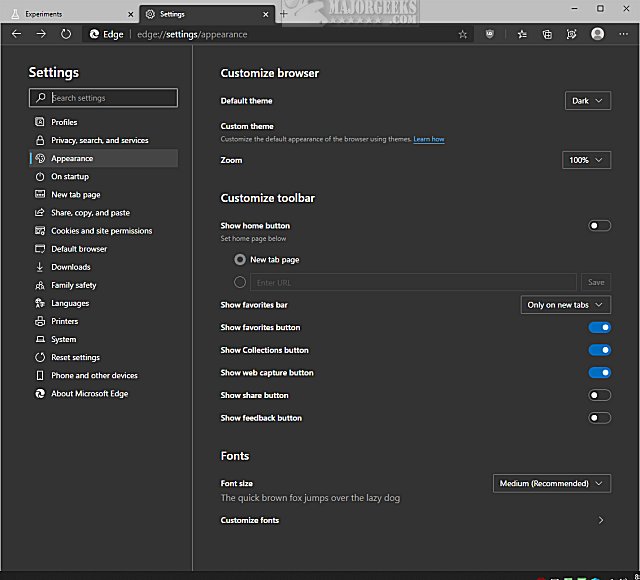
Similar:
comments powered by Disqus






