Enable or Disable the Recycle Bin Delete Confirmation Box
By Timothy Tibbettson 06/15/2023 |
Power users would prefer that some prompts don't exist. One such situation is the Recycle Bin prompt asking if you're sure you want to delete the files or folders when you want to delete the files in the Recycle Bin. There currently is only one solution to the problem.
We should mention that this only disables the prompt when deleting files in the Recycle Bin. Many people have asked how to avoid the prompt when emptying the entire Recycle Bin (from the desktop), and there is no way to do that.
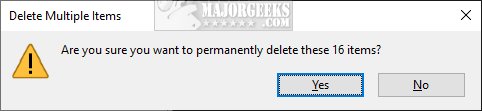
Right-click on the Recycle Bin on your Desktop and select Properties.
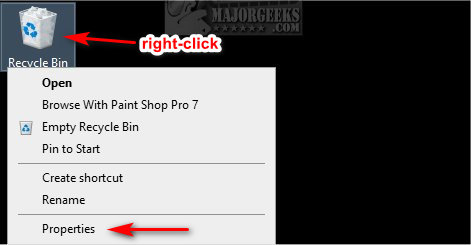
Check or uncheck the box that says Display delete confirmation dialog.
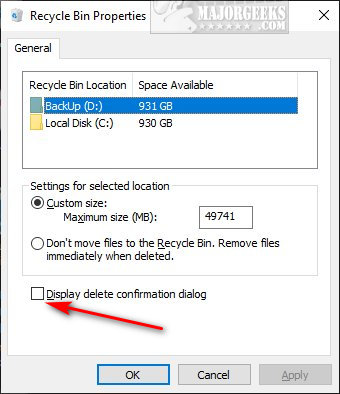
As we mentioned, there's currently no way to avoid the prompt when deleting the Recycle Bin. There is one possible solution if you can live with it.
Above "Display delete confirmation dialog," you might have noticed the option that says Don't move files to the Recycle Bin. If you don't want to use the Recycle Bin, this option allows you to skip the Recycle Bin entirely.
Similar:
6 Ways to Empty the Recycle Bin in Windows 10
How to Change Recycle Bin Storage Size in Windows 10
How to Empty the Recycle Bin When Shutting Down Your Computer
How to Automatically Empty the Recycle Bin in Windows 10
comments powered by Disqus
We should mention that this only disables the prompt when deleting files in the Recycle Bin. Many people have asked how to avoid the prompt when emptying the entire Recycle Bin (from the desktop), and there is no way to do that.
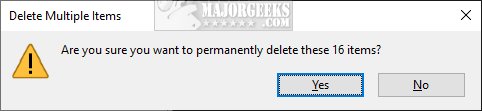
Right-click on the Recycle Bin on your Desktop and select Properties.
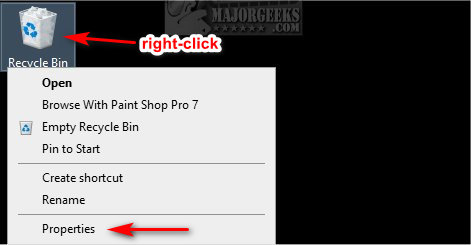
Check or uncheck the box that says Display delete confirmation dialog.
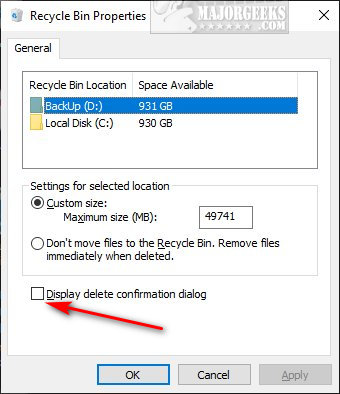
As we mentioned, there's currently no way to avoid the prompt when deleting the Recycle Bin. There is one possible solution if you can live with it.
Above "Display delete confirmation dialog," you might have noticed the option that says Don't move files to the Recycle Bin. If you don't want to use the Recycle Bin, this option allows you to skip the Recycle Bin entirely.
Similar:
6 Ways to Empty the Recycle Bin in Windows 10
How to Change Recycle Bin Storage Size in Windows 10
How to Empty the Recycle Bin When Shutting Down Your Computer
How to Automatically Empty the Recycle Bin in Windows 10
comments powered by Disqus






