How to Find Security Identifier (SID) of Users in Windows 11, 10, 8, and 7
By Timothy Tibbettson 06/15/2023 |
A Security Identifier or SID is a string value used to identify users or groups and control their access. Here's how to find the SID of users on your Windows 10, 8, and 7 PC.
1: How to Find Security Identifier (SID) of Users - PowerShell or Command Prompt whoami
Open Powershell or the Command Prompt.
Type in whoami /user and press Enter.
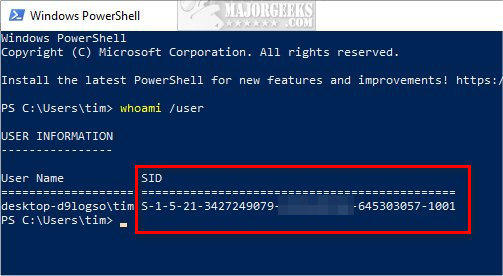
2: How to Find Security Identifier (SID) of Users - PowerShell wmic
Open Powershell.
Type in the following and press Enter:
Current user:
wmic useraccount where name='%username%' get domain,name,sid
All users:
wmic useraccount get domain,name,sid
Specific user:
wmic useraccount where name='username' get sid
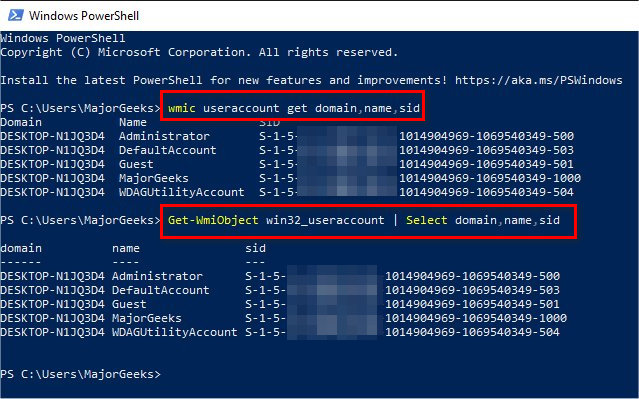
3: How to Find Security Identifier (SID) of Users - PowerShell Get-WmiObject
Open Powershell.
Type in the following and press Enter to get a list of all users:
Get-WmiObject win32_useraccount | Select domain,name,sid
4: How to Find Security Identifier (SID) of Users - Registry Editor
Open the Registry Editor.
Open HKEY_LOCAL_MACHINE\SOFTWARE\Microsoft\Windows NT\CurrentVersion\ProfileList
Click on the longer numbers to find the SID, user name and much more.
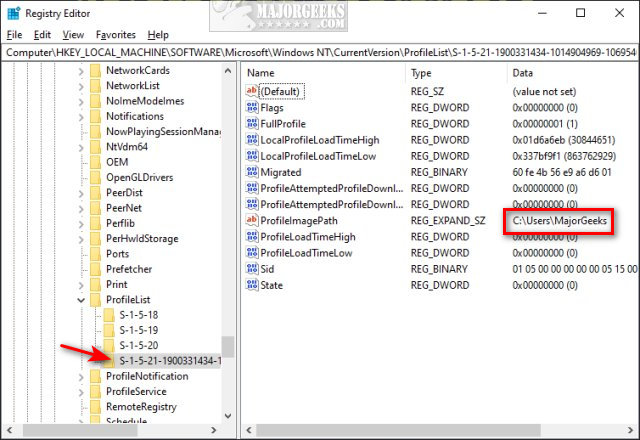
Similar:
How to Check if User Accounts are Administrator or Standard Users
How to Check If Users Are Local or Microsoft Accounts in Windows 10
Force Users to Change Account Password at Next Login
comments powered by Disqus
1: How to Find Security Identifier (SID) of Users - PowerShell or Command Prompt whoami
Open Powershell or the Command Prompt.
Type in whoami /user and press Enter.
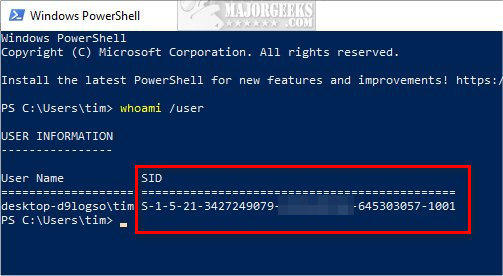
2: How to Find Security Identifier (SID) of Users - PowerShell wmic
Open Powershell.
Type in the following and press Enter:
Current user:
wmic useraccount where name='%username%' get domain,name,sid
All users:
wmic useraccount get domain,name,sid
Specific user:
wmic useraccount where name='username' get sid
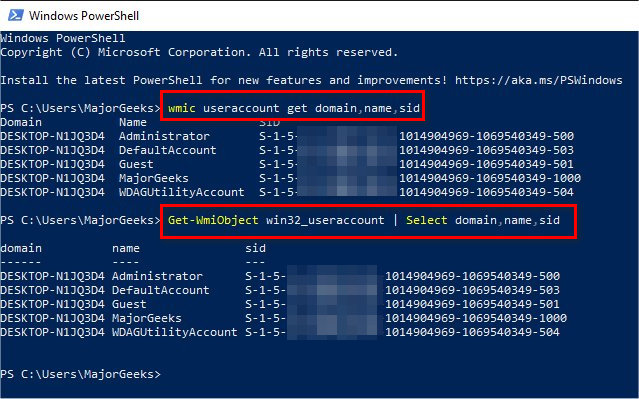
3: How to Find Security Identifier (SID) of Users - PowerShell Get-WmiObject
Open Powershell.
Type in the following and press Enter to get a list of all users:
Get-WmiObject win32_useraccount | Select domain,name,sid
4: How to Find Security Identifier (SID) of Users - Registry Editor
Open the Registry Editor.
Open HKEY_LOCAL_MACHINE\SOFTWARE\Microsoft\Windows NT\CurrentVersion\ProfileList
Click on the longer numbers to find the SID, user name and much more.
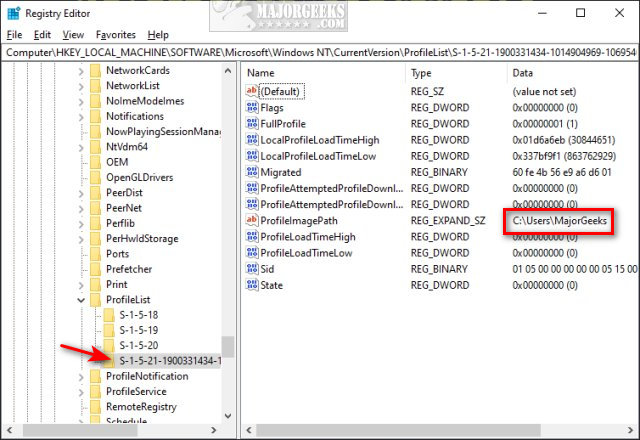
Similar:
comments powered by Disqus






