Find Your Bluetooth Version on Windows 10 & 11
By Timothy Tibbettson 06/15/2023 |
Finding your Bluetooth version on Windows 10 is a simple process. Here's how.
Press the Windows Key + X and select Device Manager.
Click the arrow next to Bluetooth and click on your Bluetooth brand. You may have multiple Bluetooth devices listed, so look for word Adapter or Intel Wireless Bluetooth, for example.
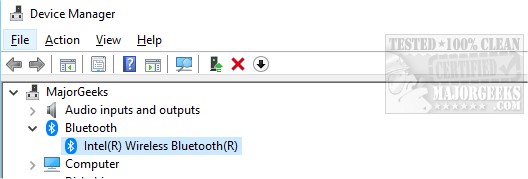
Right-click on your device and select Properties. Click on the Advanced tab. If the Bluetooth version is known, it will be listed next to the Firmware version after LMP.
Here is the LMP version table, so you now know your Bluetooth version:
LMP 9.x – Bluetooth 5.0
LMP 8.x – Bluetooth 4.2
LMP 7.x – Bluetooth 4.1
LMP 6.x – Bluetooth 4.0
LMP 5.x – Bluetooth 3.0 + HS
LMP 4.x – Bluetooth 2.1 + EDR
LMP 3.x – Bluetooth 2.0 + EDR
LMP 2.x – Bluetooth 1.2
LMP 1.x – Bluetooth 1.1
LMP 0.x – Bluetooth 1.0b
As luck would have it, our Advanced tab was blank, making our guide useless at this point.
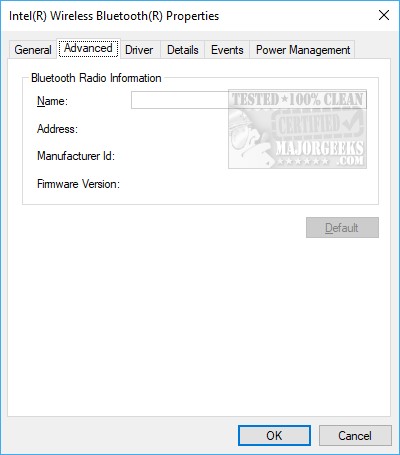
All is not lost, however.
Bluetooth Version Finder is a freeware, portable app that can retrieve your Bluetooth version for all devices in seconds.
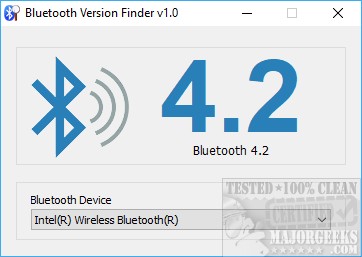
Download here, extract, and run the executable. Your version is shown immediately, and you can also use the drop-down to select another device.
Similar:
How to Enable or Disable Bluetooth in Windows 11
How to Create a Bluetooth Shortcut in Windows 10 & 11
How to Restore a Missing Bluetooth Icon in Windows
comments powered by Disqus
Press the Windows Key + X and select Device Manager.
Click the arrow next to Bluetooth and click on your Bluetooth brand. You may have multiple Bluetooth devices listed, so look for word Adapter or Intel Wireless Bluetooth, for example.
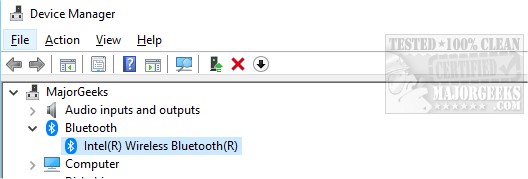
Right-click on your device and select Properties. Click on the Advanced tab. If the Bluetooth version is known, it will be listed next to the Firmware version after LMP.
Here is the LMP version table, so you now know your Bluetooth version:
As luck would have it, our Advanced tab was blank, making our guide useless at this point.
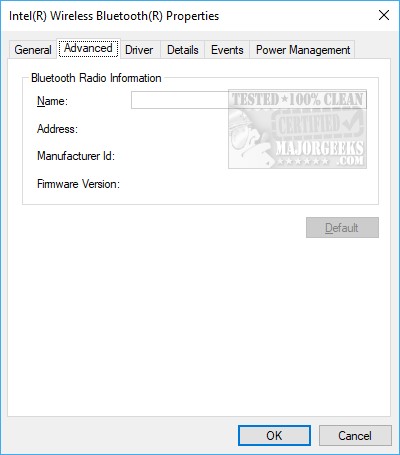
All is not lost, however.
Bluetooth Version Finder is a freeware, portable app that can retrieve your Bluetooth version for all devices in seconds.
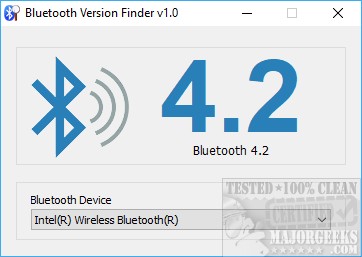
Download here, extract, and run the executable. Your version is shown immediately, and you can also use the drop-down to select another device.
Similar:
comments powered by Disqus






