How to Fix GeForce Experience Error 0x0003 or 0x0001
By Timothy Tibbettson 06/26/2023 |
GeForce Experience Error 0x0003 or 0x0001 can appear at any time, and here are a few things you can try to get GeForce Experience working correctly again.
The entire message reads Something went wrong. Try rebooting your PC and then launch GeForce Experience. Error code 0x0003.
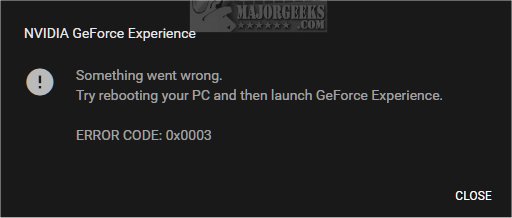
Before we get started looking for a problem, there are two things you should try (Tech Support 101).
1: GeForce Experience Error 0x0003 and 0x0001 - First Steps
First, please reboot. Some tutorials list stopping services as a possible fix, but rebooting is not only suggested in the error explanation but accomplishes the same thing.
If you haven't updated drivers lately, please check for updates now.
2: GeForce Experience Error 0x0003 and 0x0001 - Allow the Nvidia Telemetry Container Service to Interact With Desktop
Open Services and find NVIDIA Telemetry Container.
In the properties window, switch to the Log On tab and under Local System account verify that the box next to Allow service to interact with the desktop is checked.
Click on Apply > OK.
Right-click and verify the following services are running:
NVIDIA Display Service
NVIDIA Local System Container
NVIDIA Network Service Container
3: GeForce Experience Error 0x0003 and 0x0001 - Reset Network Adapter
It would be best if you had your network card drivers on your drive before proceeding.
Click on Start, Settings, Network & Internet.
Scroll down on the right side and click on Network reset.
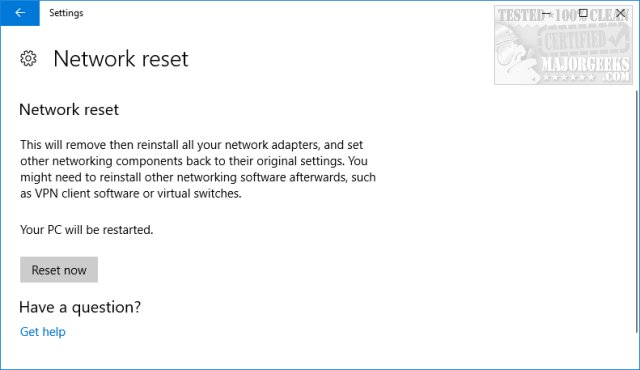
Click on Reset now to complete the reset and reboot. If Windows automatically detects your network adapters, they should come back after the reboot.
4: GeForce Experience Error 0x0003 and 0x0001 - Reinstall GeForce Experience
Uninstall Geforce Experience. Download GeForce Experience. Install and reboot.
Similar:
Show or Hide NVIDIA Control Panel in the Context Menu and System Tray
Show or Hide NVIDIA Display GPU Activity Icon in System Tray
How to Find a Missing NVIDIA Control Panel and Restore the Context Menu or Tray Icon
How to Download the Latest Drivers for Windows
What Are Windows DCH Drivers?
What is Windows Hardware Quality Labs or WHQL?
comments powered by Disqus
The entire message reads Something went wrong. Try rebooting your PC and then launch GeForce Experience. Error code 0x0003.
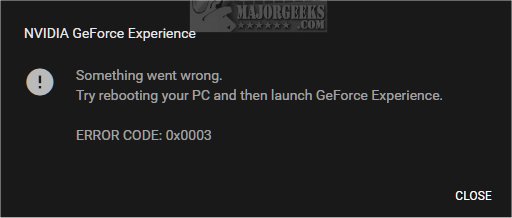
Before we get started looking for a problem, there are two things you should try (Tech Support 101).
1: GeForce Experience Error 0x0003 and 0x0001 - First Steps
First, please reboot. Some tutorials list stopping services as a possible fix, but rebooting is not only suggested in the error explanation but accomplishes the same thing.
If you haven't updated drivers lately, please check for updates now.
2: GeForce Experience Error 0x0003 and 0x0001 - Allow the Nvidia Telemetry Container Service to Interact With Desktop
Open Services and find NVIDIA Telemetry Container.
In the properties window, switch to the Log On tab and under Local System account verify that the box next to Allow service to interact with the desktop is checked.
Click on Apply > OK.
Right-click and verify the following services are running:
3: GeForce Experience Error 0x0003 and 0x0001 - Reset Network Adapter
It would be best if you had your network card drivers on your drive before proceeding.
Click on Start, Settings, Network & Internet.
Scroll down on the right side and click on Network reset.
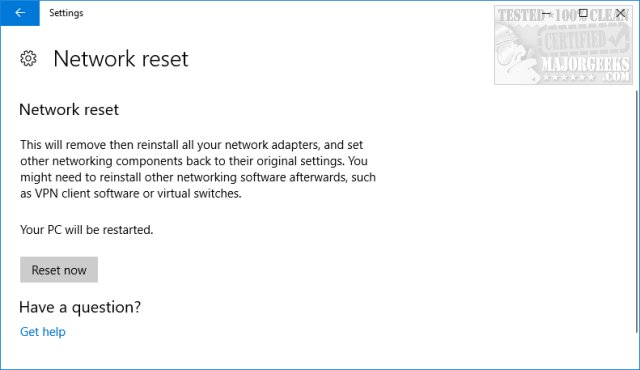
Click on Reset now to complete the reset and reboot. If Windows automatically detects your network adapters, they should come back after the reboot.
4: GeForce Experience Error 0x0003 and 0x0001 - Reinstall GeForce Experience
Uninstall Geforce Experience. Download GeForce Experience. Install and reboot.
Similar:
comments powered by Disqus






