What is Windows Hardware Quality Labs or WHQL?
By Timothy Tibbettson 06/16/2023 |
You've most likely seen stickers on new computers or hardware that says that it's Windows Hardware Quality Labs (WHQL) certified or Certified for Windows. So, what exactly does this mean?
WHQL involves a company running a series of tests and submitting their results to Microsoft. In some cases, Microsoft may also run tests. The purpose of this is to ensure that the hardware is compatible with Windows. Once hardware passes WHQL certification from Microsoft, the vendor can then put a Certified for Windows sticker on their product. Having this sticker ensures the customer that they are buying hardware that works with Windows. These stickers can vary from product to product, but you've probably seen a sticker that says "Windows 10 Compatible."

Most customers who see these stickers feel better about buying compatible or certified products.
According to Microsoft, certification benefits include:
Signing the device drivers.
Publishing the product as certified in various catalogs and the compatibility center.
Collecting and pre-analyzing telemetry on your product in the field to improve your quality assurance efforts.
Providing a free and extremely useful distribution channel for driver updates.
Providing eligibility for various marketing incentives and a logo license.
We've mentioned hardware but the other situation where you might learn about WHQL is driver installation, and it's a little more complicated. A vendor can sign their drivers that you can install, but depending on your operating system you might be warned that Microsoft did not sign the drivers.
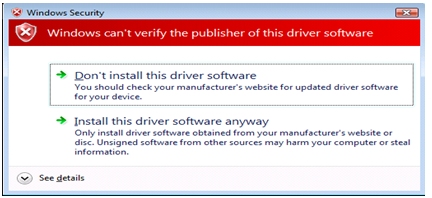
Microsoft used to charge $250 for certification but made the process free in January of 2014.
Drivers downloaded from Windows Updates are often made available with WHQL certification. The problem here is that the process takes too long and that's usually why the drivers downloaded from Windows Update run behind and why we prefer to update our drivers ourselves.
There are exceptions to any rule including WHQL. Microsoft does not test some technologies including Bluetooth.
One question that we are often asked is if drivers need to be digitally signed to install. Lucky you, the answer is yes. And no. If a driver isn't signed, Windows will stop the installation for your protection. An example of this would be a beta driver release that isn't ready and hasn't been submitted yet. Another situation would be third-party drivers that have been modified. Finally, a developer might release an updated driver for older hardware and not bother sending it to Microsoft for certification.
You can, however, disable driver signature enforcement if you're confident you can install the drivers in question.
Similar:
How to Disable Driver Signature Enforcement
Windows Cannot Verify the Digital Signature for the Drivers Required for This Device
How-To Backup and Restore Your Drivers
How-To Stop Windows Updates From Downloading Drivers on Windows 10
How to Use Driver Verifier Manager to Troubleshoot Driver Issues
comments powered by Disqus
WHQL involves a company running a series of tests and submitting their results to Microsoft. In some cases, Microsoft may also run tests. The purpose of this is to ensure that the hardware is compatible with Windows. Once hardware passes WHQL certification from Microsoft, the vendor can then put a Certified for Windows sticker on their product. Having this sticker ensures the customer that they are buying hardware that works with Windows. These stickers can vary from product to product, but you've probably seen a sticker that says "Windows 10 Compatible."

Most customers who see these stickers feel better about buying compatible or certified products.
According to Microsoft, certification benefits include:
Signing the device drivers.
Publishing the product as certified in various catalogs and the compatibility center.
Collecting and pre-analyzing telemetry on your product in the field to improve your quality assurance efforts.
Providing a free and extremely useful distribution channel for driver updates.
Providing eligibility for various marketing incentives and a logo license.
We've mentioned hardware but the other situation where you might learn about WHQL is driver installation, and it's a little more complicated. A vendor can sign their drivers that you can install, but depending on your operating system you might be warned that Microsoft did not sign the drivers.
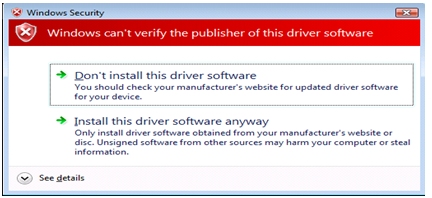
Microsoft used to charge $250 for certification but made the process free in January of 2014.
Drivers downloaded from Windows Updates are often made available with WHQL certification. The problem here is that the process takes too long and that's usually why the drivers downloaded from Windows Update run behind and why we prefer to update our drivers ourselves.
There are exceptions to any rule including WHQL. Microsoft does not test some technologies including Bluetooth.
One question that we are often asked is if drivers need to be digitally signed to install. Lucky you, the answer is yes. And no. If a driver isn't signed, Windows will stop the installation for your protection. An example of this would be a beta driver release that isn't ready and hasn't been submitted yet. Another situation would be third-party drivers that have been modified. Finally, a developer might release an updated driver for older hardware and not bother sending it to Microsoft for certification.
You can, however, disable driver signature enforcement if you're confident you can install the drivers in question.
Similar:
How to Disable Driver Signature Enforcement
Windows Cannot Verify the Digital Signature for the Drivers Required for This Device
How-To Backup and Restore Your Drivers
How-To Stop Windows Updates From Downloading Drivers on Windows 10
How to Use Driver Verifier Manager to Troubleshoot Driver Issues
comments powered by Disqus






