How to Show or Hide Lock Screen Notifications in Windows 10 & 11
By Timothy Tibbettson 06/15/2023 |
Windows 11 can show you notifications on the lock screen. You can customize what notifications, if any, are displayed on the lock screen.
Windows 10 and 11 notification settings are almost identical.
Click Start > Settings > System.
Windows 11: Click on Notifications on the right.
Windows 10: Click on Notifications & actions on the left.
To turn off notifications, uncheck the box next to Get notifications from apps and other senders.
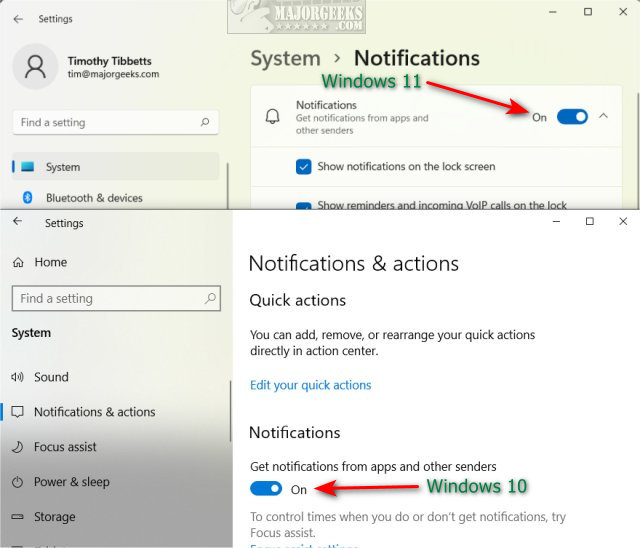
To disable notifications per application, scroll down and find Get notifications from these senders on Windows 10 or Notifications from apps and other senders on Windows 11.
You can not only disable each app individually, but you can also customize how the notification appears.
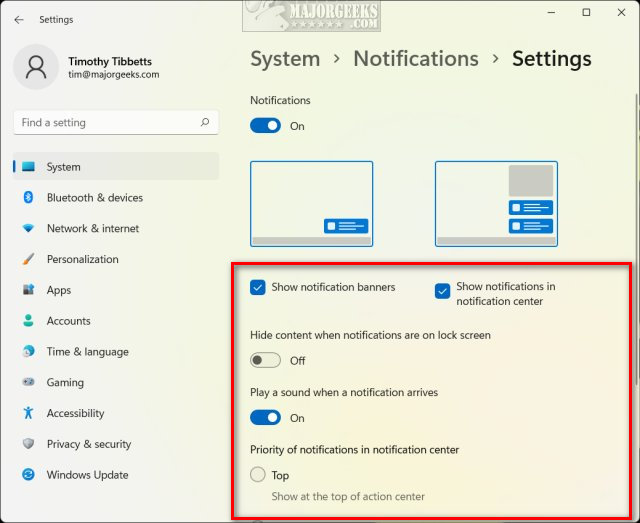
As you can see, disabling everything is easy, but you can always maintain certain notifications while hiding notifications you might not want others to see.
Similar:
Disable Some or All Notifications on Windows 10 & 11
How to Change the Windows 10 & 11 Notification Display Time
How to Dismiss Windows 10 & 11 Notification With Keyboard Shortcuts
How to Delete Old Notifications in Action Center on Windows 10 & 11
How to Turn Taskbar Notification Icons On or Off in Windows 10 & 11
comments powered by Disqus
Windows 10 and 11 notification settings are almost identical.
Click Start > Settings > System.
Windows 11: Click on Notifications on the right.
Windows 10: Click on Notifications & actions on the left.
To turn off notifications, uncheck the box next to Get notifications from apps and other senders.
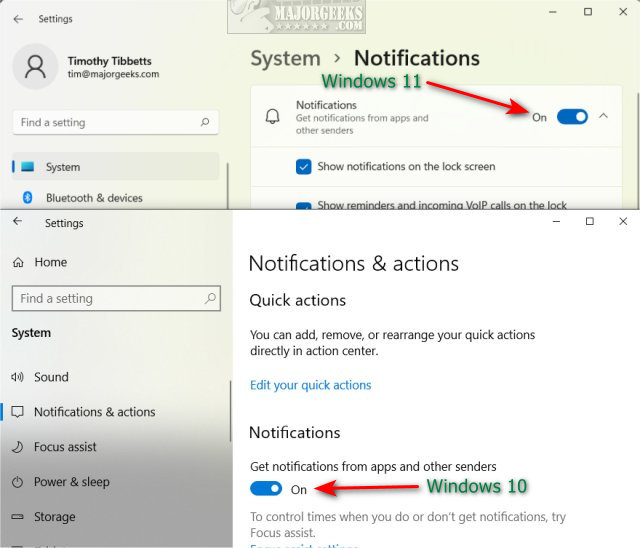
To disable notifications per application, scroll down and find Get notifications from these senders on Windows 10 or Notifications from apps and other senders on Windows 11.
You can not only disable each app individually, but you can also customize how the notification appears.
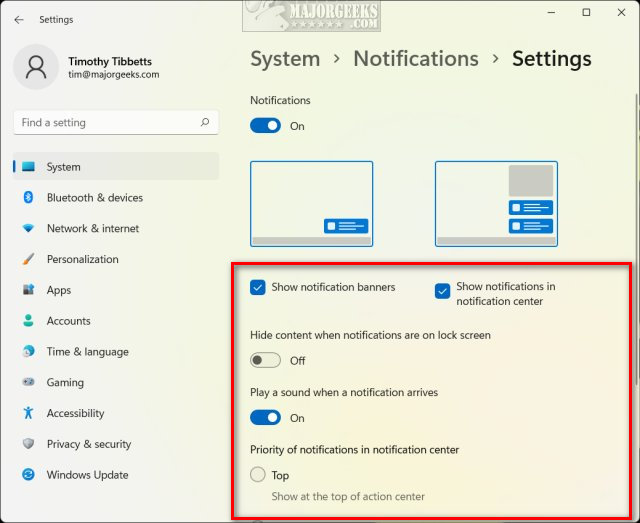
As you can see, disabling everything is easy, but you can always maintain certain notifications while hiding notifications you might not want others to see.
Similar:
comments powered by Disqus






