How to Delete Chrome Address Bar Suggestions with Mouse
By Timothy Tibbettson 06/28/2023 |
Google Chrome has added the option to delete address bar suggestions in Google Chrome with your mouse.
If you prefer a keyboard shortcut, you can always click Shift + Delete.
Open a new tab and type in chrome://flags/#omnibox-suggestion-transparency-options
Click on Default and change it to Enabled.
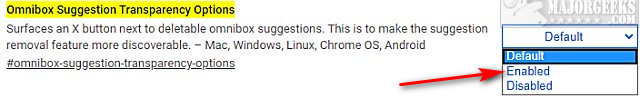
Relaunch Google Chrome.
When you hover over any suggestion, you can now click the X to remove that suggestion.
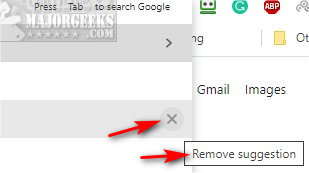
Similar:
10 Google Chrome Flags to Improve Your Brows How to Enable or Disable Google Chrome Basic or Advanced Spell Check
How to Delete Autofill Entries from Google Chrome
How to Prevent Google Chrome From Storing Your Browser History
comments powered by Disqus
If you prefer a keyboard shortcut, you can always click Shift + Delete.
Open a new tab and type in chrome://flags/#omnibox-suggestion-transparency-options
Click on Default and change it to Enabled.
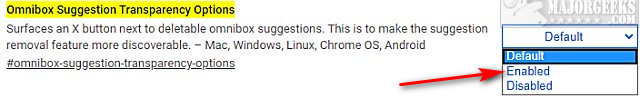
Relaunch Google Chrome.
When you hover over any suggestion, you can now click the X to remove that suggestion.
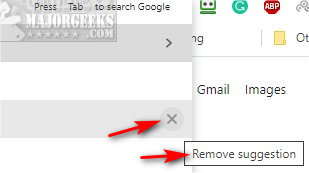
Similar:
comments powered by Disqus






