How-To Repair the Master Boot Record (MBR)
By Timothy Tibbettson 07/05/2023 |
The time may come where you need to repair your Master Boot Record or MBR. The MBR can become damaged after a power outage, malware infection or a failing hard drive and often is accompanied with a "Bootmgr is missing Press Ctrl+Alt+Del to restart" error. Here are the steps you can take to repair your MBR.
1: Rebuild and Fix MBR
Press F8 while booting and see if you can get to Windows Recovery. If you can, go to Advanced, then Command Prompt. If you can't get to Recovery, then you'll need a bootable ISO. We like Ultimate Boot CD.
From the Command Prompt we need to type the following three lines, in order:
bootrec /RebuildBcd
bootrec /fixMbr
bootrec /fixboot
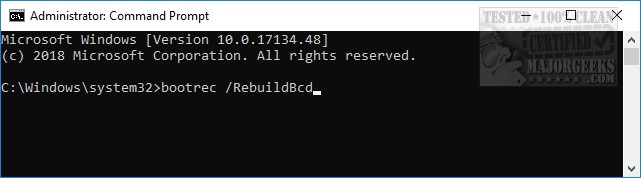
Now reboot and see if the problem is solved.
If this didn't work than one additional step may be required. We need to go back to the Command Prompt and type in bootsect /nt60 SYS or bootsect /nt60 ALL. Try one, then the other if the first doesn't work.
2: Test Your Hard Drive
If you were unsuccessful in repairing your Master Boot Record, we need to consider a failing hard drive. Your best bet is to scan the drive for errors using Microsoft System File checker.
Similar:
Similar:
How to Reset Your BIOS to Optimal, Default or Factory Settings
How to Check Your BIOS Version
How to Fix Boot Device Not Found Error
Windows 10 Computer Won’t Boot After Power Outage
comments powered by Disqus
1: Rebuild and Fix MBR
Press F8 while booting and see if you can get to Windows Recovery. If you can, go to Advanced, then Command Prompt. If you can't get to Recovery, then you'll need a bootable ISO. We like Ultimate Boot CD.
From the Command Prompt we need to type the following three lines, in order:
bootrec /RebuildBcd
bootrec /fixMbr
bootrec /fixboot
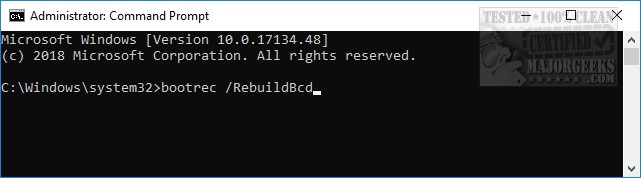
Now reboot and see if the problem is solved.
If this didn't work than one additional step may be required. We need to go back to the Command Prompt and type in bootsect /nt60 SYS or bootsect /nt60 ALL. Try one, then the other if the first doesn't work.
2: Test Your Hard Drive
If you were unsuccessful in repairing your Master Boot Record, we need to consider a failing hard drive. Your best bet is to scan the drive for errors using Microsoft System File checker.
Similar:
Similar:
How to Reset Your BIOS to Optimal, Default or Factory Settings
How to Check Your BIOS Version
How to Fix Boot Device Not Found Error
Windows 10 Computer Won’t Boot After Power Outage
comments powered by Disqus






