How to Run Disk Cleanup Automatically with All Items Checked
By Timothy Tibbettson 07/18/2023 |
While most of us have a personal choice of a favorite drive cleaner, there are times when running the Windows 10 Disk Cleaner can be useful. But, what if I told you that you could run Disk Cleaner from a shortcut with everything already checked?
We're going to create a shortcut to Disk Cleaner, and optionally modify the permissions to run and automatically scan with all items checked.
1: Create a Disk Cleanup Shortcut
Right-click on your Desktop and click on New > Shortcut. Enter cleanmgr /D C /LOWDISK under Type the location of the item and click Next.
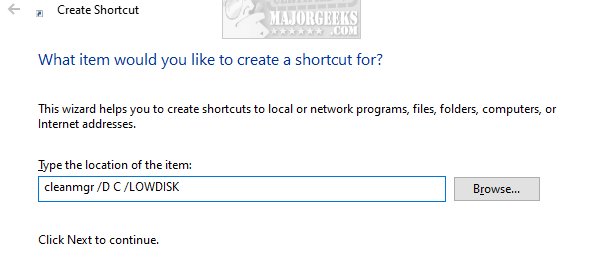
Name your shortcut anything you like (Disk Cleanup, Disk Cleanup All Checked) and click Finish.
Don't forget you can right-click on your new shortcut and pin to start, pin to the taskbar or drag it anywhere you like.
2: Optional: Automatically Check All Items and Scan
Right-click on your new shortcut and click on Properties.
Click on Advanced. Click on Run as administrator and click on OK.
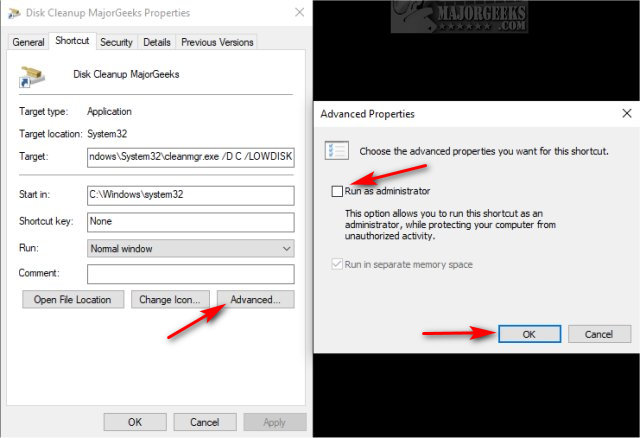
Click on your shortcut and Disk Cleanup will automatically scan for junk files. The only intervention from you is to click on OK to delete all temporary files.
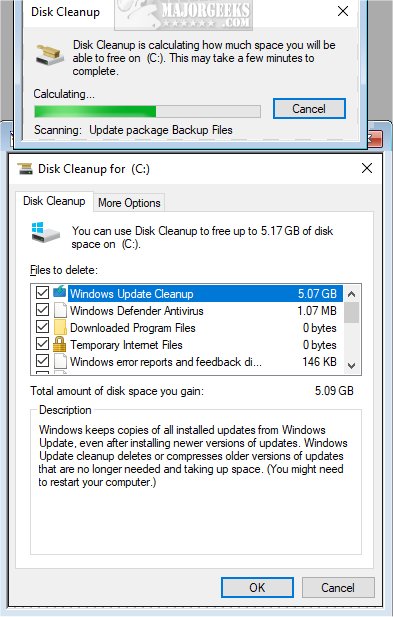
Pretty neat.
Similar:
How to Use Storage Sense to Delete Junk Files in Windows 10 Automatically
Best Drive Cleaner? CCleaner VS Wise Disk Cleaner VS PrivaZer
How to Create a Shortcut to Any Windows Settings
Create a Shortcut to Any Windows 10 Control Panel Setting
How to Securely Delete Files in Windows 10 With PowerShell and Cipher
comments powered by Disqus
We're going to create a shortcut to Disk Cleaner, and optionally modify the permissions to run and automatically scan with all items checked.
1: Create a Disk Cleanup Shortcut
Right-click on your Desktop and click on New > Shortcut. Enter cleanmgr /D C /LOWDISK under Type the location of the item and click Next.
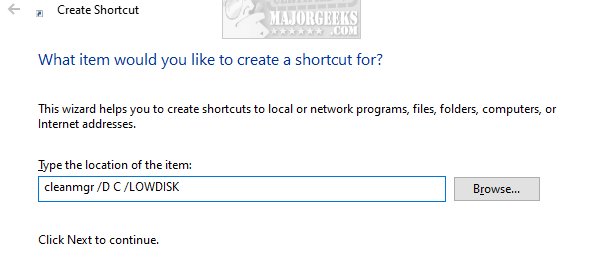
Name your shortcut anything you like (Disk Cleanup, Disk Cleanup All Checked) and click Finish.
Don't forget you can right-click on your new shortcut and pin to start, pin to the taskbar or drag it anywhere you like.
2: Optional: Automatically Check All Items and Scan
Right-click on your new shortcut and click on Properties.
Click on Advanced. Click on Run as administrator and click on OK.
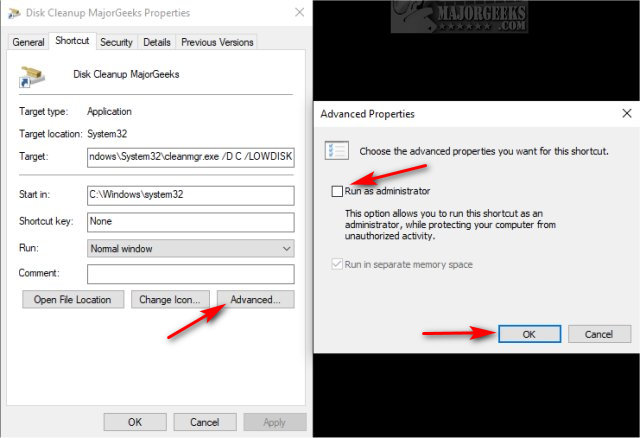
Click on your shortcut and Disk Cleanup will automatically scan for junk files. The only intervention from you is to click on OK to delete all temporary files.
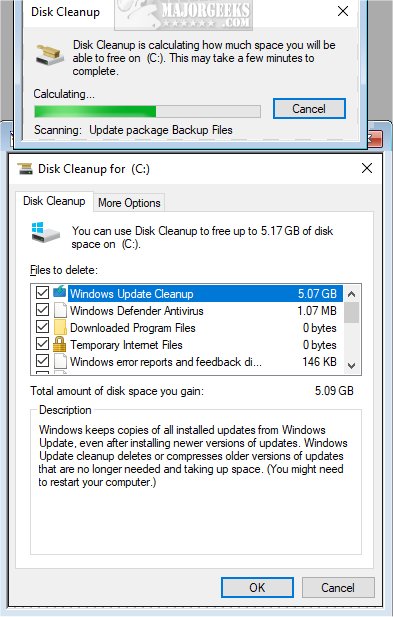
Pretty neat.
Similar:
comments powered by Disqus






