How to Fix Low or No iPhone Ring and Text Volume
By Timothy Tibbettson 06/15/2023 |
We've run into a problem with missing phone calls and texts because the iPhone ringer was off, or very low even though we didn't have the phone on mute, and the volume was up.
We found two possible fixes for the problems:
Click on Settings > Sounds & haptics.
Under Ringer and alerts and move the volume control slider all the way up if it isn't.
Make sure that Change with buttons is turned on.
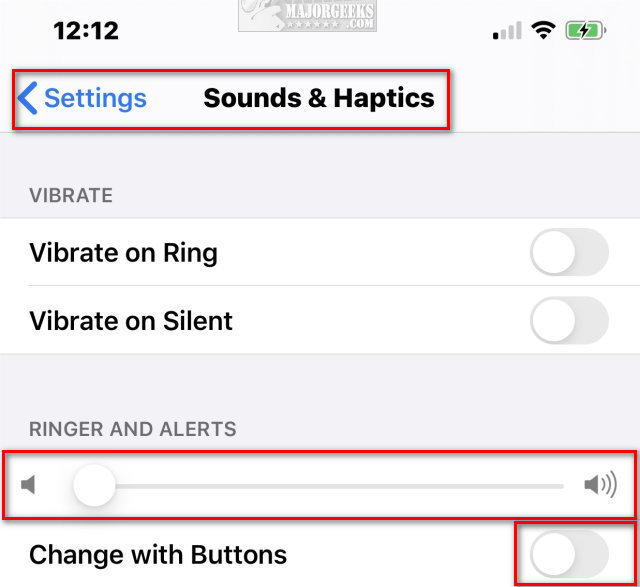
We were surprised to find this was our problem all along. One would assume that this would work with the volume control buttons.
If your Sounds & haptics volume was turned up, there's one more setting to check, especially if you use Face ID.
Click on Settings > Face ID & Passcode
Swipe down to Require Attention or Face ID.
Toggle this setting Off.
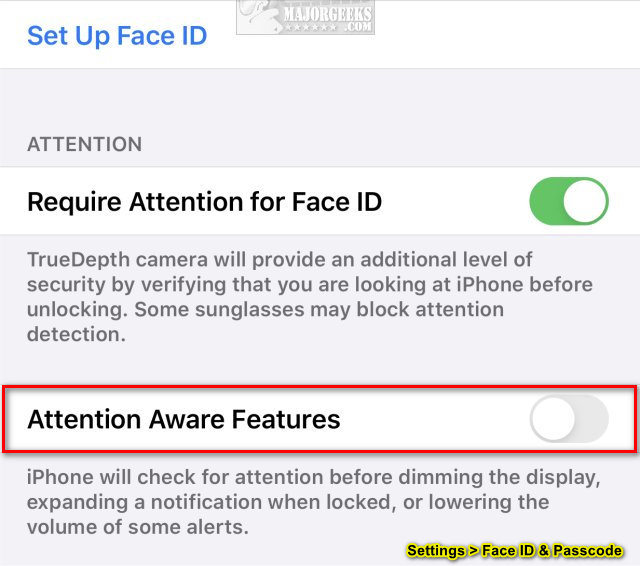
This problem can appear even if you don't use Face ID, although less likely.
Similar:
How to Disable Live Photos on Your iPhone
How to Mirror Your iPhone or iPad to Your PC
How to Free up iCloud Space and Stop Apple Upgrade Nagging
How to Free up iPhone Space by Deleting 'Other' Storage
comments powered by Disqus
We found two possible fixes for the problems:
Click on Settings > Sounds & haptics.
Under Ringer and alerts and move the volume control slider all the way up if it isn't.
Make sure that Change with buttons is turned on.
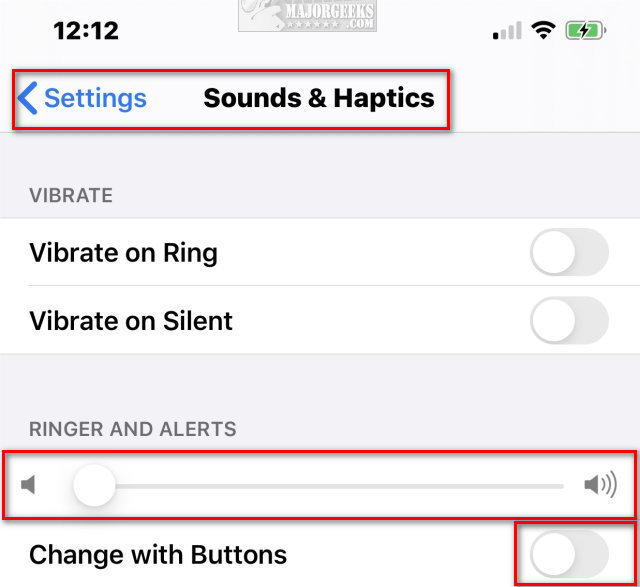
We were surprised to find this was our problem all along. One would assume that this would work with the volume control buttons.
If your Sounds & haptics volume was turned up, there's one more setting to check, especially if you use Face ID.
Click on Settings > Face ID & Passcode
Swipe down to Require Attention or Face ID.
Toggle this setting Off.
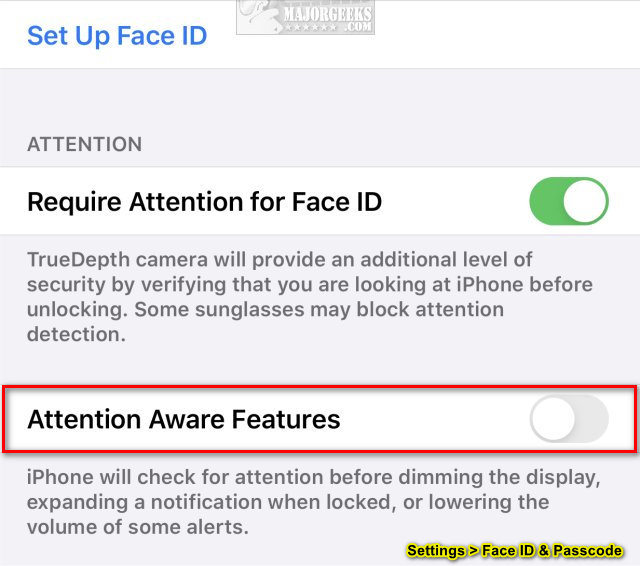
This problem can appear even if you don't use Face ID, although less likely.
Similar:
comments powered by Disqus






