How to Make Microsoft Edge Download PDF Instead of Opening
By Timothy Tibbetts |
Microsoft Edge, by default, will open PDf browsers directly in the browser. If you prefer, you can force Edge to download a PDf rather than open it.
Type in edge://settings/content/pdfDocuments in the address bar.
Video tutorial:
Optionally you can click on the three dots in the top-right corner and click Settings. Click on the three lines on the top-left corner. Click on Cookies and site permissions.
Scroll down and click on Pdf documents on the right.
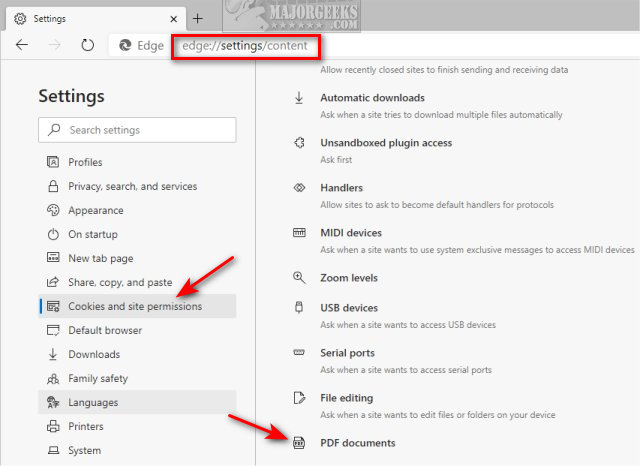
Click next to Always open PDF files externally so that it's blue or on.
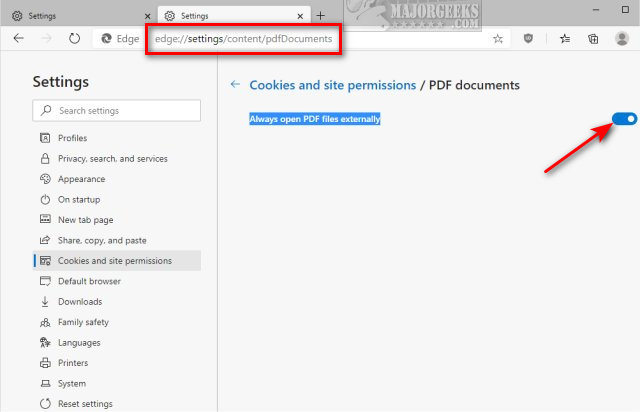
That's it.
Similar:
How to Create a PDF in Windows
How to Always Start Microsoft Edge in InPrivate Mode
How to Enable Dark Mode for All Sites in Microsoft Edge
comments powered by Disqus
Type in edge://settings/content/pdfDocuments in the address bar.
Optionally you can click on the three dots in the top-right corner and click Settings. Click on the three lines on the top-left corner. Click on Cookies and site permissions.
Scroll down and click on Pdf documents on the right.
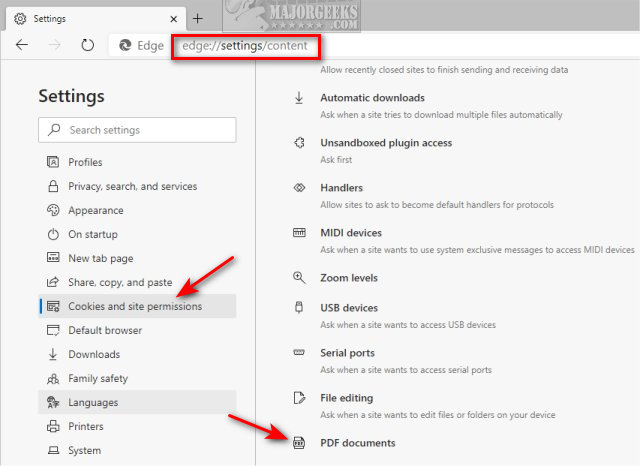
Click next to Always open PDF files externally so that it's blue or on.
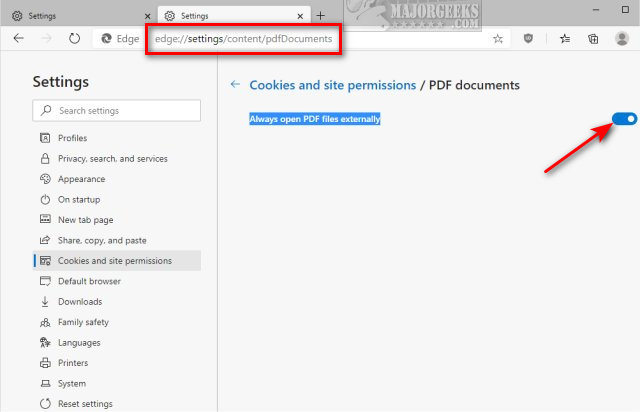
That's it.
Similar:
comments powered by Disqus





