How to Enable Dark Mode for All Sites in Microsoft Edge
By Timothy Tibbettson 07/13/2023 |
Lots of people prefer a dark mode for their computers, and starting with Microsoft Edge version 80.0.318.0; you can now enable dark mode for all websites.
Type edge//flags/#enable-force-dark into the search bar or click the three dots in the upper right corner and click Settings. Now click the Settings dropdown menu on the top left and click Appearance.
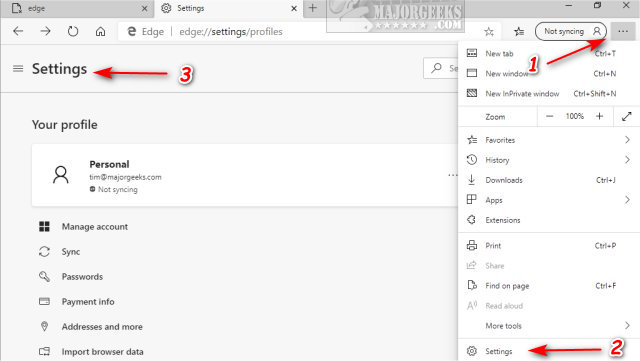
Look for the dropdown box next to Themes. Click and select Dark.
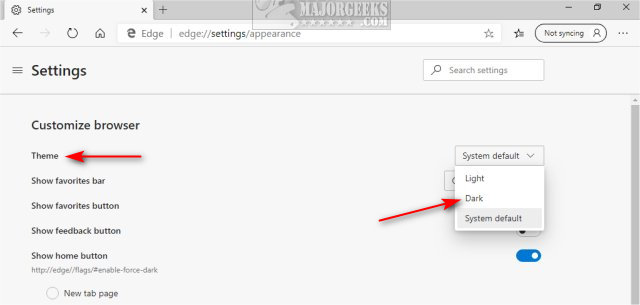
Your changes should apply immediately.
comments powered by Disqus
Type edge//flags/#enable-force-dark into the search bar or click the three dots in the upper right corner and click Settings. Now click the Settings dropdown menu on the top left and click Appearance.
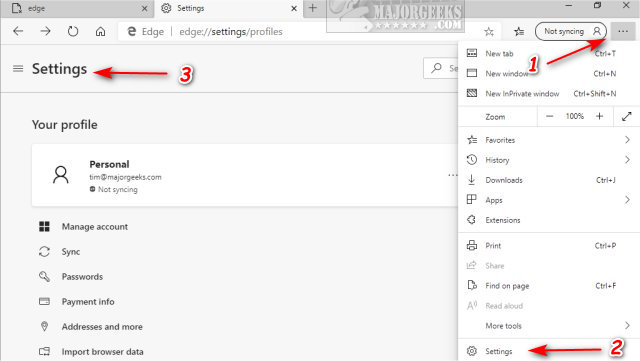
Look for the dropdown box next to Themes. Click and select Dark.
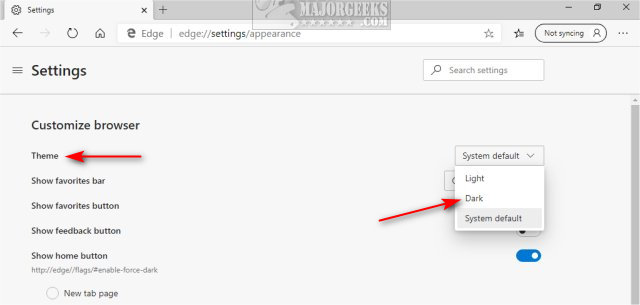
Your changes should apply immediately.
comments powered by Disqus
Similar:






